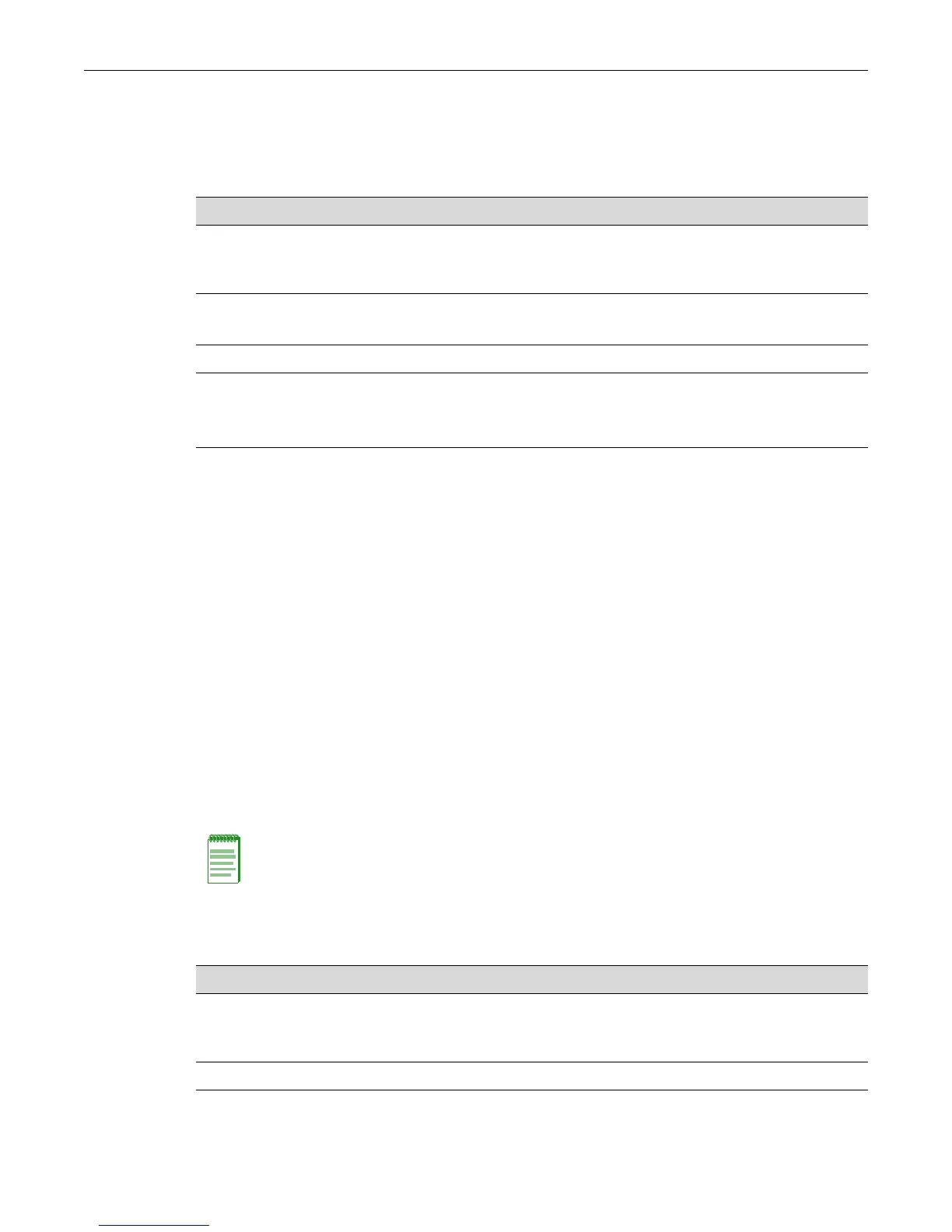User Account Overview
5-4 User Account and Password Management
Procedure 5-2 on page 5-4 shows how a super-user creates a new super-user account and assigns
it as the emergency access account.
Refer to the CLI Reference for your platform for details about the commands listed below.
This example enables a new user account named “guest” with read-only privileges and allows
access only between 8:00 am and 5:00 pm on Mondays through Wednesdays. The password for
this account is then set, and the configured login accounts are displayed.
C5(su)->set system login guest read-only enable allowed-interval 08:00 17:00
allowed-days Mon Tue Wed
C5(su)->set password guest
Please enter new password: ********
Please re-enter new password: ********
Password changed.
C5(su)->show system login
Username Access State Aging Simul Local Login Access Allowed
Login Only? Start End Days
admin super-user enabled 0 0 no ***access always allowed***
ro read-only enabled 0 0 no ***access always allowed***
rw read-write enabled 0 0 no ***access always allowed***
guest read-only enabled 0 0 no 08:00 17:00 mon tue wed
Procedure 5-2 creates a new super-user account and assigns it as the emergency access user
account. In addition, the default super-user account, admin, is disabled as a security measure.
Procedure 5-1 Creating a New Read-Write or Read-Only User Account
Step Task Command(s)
1. Create a new read-write or read-only user login
account and enable it.
(All other parameters are optional.)
set system login username {read-
write|read-only} enable
2. Set the password for the new account.
Respond appropriately to the system prompts.
set password username
3. Display the new user account. show system login
4. Remove a local login user account
or
Disable an existing account
clear system login username
set system login username disable
Note: You can delete the default admin account, but deletion of the last remaining super-user
account is prevented (that is, a super-user account must be created before the admin account can
be deleted).
If the security mode is C2, the last remaining super-user account must also be set as the
emergency access user in order to allow the default admin account to be deleted.
Procedure 5-2 Configuring a New Super-User / Emergency Access User Account
Step Task Command(s)
1. Create a new super-user login account and
enable it.
(All other parameters are optional.)
set system login username super-user
enable
2. Set the password for this account. set password username
3. Display the login user accounts show system login
