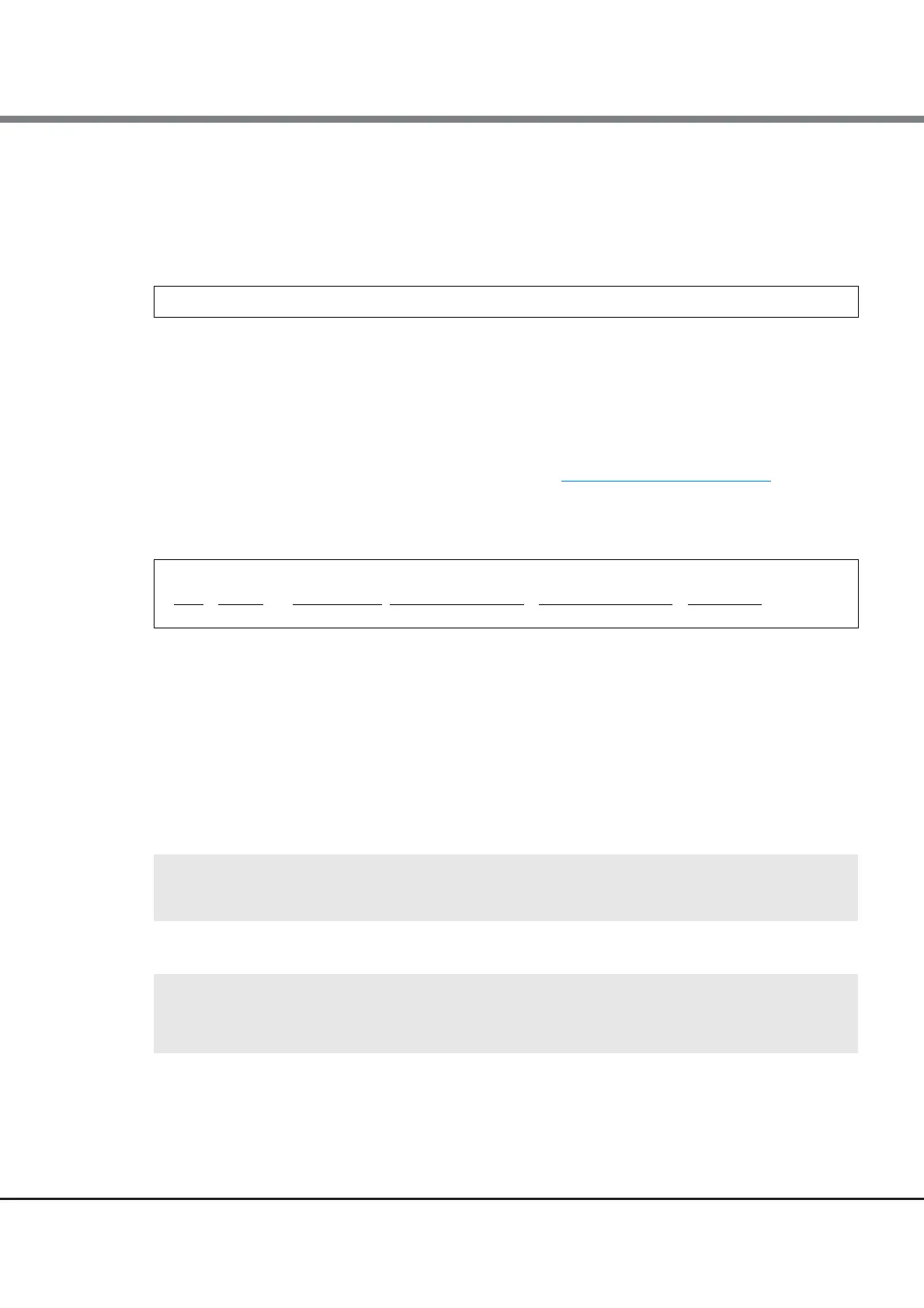Chapter 5 Information Settings and Display
5.3 Maintenance > show bad-data-info
ETERNUS CLI User’s Guide
Copyright 2015 FUJITSU LIMITED P2X0-1030-09ENZ0
656
show bad-data-info
This command displays either the bad data information for all of the volumes or for the specified volume(s).
■ Syntax
■ Parameter
■ Output
■ Example(s)
show bad-data-info [{-volume-number
volume_numbers
| -volume-name
volume_names
}]
-volume-number
or
-volume-name
Optional. This parameter specifies the volume identifiers to display bad data. One or more
parameters can be specified. For details, refer to "1.2.9 Volume Syntax" (page 22)
.
# Volume Volume Type Error LBA LBA Count Error Type
# No. Name
# 1
VOL001 Standard 0x0123456789ABCDEF 0xFEDCBA9876543210 contiguity
A B C D E F
A: Volume number
B: Volume name
C: Volume type
D: Start offset LBA of the bad data
E: Number of LBAs of the bad data
F: Error type
The following example displays bad data information for volume number #1:
CLI> show bad-data-info -volume-number 1
Volume Volume Type Error LBA LBA Count Error Type
No. Name
1 VOL001 Standard 0x0123456789ABCDEF 0xFEDCBA9876543210 contiguity
The following example displays bad data information for the volumes named "VOL001" and "VOL012":
CLI> show bad-data-info -volume-name VOL001, VOL012
Volume Volume Type Error LBA LBA Count Error Type
No. Name
1 VOL001 Standard 0x0123456789ABCDEF 0xFEDCBA9876543210 contiguity
12 VOL012 Standard 0x0000000076543210 0x0000000089ABCDEF dispersion
