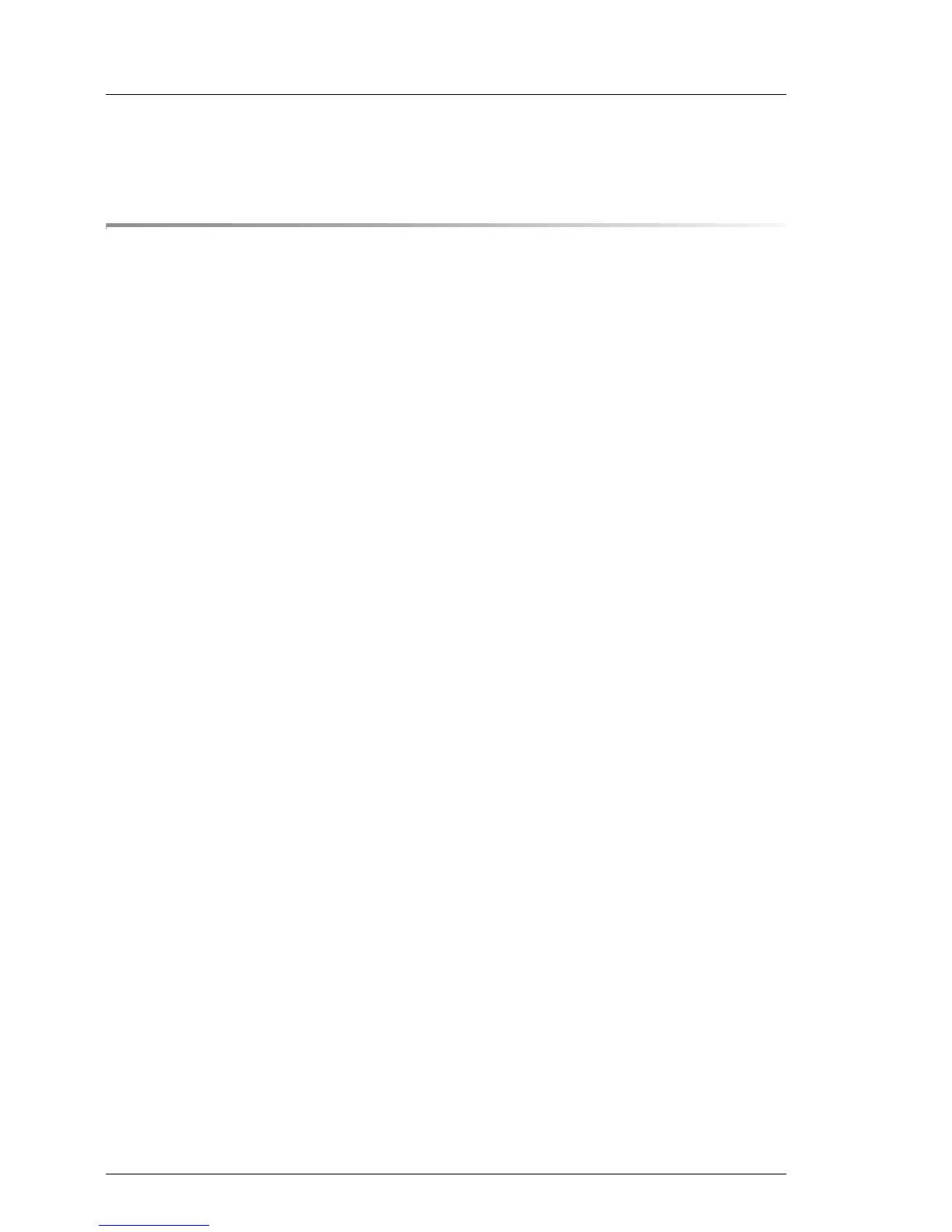Upgrade and Maintenance Manual TX120 S3
Contents
14.4.5 Concluding steps . . . . . . . . . . . . . . . . . . . . . . . . 359
15 Cables . . . . . . . . . . . . . . . . . . . . . . . . . . . . . 363
15.1 Cabling overview . . . . . . . . . . . . . . . . . . . . . . . 364
15.1.1 Overview of used cables . . . . . . . . . . . . . . . . . . . . 364
15.2 Cabling . . . . . . . . . . . . . . . . . . . . . . . . . . . . . 365
15.2.1 Power cabling . . . . . . . . . . . . . . . . . . . . . . . . . . 365
15.2.2 Data cabling . . . . . . . . . . . . . . . . . . . . . . . . . . . 367
15.3 Replacing the front panel cable . . . . . . . . . . . . . . . 373
15.3.1 Required tools . . . . . . . . . . . . . . . . . . . . . . . . . 373
15.3.2 Preliminary steps . . . . . . . . . . . . . . . . . . . . . . . . 374
15.3.3 Removing the front panel cable . . . . . . . . . . . . . . . . . 374
15.3.4 Installing the front panel cable . . . . . . . . . . . . . . . . . 377
15.3.5 Concluding steps . . . . . . . . . . . . . . . . . . . . . . . . 379
15.4 Replacing the power cable . . . . . . . . . . . . . . . . . . 380
15.4.1 Required tools . . . . . . . . . . . . . . . . . . . . . . . . . 380
15.4.2 Preliminary steps . . . . . . . . . . . . . . . . . . . . . . . . 381
15.4.3 Removing the power cable . . . . . . . . . . . . . . . . . . . 381
15.4.4 Installing the power cable . . . . . . . . . . . . . . . . . . . . 388
15.4.5 Concluding steps . . . . . . . . . . . . . . . . . . . . . . . . 393
15.5 Replacing the ODD SATA cable . . . . . . . . . . . . . . . . 393
15.5.1 Required tools . . . . . . . . . . . . . . . . . . . . . . . . . 394
15.5.2 Preliminary steps . . . . . . . . . . . . . . . . . . . . . . . . 394
15.5.3 Removing the ODD SATA cable . . . . . . . . . . . . . . . . 394
15.5.4 Installing the ODD SATA cable . . . . . . . . . . . . . . . . . 395
15.5.5 Concluding steps . . . . . . . . . . . . . . . . . . . . . . . . 396
15.6 Replacing SAS / SATA cables . . . . . . . . . . . . . . . . . 397
15.6.1 Required tools . . . . . . . . . . . . . . . . . . . . . . . . . 397
15.6.2 Preliminary steps . . . . . . . . . . . . . . . . . . . . . . . . 397
15.6.3 2.5-inch HDD / SSD model . . . . . . . . . . . . . . . . . . . 398
15.6.3.1 Removing SAS / SATA backplane cable . . . . . . . . . . 398
15.6.3.2 Installing SAS / SATA backplane cables . . . . . . . . . . 400
15.6.4 3.5-inch HDD model . . . . . . . . . . . . . . . . . . . . . . 401
15.6.4.1 Removing the SAS / SATA cable . . . . . . . . . . . . . . 402
15.6.4.2 Installing the SAS / SATA cable . . . . . . . . . . . . . . . 403
15.6.5 Concluding steps . . . . . . . . . . . . . . . . . . . . . . . . 403
15.7 Replacing the backup drive USB cable . . . . . . . . . . . 404
