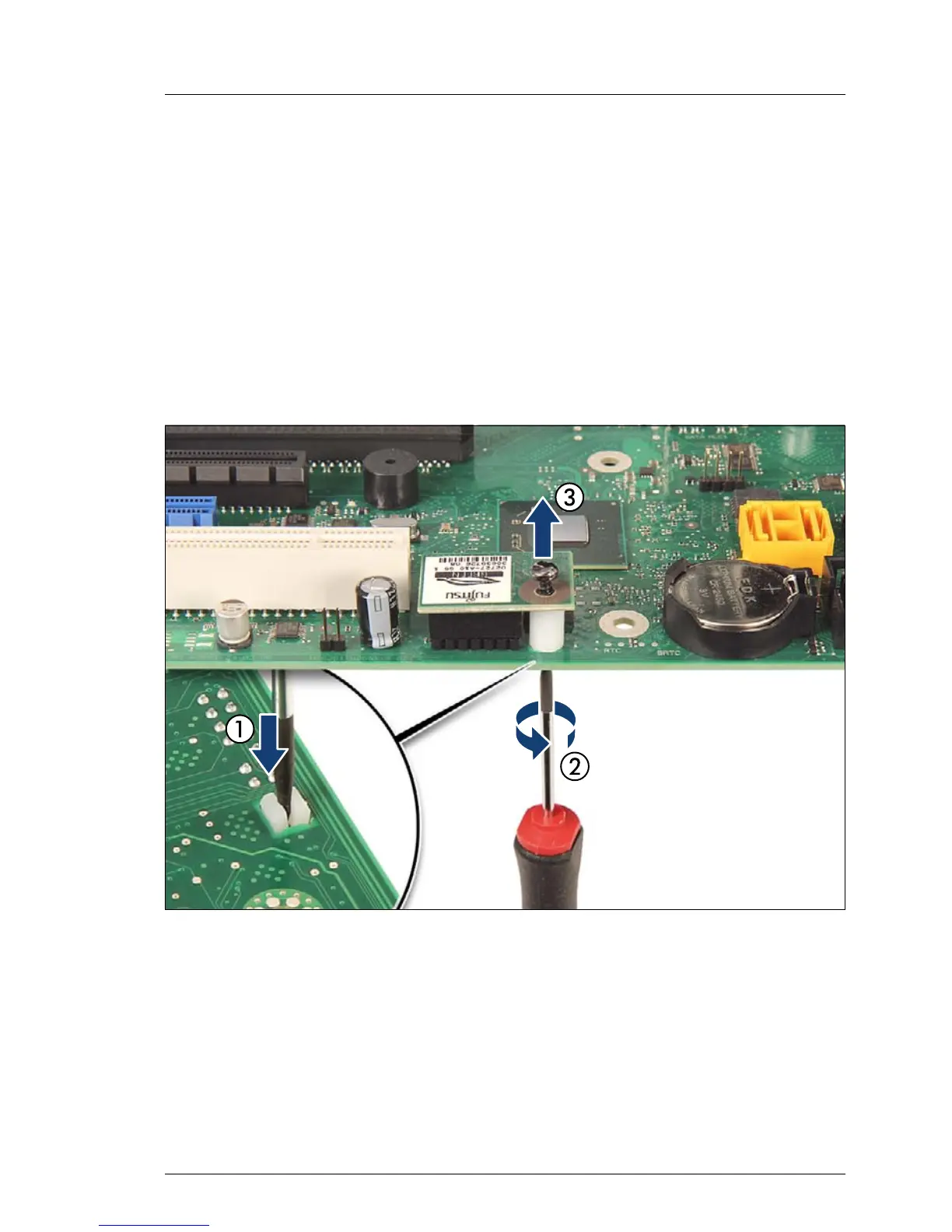TX120 S3 Upgrade and Maintenance Manual 341
System board and components
Ê Disconnect the AC power cord from the system.
Ê Remove the server cover as described in section "Opening the server" on
page 61.
14.3.2.3 Removing the TPM board
Ê Remove the system board as described in section "Removing the system
board" on page 349.
Ê Lay the system board on a soft, antistatic surface with its component side
facing down.
Figure 207: Removing the TPM screw
Ê Locate the slotted lower end of the TPM screw (1).
Ê Carefully loosen the TPM screw using a thin slotted screw driver (e.g.
watchmaker's screw driver) or the dedicated TPM screw driver (Japanese
market) (2).
V CAUTION!
Ensure to turn the screw clockwise in order to remove it!
