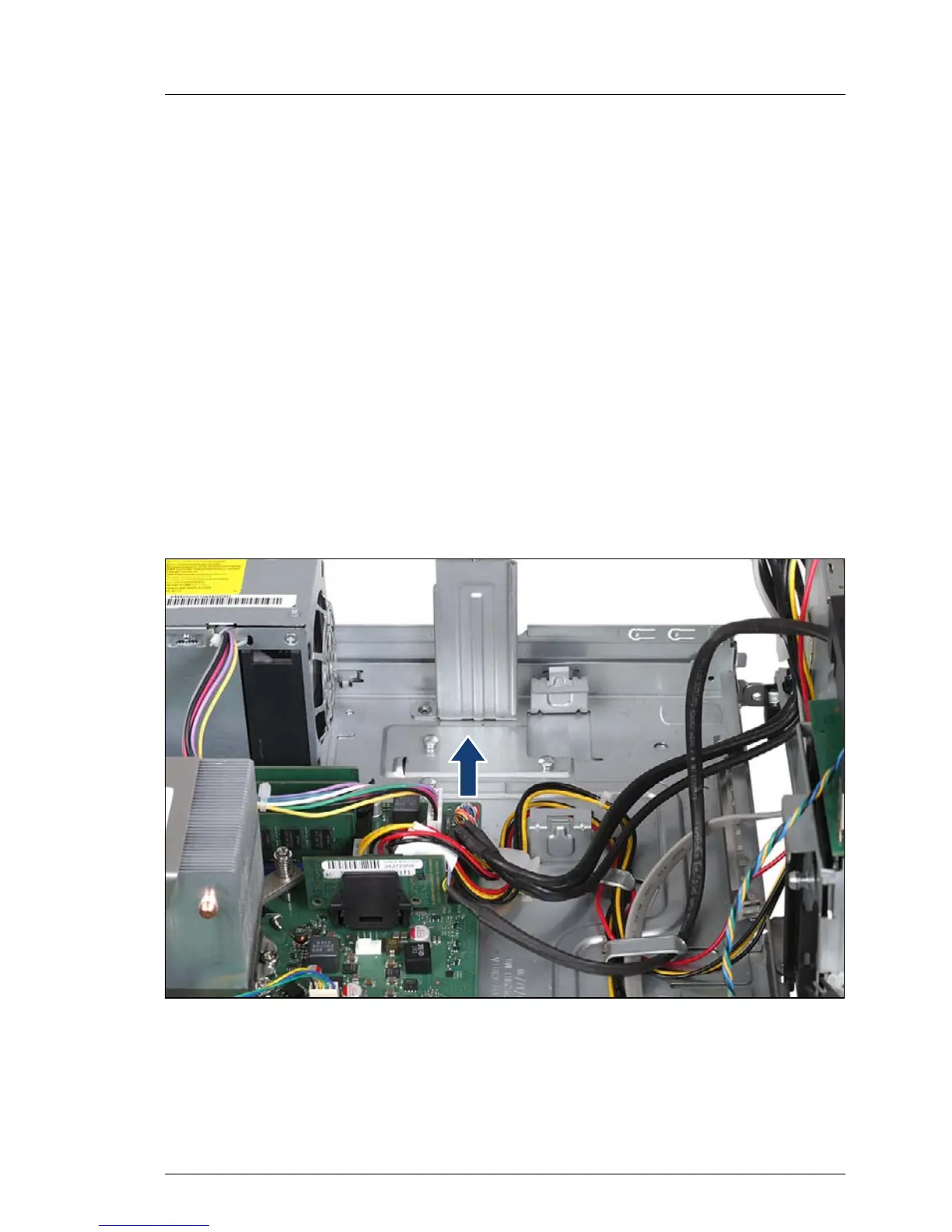Ê Disable boot watchdog functionality as described in section "Disabling
SVOM boot watchdog functionality" on page 80.
Ê Locate the defective server as described in section "Locating the defective
server" on page 50.
Ê Shut down the server as described in section "Shutting down the server" on
page 58.
Ê Disconnect the AC power cord from the system.
Ê Remove the server cover as described in section "Opening the server" on
page 61.
Ê Open the front cage as described in section "Opening the front cage" on
page 66.
13.1.3 Removing the front panel module
Figure 168: Disconnecting front panel cable
Ê Disconnect the front panel cable from the system board.
