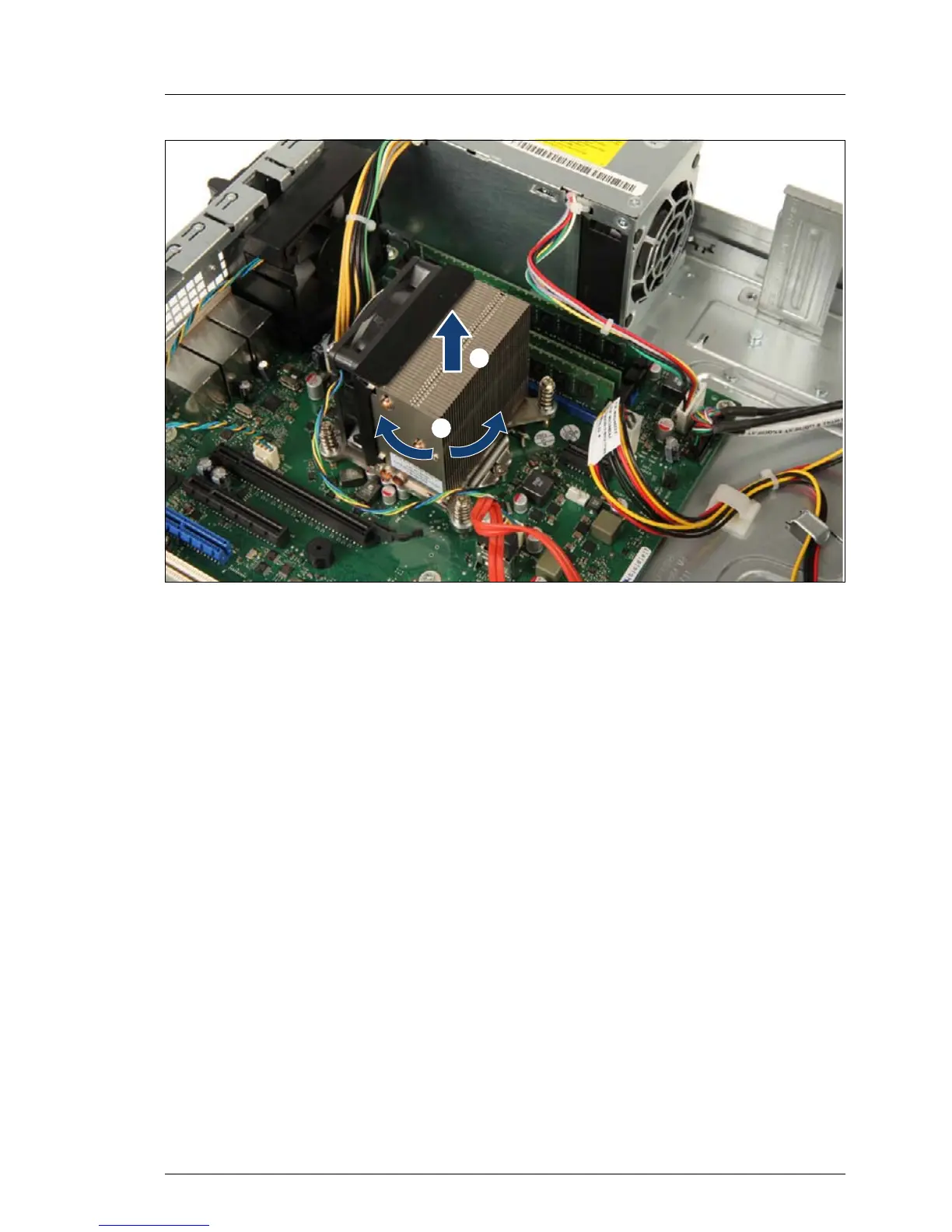TX120 S3 Upgrade and Maintenance Manual 249
Processors
Figure 133: Removing the processor heat sink (B)
Ê Disconnect the CPU fan cable from the system board.
Ê Carefully turn the heat sink back and forth to detach it from the processor (1).
I This may be necessary due to the adhesive quality of the thermal
paste located between the heat sink and processor.
Ê Lift the heat sink out of the chassis (2).
Ê Thoroughly clean residual thermal paste from the surface of the heat sink
and the processor using a lint-free cloth.
/
0
