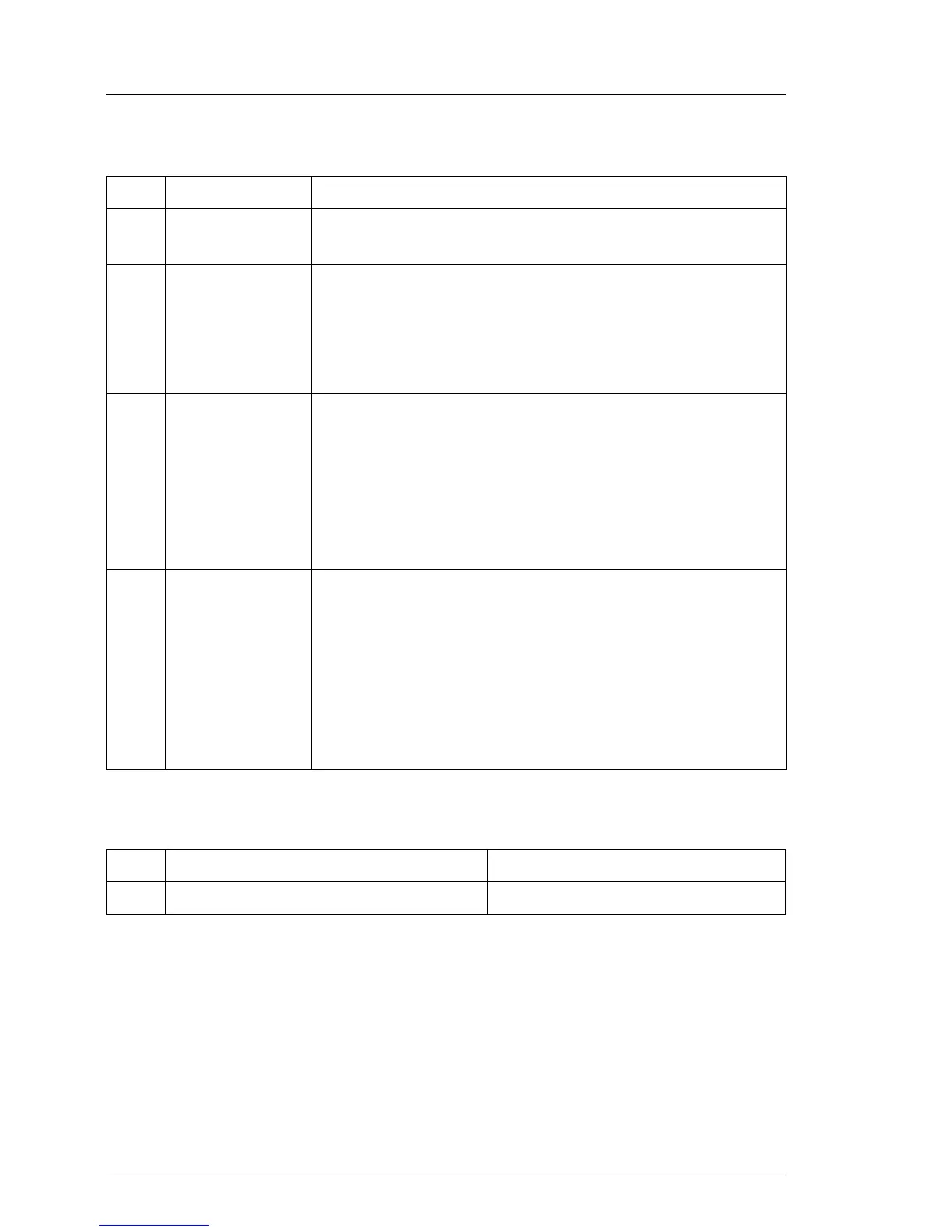Buttons
Front panel connectors
Pos. Button Function
12 ID button
This button highlights the ID indicator on the front and
I/O panels for easy server identification.
13 Reset button
This button is used to reboot the system. It can be
pressed using the end of a paper clip.
V CAUTION!
Risk of data loss!
14 NMI button
This button is used to troubleshoot software and
device driver errors It can be pressed using the end of
a paper clip.
V CAUTION!
Use this button only if directed to do so by
qualified certified maintenance personnel!
15 On / Off button
This button is used to switch the server on or off.
I If the system is running an ACPI-compliant
operating system, the pressing the On / Off
button will performs a graceful shutdown.
Pressing and holding the On / Off button for
five seconds will switches the server off without
shutting down the operating system.
Pos. Description
16 USB connectors (black) USB 2.0
