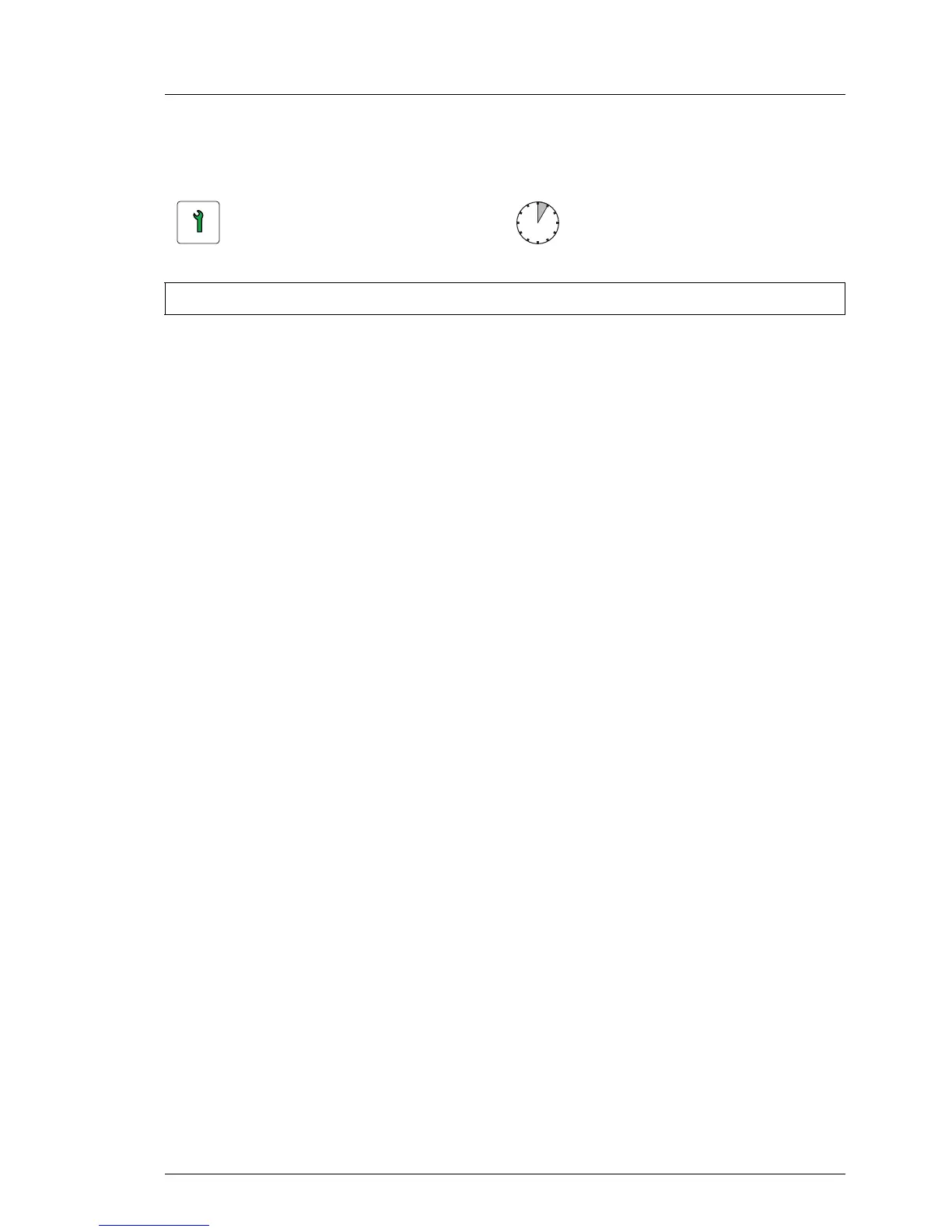6.3.2 Removing a hot-plug PSU
I Note for servers using CMA (Cable Management Arm)
Since the installed CMA is blocking hot-plug PSUs, additional steps are
required in order to remove or replace a hot-plug PSU:
Ê Unlock the CMA stopper.
Ê Remove the CMA stopper with the mounted crossbar.
Ê Support the CMA stopper, the crossbar and the CMA including cables
with your right hand.
Ê Remove the hot-plug PSU and install a PSU dummy cover into the
empty bay.
Ê Remount the complete assembly (CMA stopper, crossbar and CMA)
into the rail.
6.3.2.1 Preliminary steps
No steps needed.
Customer Replaceable Unit
(CRU)
Hardware: 5 minutes
Tools: tool-less
