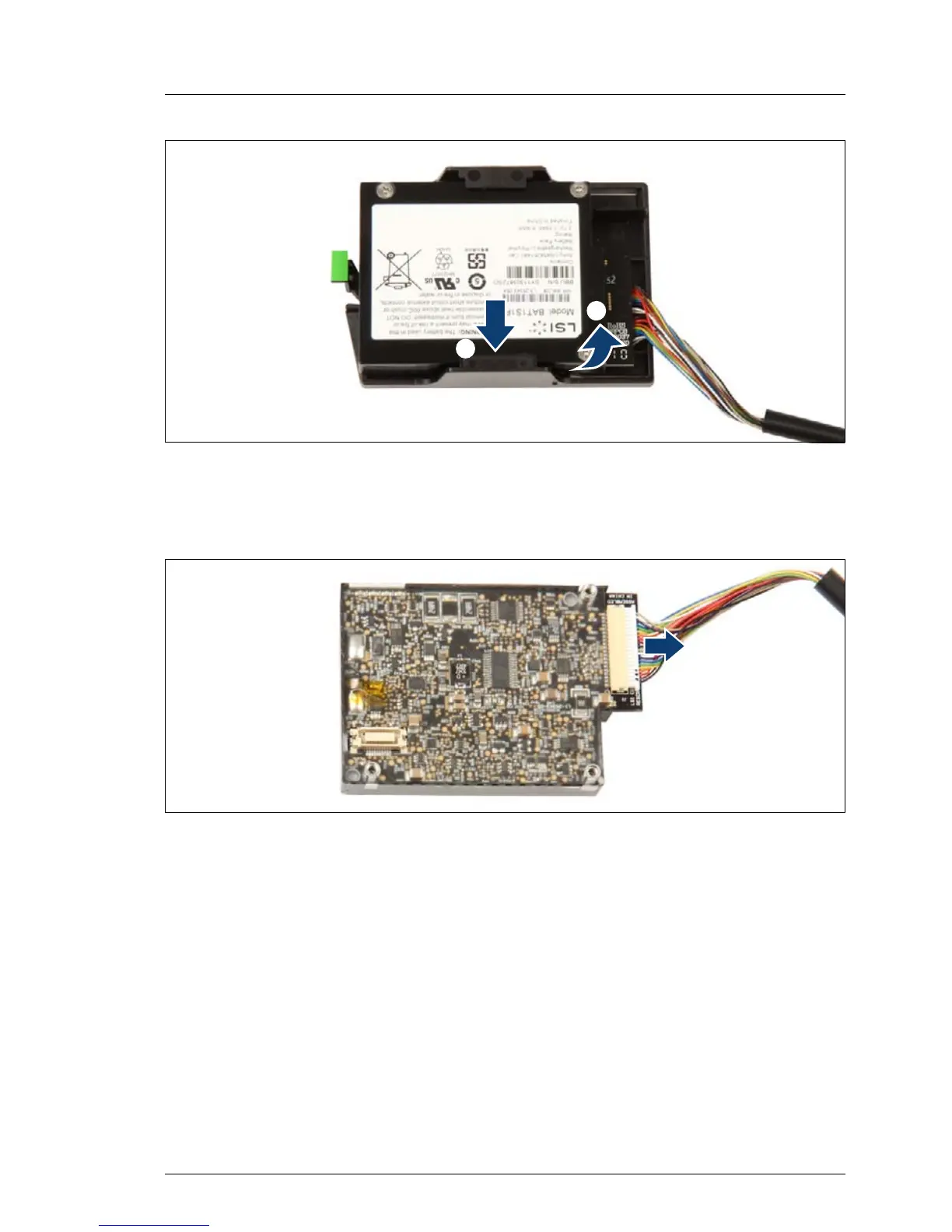Figure 178: Removing the BBU from the holder
Ê Press out on the retaining bracket on the holder (1), lift the battery at the
bottom side and remove the BBU at a slight angle out of the holder (2).
Figure 179: Disconnecting the BBU cable from the BBU
Ê Disconnect the BBU cable from the BBU.
9.5.4.3 Concluding steps
Ê "Reassembling" on page 62
Ê "Connecting the server to the mains" on page 72
Ê "Switching on the server" on page 73
Ê If applicable, "Updating RAID controller firmware" on page 88
Ê "Enabling SVOM boot watchdog functionality" on page 96
/
0
