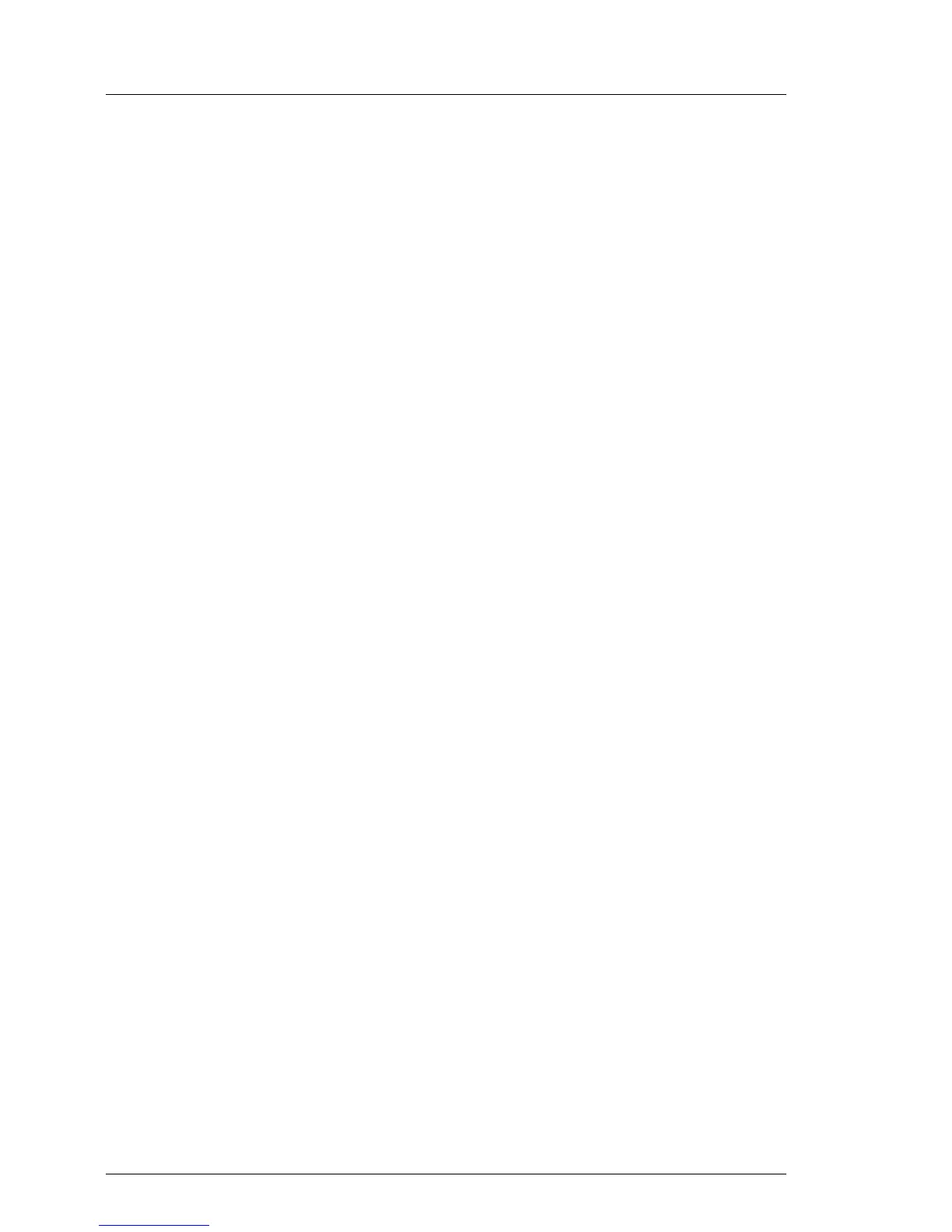Ê Remove the desired processor as described in section "Removing a
processor" on page 280.
Ê Install the new processor as described in section "Installing a processor" on
page 275.
Ê In case of transferring a processor install the protective cover to the
defective system board as described in section "Installing the protective
cover" on page 283.
11.4.3 Concluding steps
Ê "Installing processor heat sinks" on page 288
Ê "Reassembling" on page 62
Ê "Connecting the server to the mains" on page 72
I If the Global Error LED is flashing with the error message "CPU has
been changed" on the display after the system is powered on, please
follow the steps below.
Ê Restart the system and wait until the screen output appears.
Ê Press [F2].
Ê If a password is assigned, enter this password and confirm with
[Enter].
The BIOS setup main menu will be displayed on the screen.
Ê Select "Save Changes and Exit" or "Save Changes and Reset" on
the Save & Exit menu.
Ê Confirm that the Global Error LED is off.
This is only information regarding to the change of the CPU
configuration. There is no technical problem.
Ê "Updating or recovering the system board BIOS and iRMC" on page 85 (if
applicable)
Ê "Switching on the server" on page 73
Ê "Enabling SVOM boot watchdog functionality" on page 96
Ê "Enabling BitLocker functionality" on page 101
