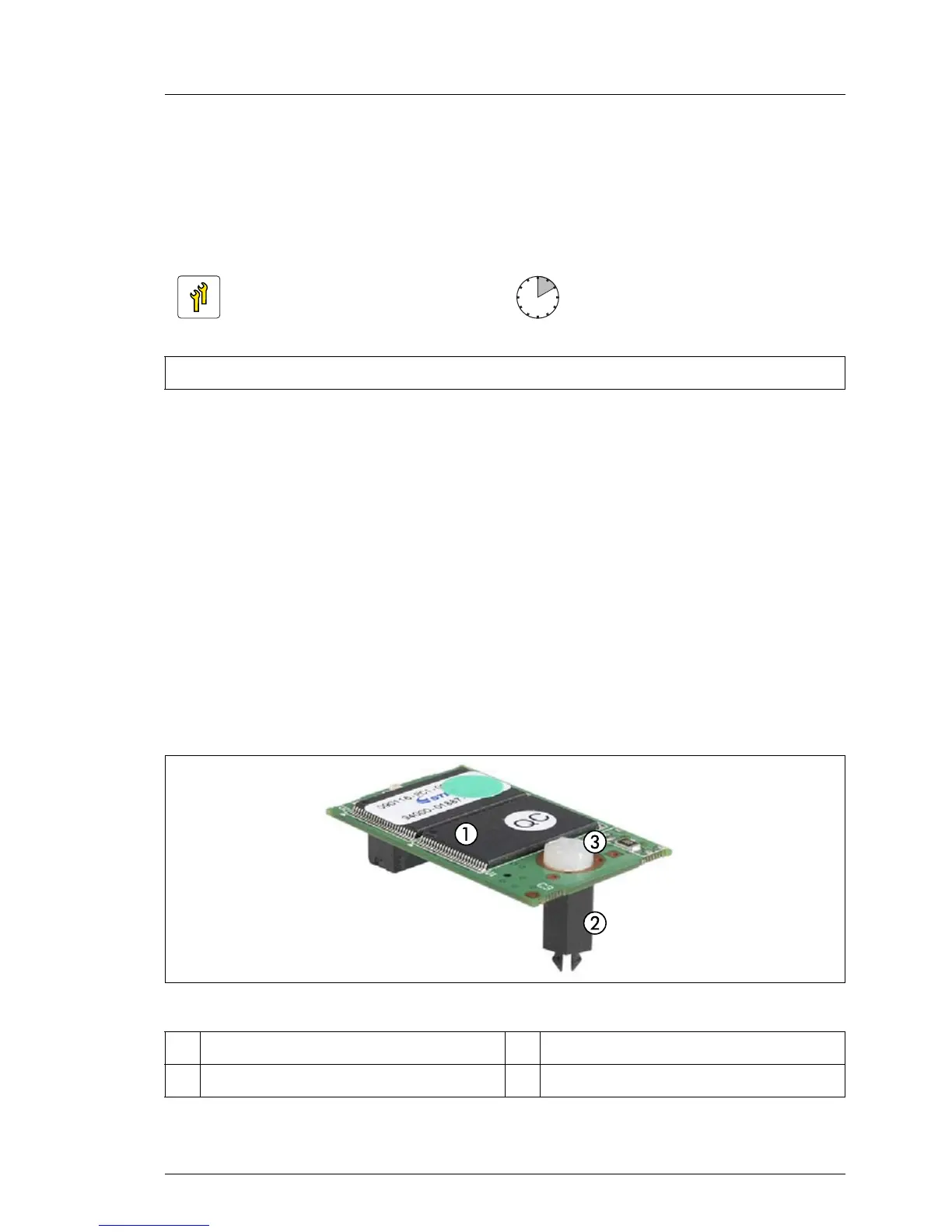14.3 USB Flash Module (UFM)
14.3.1 Installing the UFM
14.3.1.1 Preliminary steps
Ê "Disabling or suspending BitLocker functionality" on page 77
Ê "Disabling SVOM boot watchdog functionality" on page 78
Ê "Locating the defective server" on page 45
Ê "Shutting down the server" on page 48
Ê "Disconnecting the server from the mains" on page 48
Ê "Getting access to the component" on page 49
14.3.1.2 Installing the UFM
Figure 256: UFM kit
Upgrade and Repair Unit
(URU)
Hardware: 5 minutes
Software: 5 minutes
Tools: tool-less
1 USB Flash Module (UFM) 2 UFM spacer
3 UFM nylon screw
