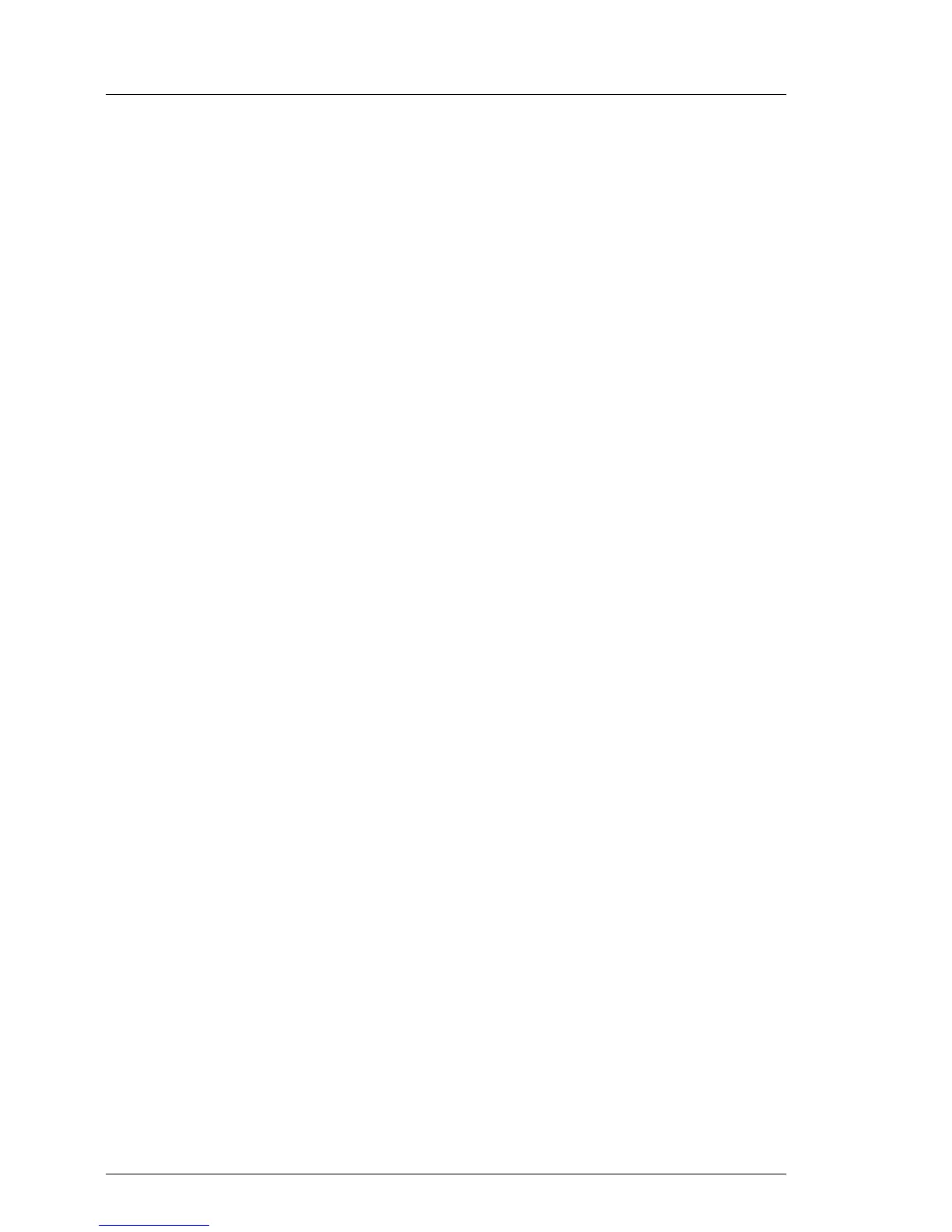14.6.1 Preliminary steps
Ê "Note on network settings recovery" on page 367
Ê "Disabling or suspending BitLocker functionality" on page 77
Ê "Disabling SVOM boot watchdog functionality" on page 78
Ê "Locating the defective server" on page 45
Ê "Shutting down the server" on page 48
Ê "Disconnecting the server from the mains" on page 48
Ê Disconnect all external cables.
Ê "Getting access to the component" on page 49
Ê "Removing the system fan holder" on page 74
Ê "Removing the rear fan" on page 213 (if applicable)
14.6.2 Removing the defective system board
Ê Remove all cables from the system board.
Ê Remove the following components from the system board as shown in the
related sections:
– Heat sink: see section "Removing processor heat sinks" on page 290
I Leave the processor on the defective board for now.
– Memory modules: refer to section "Removing memory modules" on
page 269
I Ensure to take note of the memory modules’ mounting positions
for reassembly.
– Expansion cards: refer to the section "Removing expansion cards" on
page 235
I Ensure to take note of the controllers’ mounting positions and
cable connections for reassembly.
