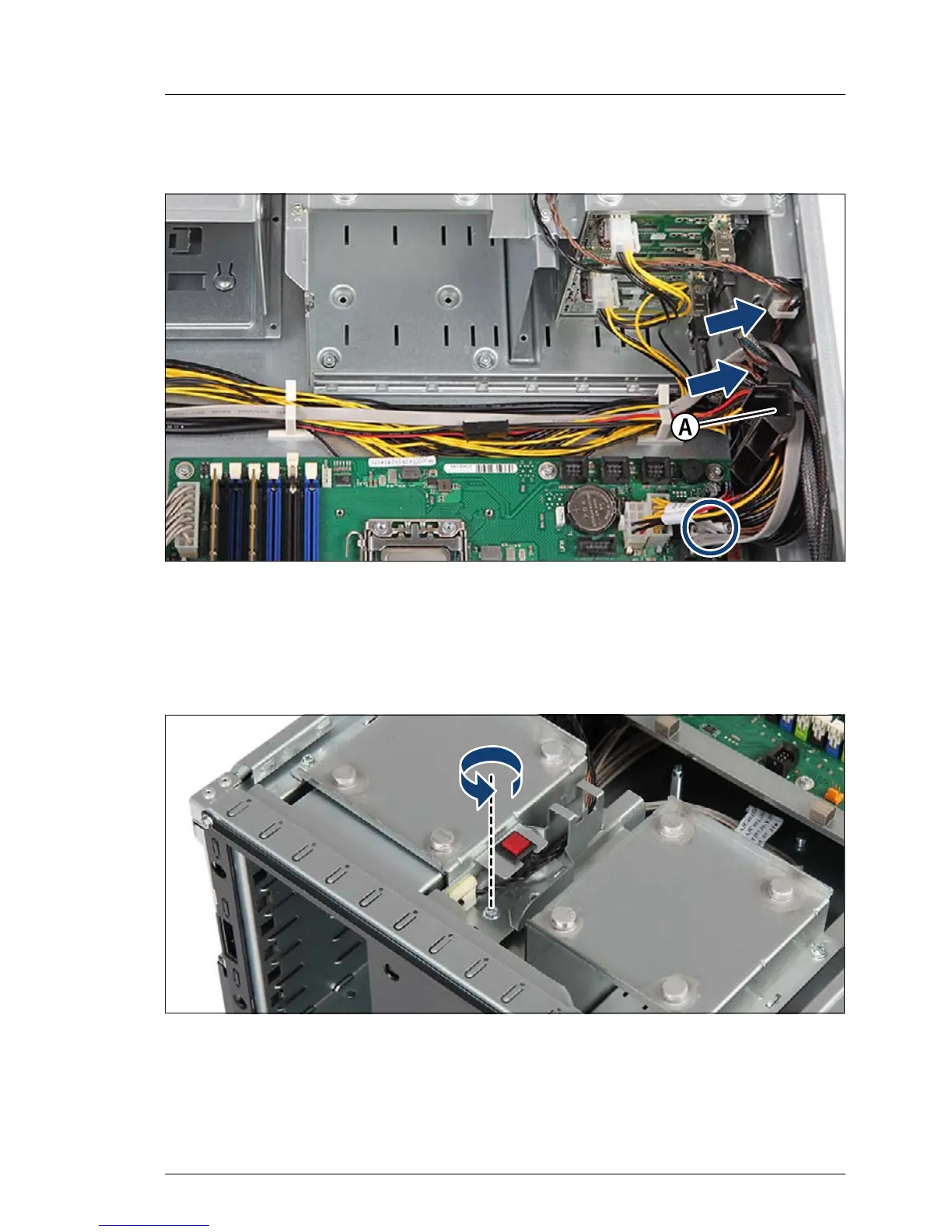16.3.2 Removing the defective intrusion switch cable
Figure 304: Disconnecting the intrusion switch cable
Ê Disconnect the intrusion switch cable from the system board (see circle).
Ê Remove the intrusion switch cable from the cable guide (A) and the cable
clamps (see arrows) on the HDD cage.
Figure 305: Removing the intrusion switch holder (A)
Ê Remove one screw from the intrusion switch holder as shown.
