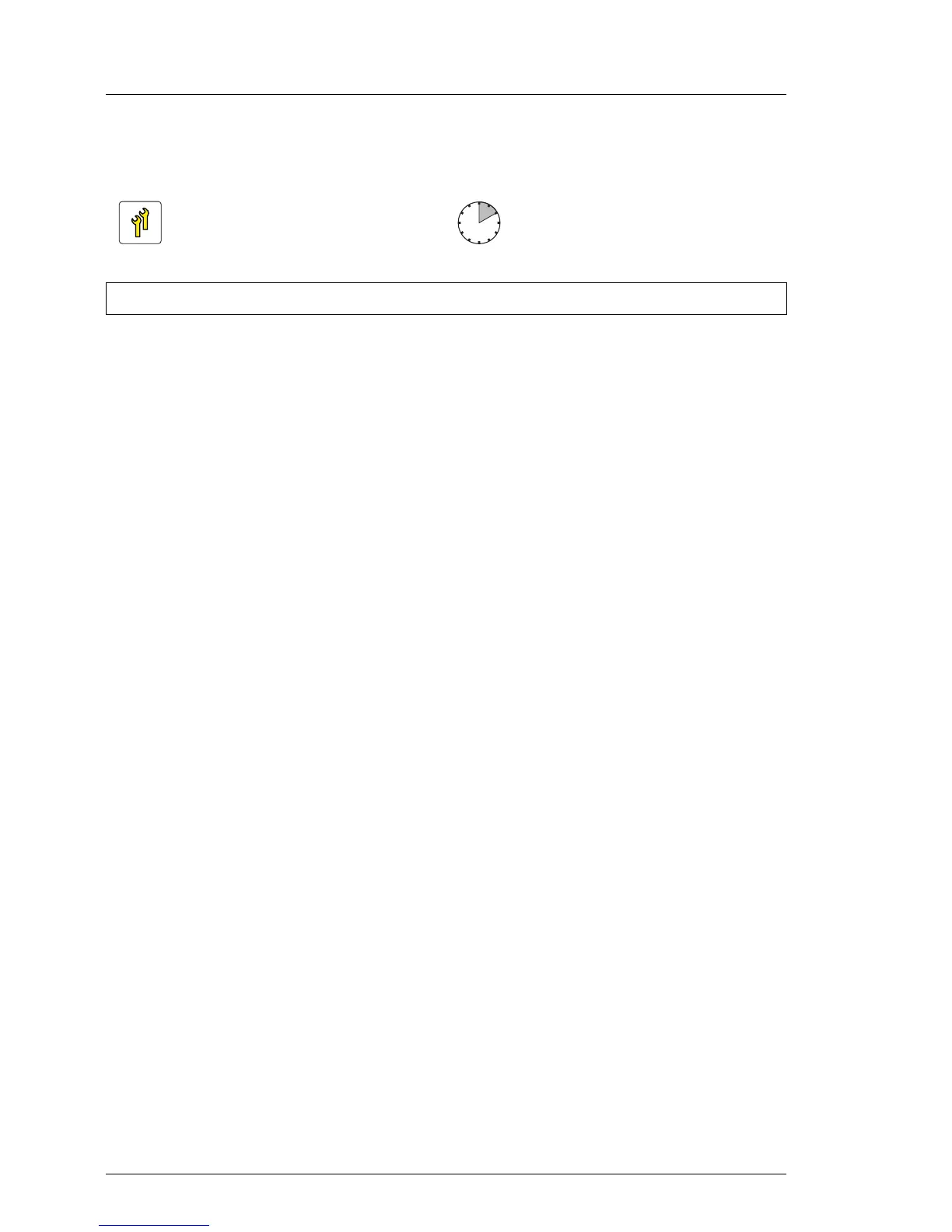7.4.3 Removing an HDD extension box
7.4.3.1 Preliminary steps
Ê "Disabling or suspending BitLocker functionality" on page 77
Ê "Shutting down the server" on page 48
Ê "Disconnecting the server from the mains" on page 48
Ê "Getting access to the component" on page 49
I The front cover only needs to be removed in order to remove or install
accessible drive dummy covers.
Ê "Removing the system fan holder" on page 74
7.4.3.2 Removing the HDD extension box
Ê Remove the HDD modules or HDD dummy modules.
Ê Remove all cables from the HDD extension box see section "Cabling plans"
on page 395.
Upgrade and Repair Unit
(URU)
Hardware: 10 minutes
Tools: tool-less
