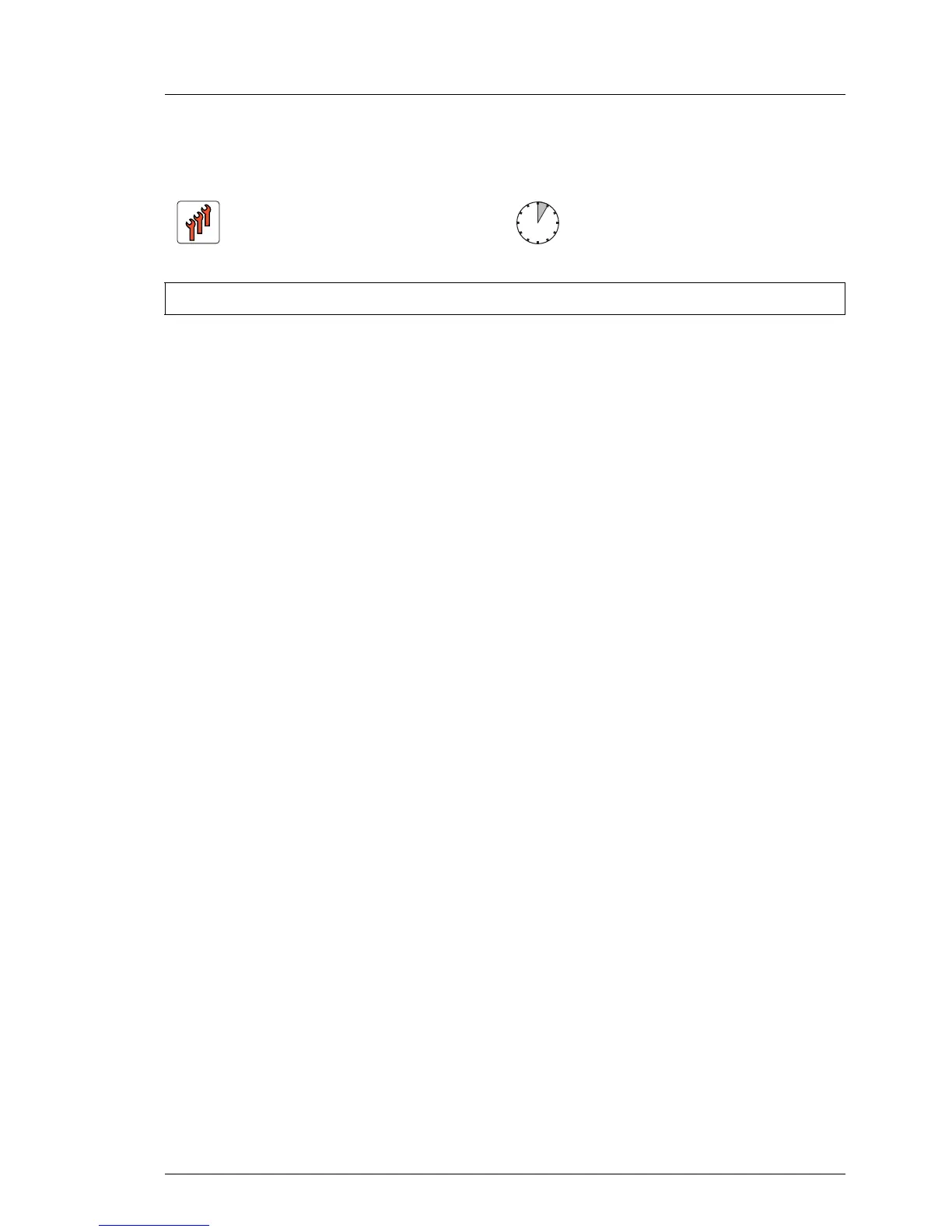8.3.3 Replacing the rear fan
8.3.3.1 Preliminary steps
Ê "Shutting down the server" on page 48
Ê "Disconnecting the server from the mains" on page 48
Ê "Getting access to the component" on page 49
Ê "Removing the system air duct" on page 61
8.3.3.2 Removing the defective rear fan
Ê Remove the rear fan as described in section "Removing the rear fan" on
page 213.
8.3.3.3 Installing the new rear fan
Ê Install the rear fan as described in section "Installing the rear fan" on
page 209.
8.3.3.4 Concluding steps
Ê "Installing the system air duct" on page 62
Ê "Reassembling" on page 62
Ê "Connecting the server to the mains" on page 72
Ê "Switching on the server" on page 73
Ê "Performing a fan test after replacing a defective fan" on page 108
Field Replaceable Unit
(FRU)
Hardware: 5 minutes
Tools: tool-less
