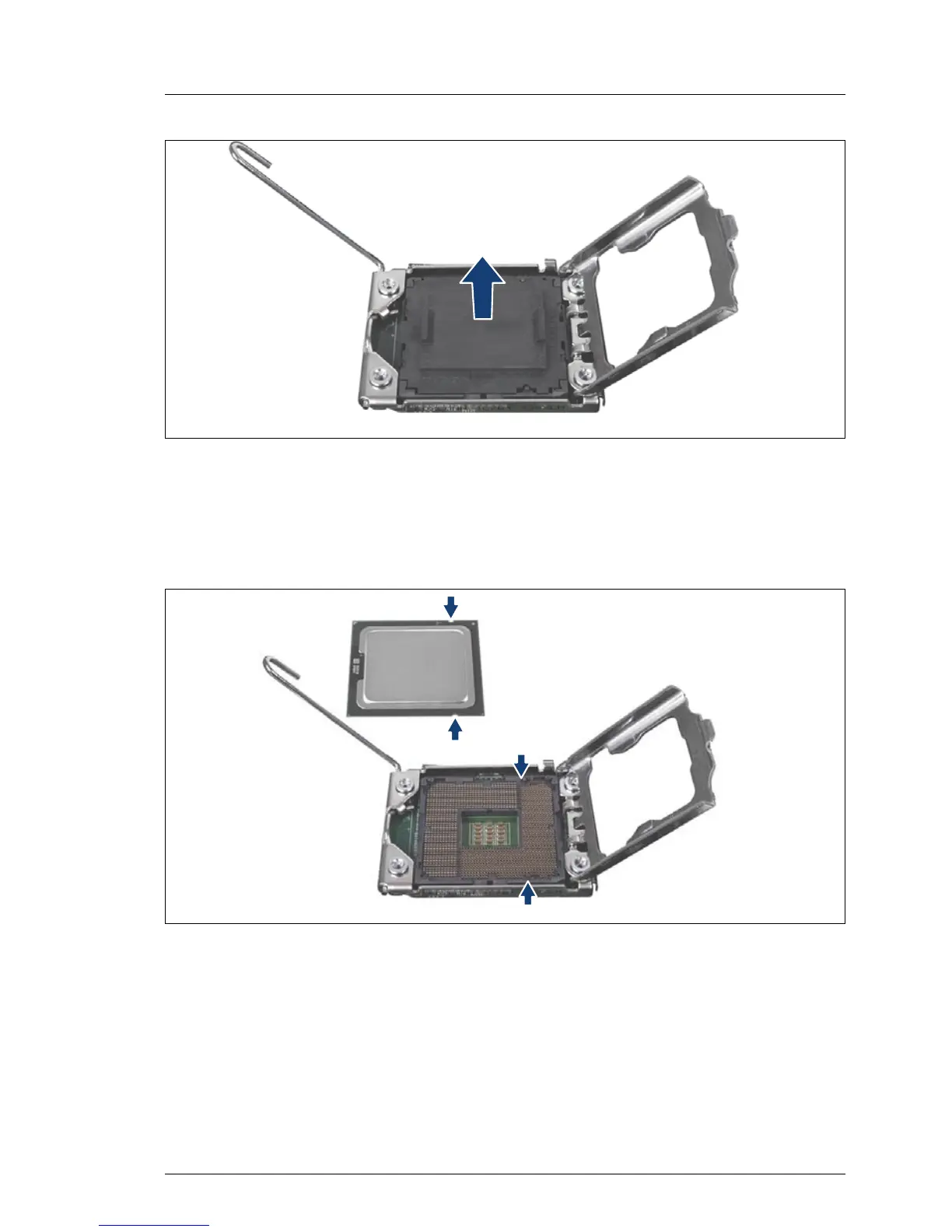Figure 191: Removing the protective cover
Ê Remove the black protective cover from the processor socket.
11.2.2.2 Installing the new processor
Figure 192: Installing the processor
Ê Hold the processor with your thumb and index finger.
Ê Place the new processor on the socket.
I Make sure that the recesses on the processor are aligned with the
corresponding markings on the socket.
