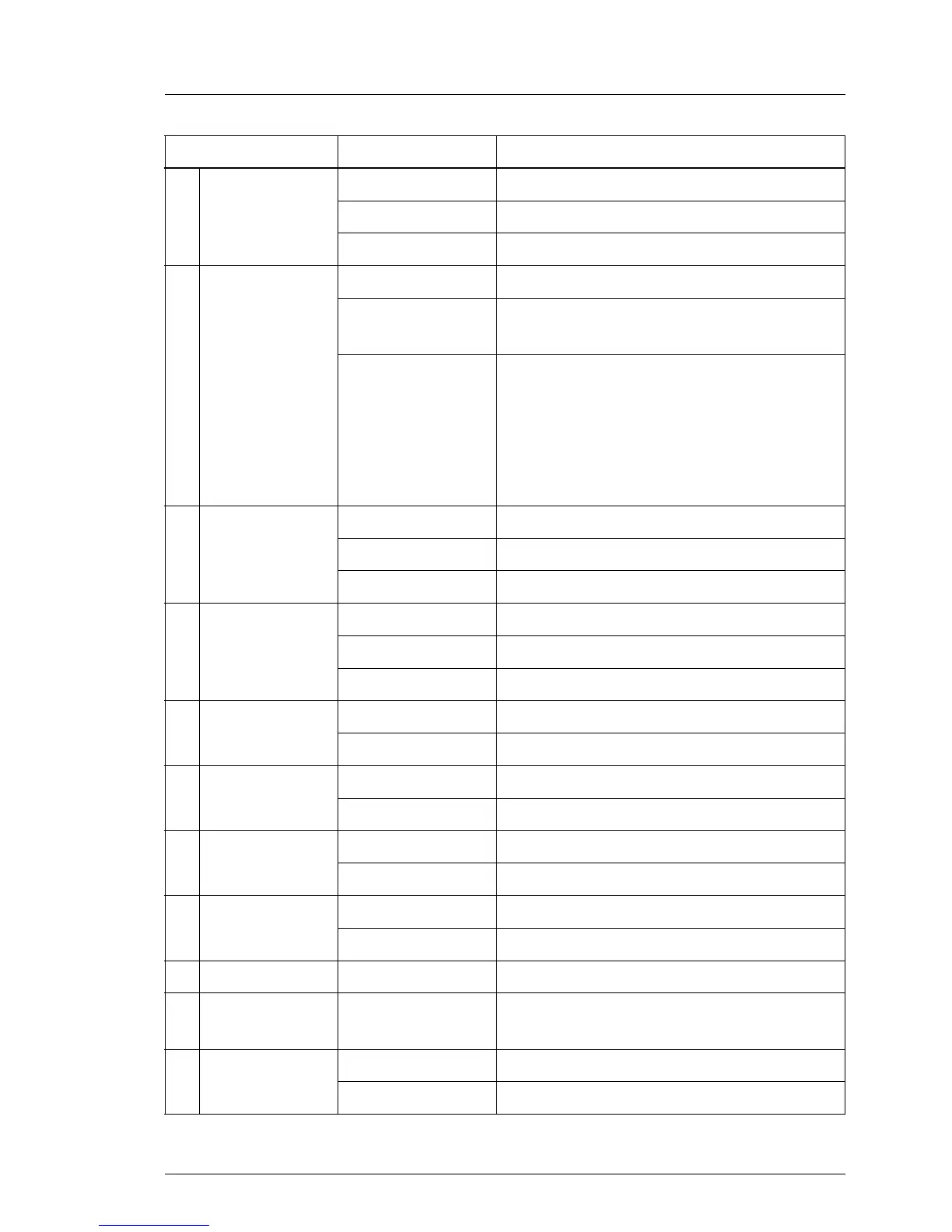B
CSS
(Customer
Self Service)
off no critical event (CSS component)
yellow on prefailure detected (CSS component)
yellow flashing CSS component failure
C
GEL
(Global Error
LED)
off no critical event (non CSS component)
orange on
prefailure detected (non CSS
component)
orange flashing
non CSS component failure
Possible reasons:
– sensors report overheating
– sensor is defective
– CPU error
– software reports an error
D
LAN
link/transfer
green on LAN link
green flashing LAN transfer
off No LAN link
E LAN speed
off 10 Mbit/s
green on 100 Mbit/s
yellow on 1000 Mbit/s
F Controller
off PCI card okay
orange on PCI card failure
G CPU
off CPU okay
orange on CPU failure
H
Memory
module
off memory module running
orange on memory module failure
I Fan 4
off system redundant fan running
orange on system redundant fan failure
K Main power green on main voltages are within range
L
Standby
power
yellow on standby voltages are within range
M iRMC
off iRMC S4 is inactive
green flashing iRMC S4 okay
Indicator Status Description
