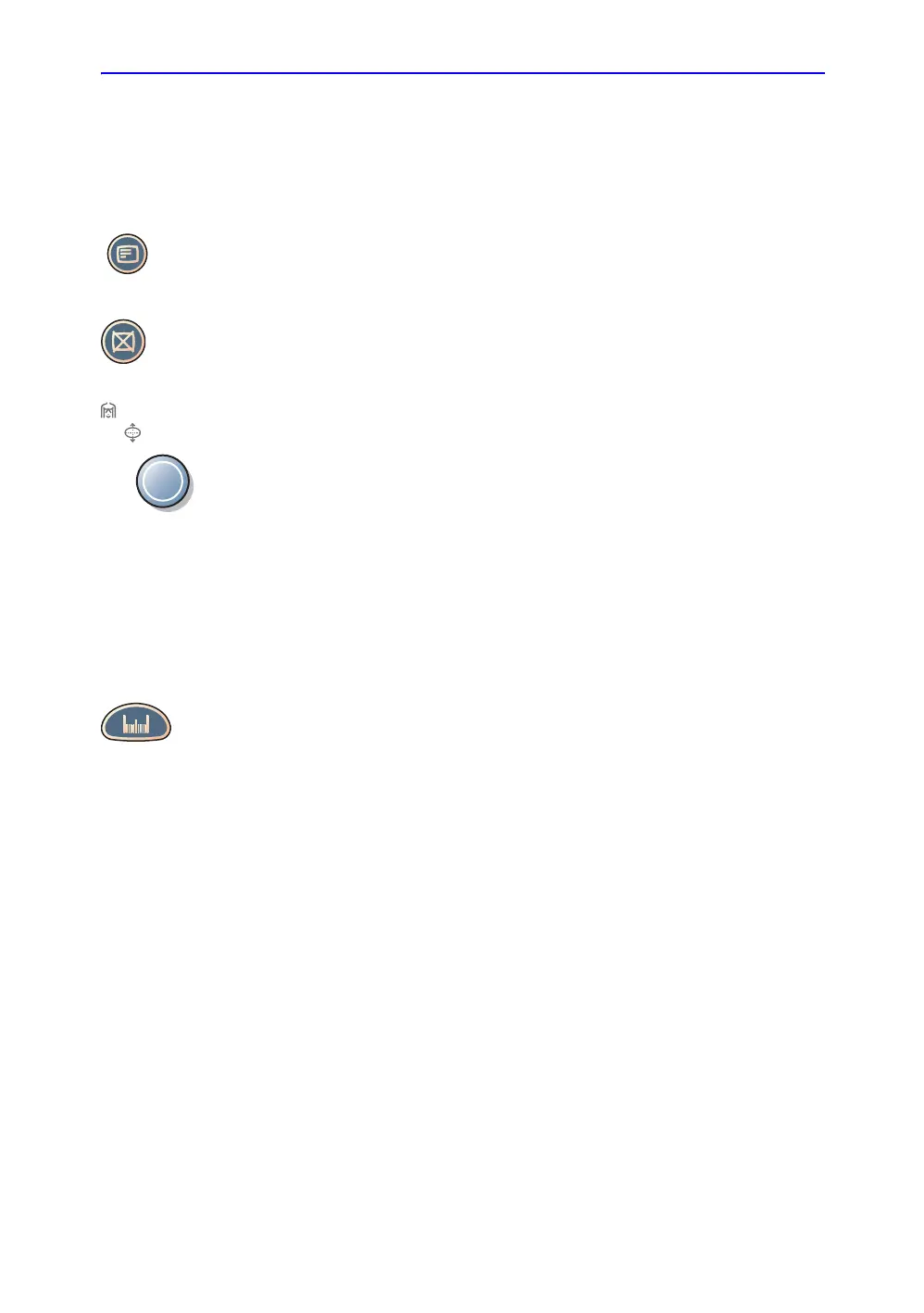Operator Controls
LOGIQ 7 Basic User Manual 3-51
Direction 2392206-100 Rev. 1
Measurement and Annotation
This group of controls performs various functions related to
making measurements, annotating and adjusting the image
information.
• The Comment key enables the image text editor and
displays the annotation library Touch Panel.
• The Clear key is generally used to erase or exit functions
such as annotations/comments, measurements and zoom.
Pressing the Clear key again returns the system to the basic
mode top menu.
• The Body Pattern/Ellipse control has a dual purpose:
• When the Body Pattern/Ellipse control is pressed, it
enables the Body Pattern Touch Panel and displays the
default pattern on the screen.
• When the Body Pattern/Ellipse control is adjusted, it is
used to activate the ellipse measurement function after
the first distance measurement has been set and the
second caliper is activated.
Press Set to fix the measurement after the ellipse
adjustment is complete. The measurement is then
displayed in the measurement result window.
• The Measure key is used in all types of basic
measurements. It also becomes the “mouse” arrow for
making selections along with the Set key (to fix or finish a
selection). When the Measure key is pressed, the
measurement Touch Panel is displayed.
Commen
Clear
Ellipse
Body Pattern
Measure
