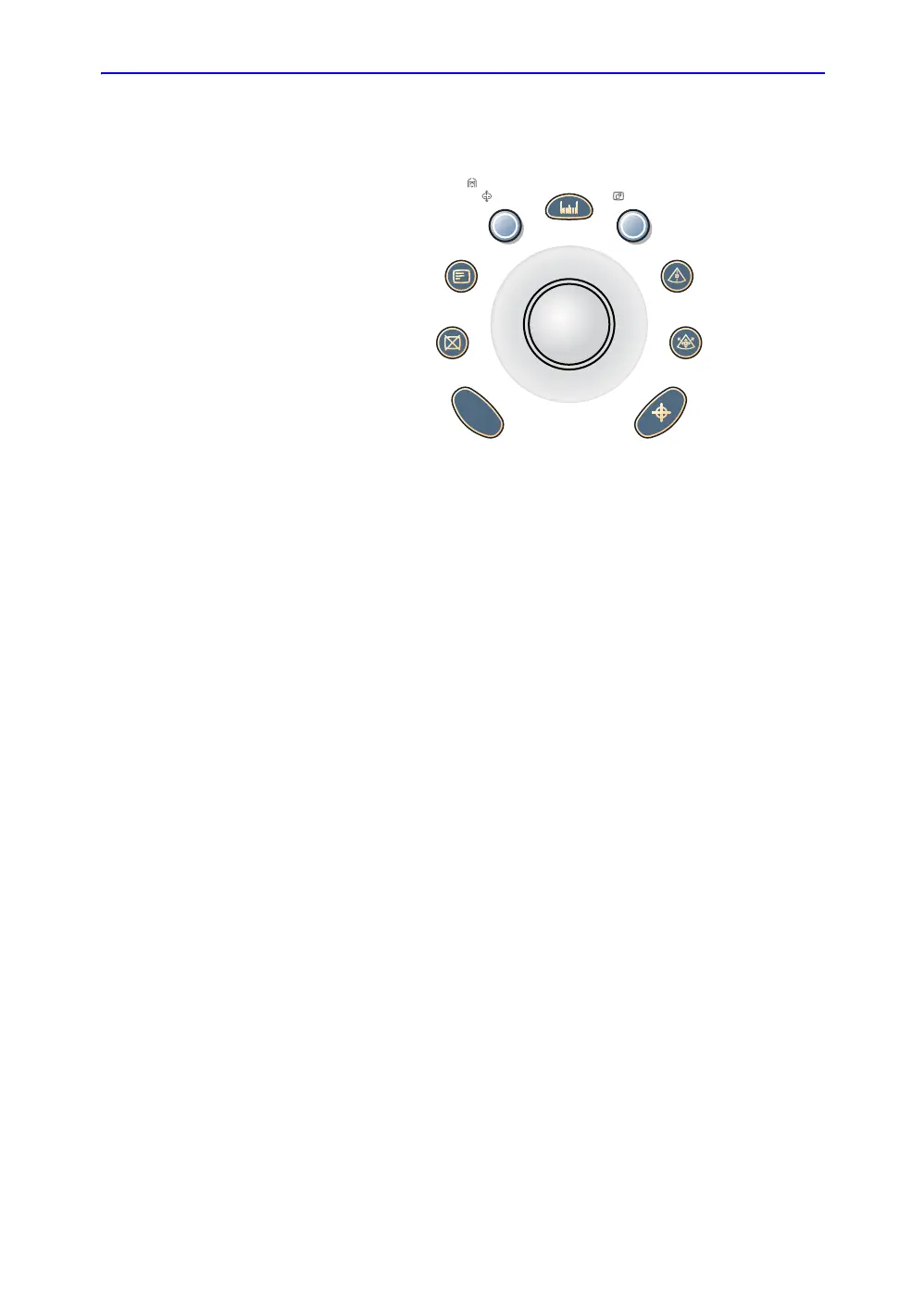Introduction
LOGIQ 7 Basic User Manual 7-5
Direction 2392206-100 Rev. 1
Location of Measurement Controls
Figure 7-1. Locating Measurement Controls
1. Measure. Activates a measurement caliper and the
associated calculation package.
2. Set. Fixes the caliper for measurements and completes the
measurement sequence.
3. Clear. During a measurement sequence, erases the
measuring caliper and measurement data from the display.
When not performing a measurement sequence, clears all
calipers and measurements from the display.
4. Ellipse. After the first caliper for a distance measurement
has been set and the second caliper positioned, activates
the area/ellipse measurement function. During the ellipse
adjustment, use to increase or decrease the size of the
ellipse.
5. Trackball. Moves the measurement calipers, selects the
measurement on the Summary Window.
Trackball also selects items on the Touch Panel.
Zoom
Scan Area
Set
M/D Cursor
Clear
Comment
Ellipse
Body Pattern
Measure
1
5
4
3
2
