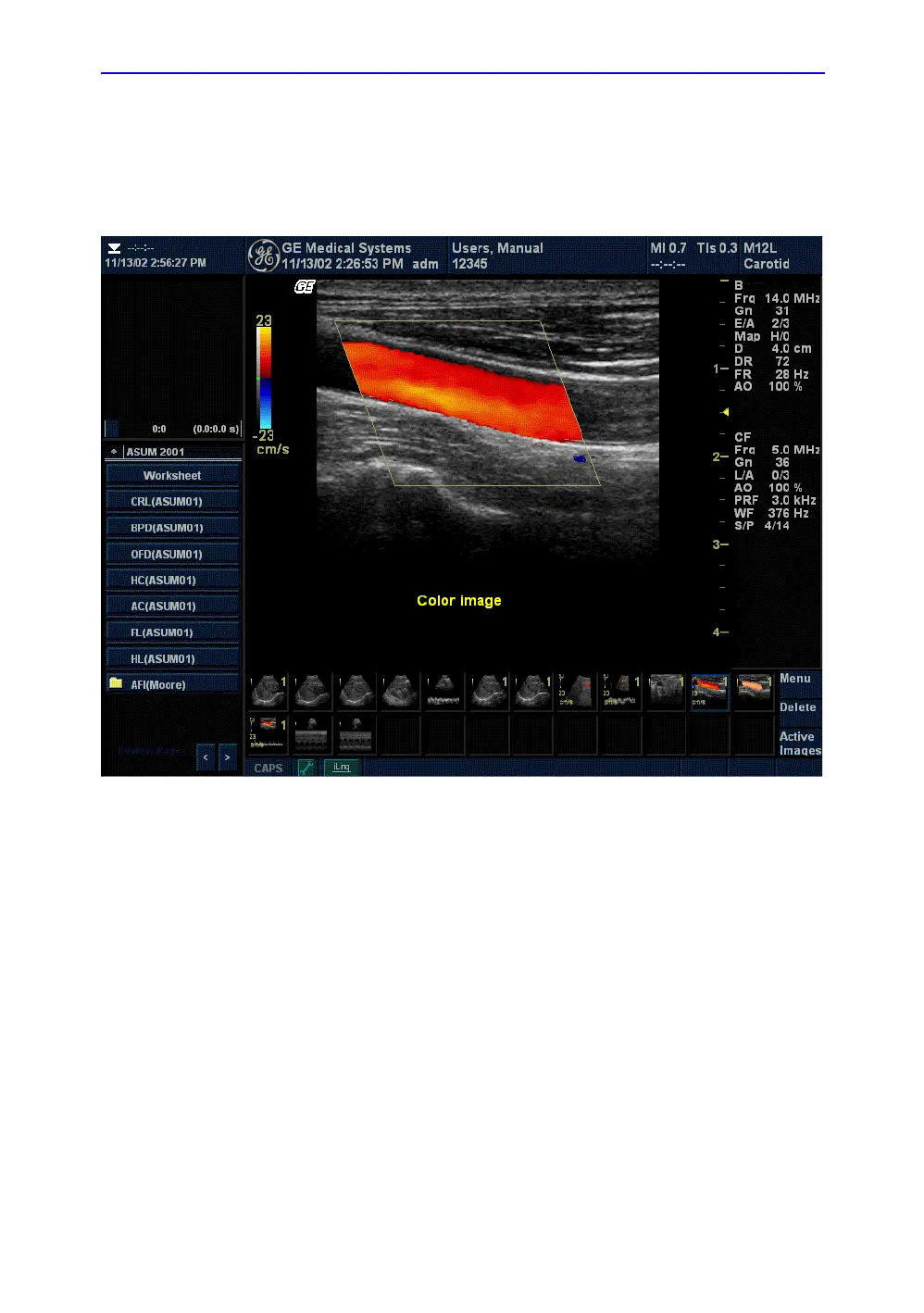Optimizing Color Flow
LOGIQ 7 Online Help 5-71
Direction 2392536-100 Rev. 1
Activating Color Flow
To activate Color Flow Mode,
1. Press CF (Color Flow). The CF window appears over the B-
Mode image. Move the Trackball to move the CF window.
Figure 5-37. Color Flow Mode Display
Uses
Color Flow is useful to see flow in a broad area. Color Flow
allows visualization of flow in the whole image, whereas Doppler
Mode provides spectral information in a smaller area.
Color Flow is also sometimes used as a stepping stone to
Doppler. You use Color Flow to locate flow and vessels prior to
activating Doppler.
