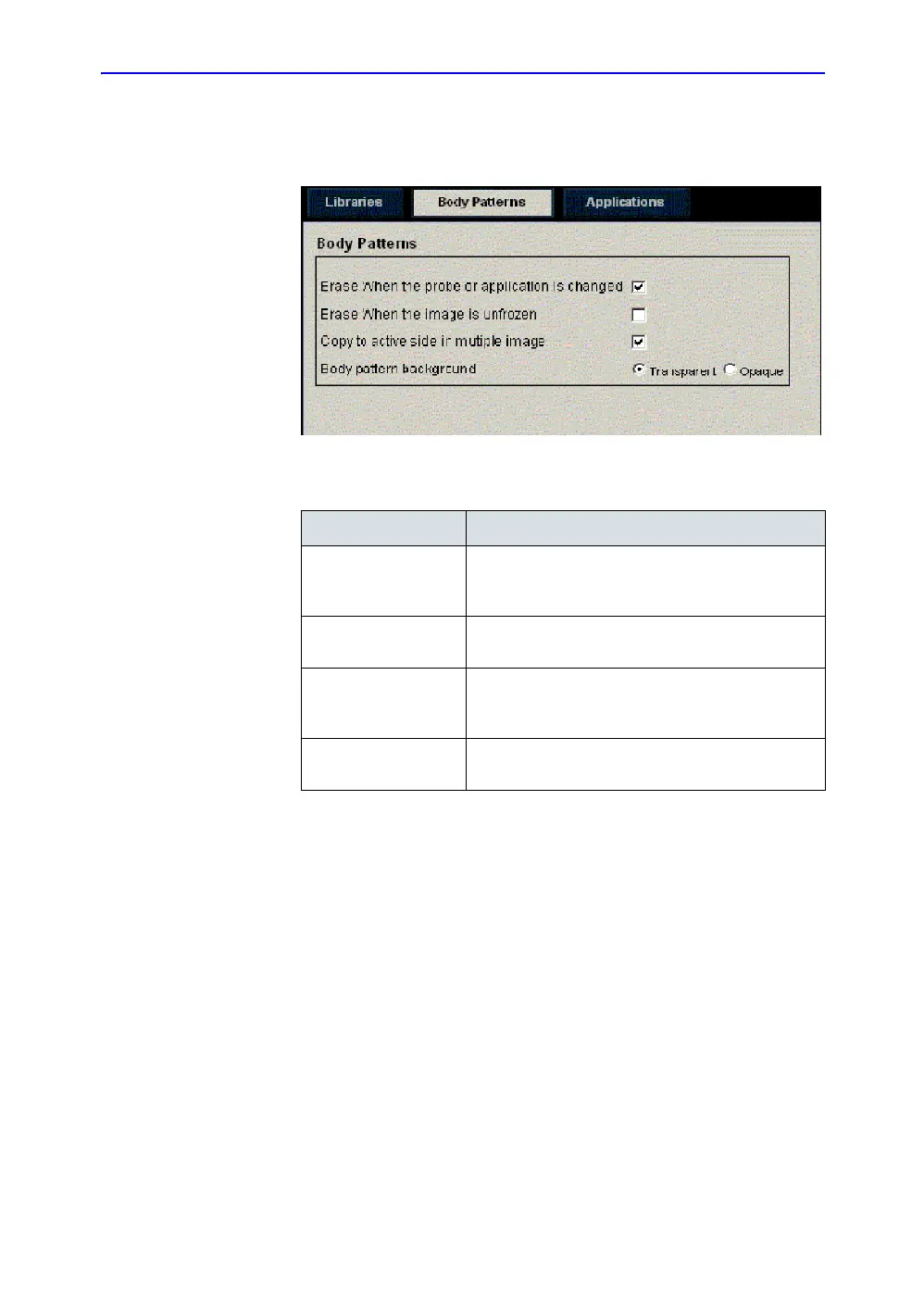Body Patterns Presets
LOGIQ 7 Basic User Manual 16-61
Direction 2392206-100 Rev. 1
Body Pattern Libraries/Body Patterns Preset Menu
On the Body Patterns tab, you specify body pattern options.
Figure 16-45. Body Patterns General Preset Menu
After you change body pattern options, select Save to save the
changes.
Table 16-30: Body Patterns
Preset Parameter Description
Erase When the
probe or application
is changed
If checked, when you change probes or
applications, the system erases the body pattern.
Erase When the
image is unfrozen
If checked, when you unfreeze the image, the
system erases the body pattern.
Copy to active side in
multiple image
If checked, when you use dual B-Mode, the system
copies the body pattern to the active side of the
dual image.
Body pattern
background
Select whether you want the body pattern
background to be Transparent or Opaque.
