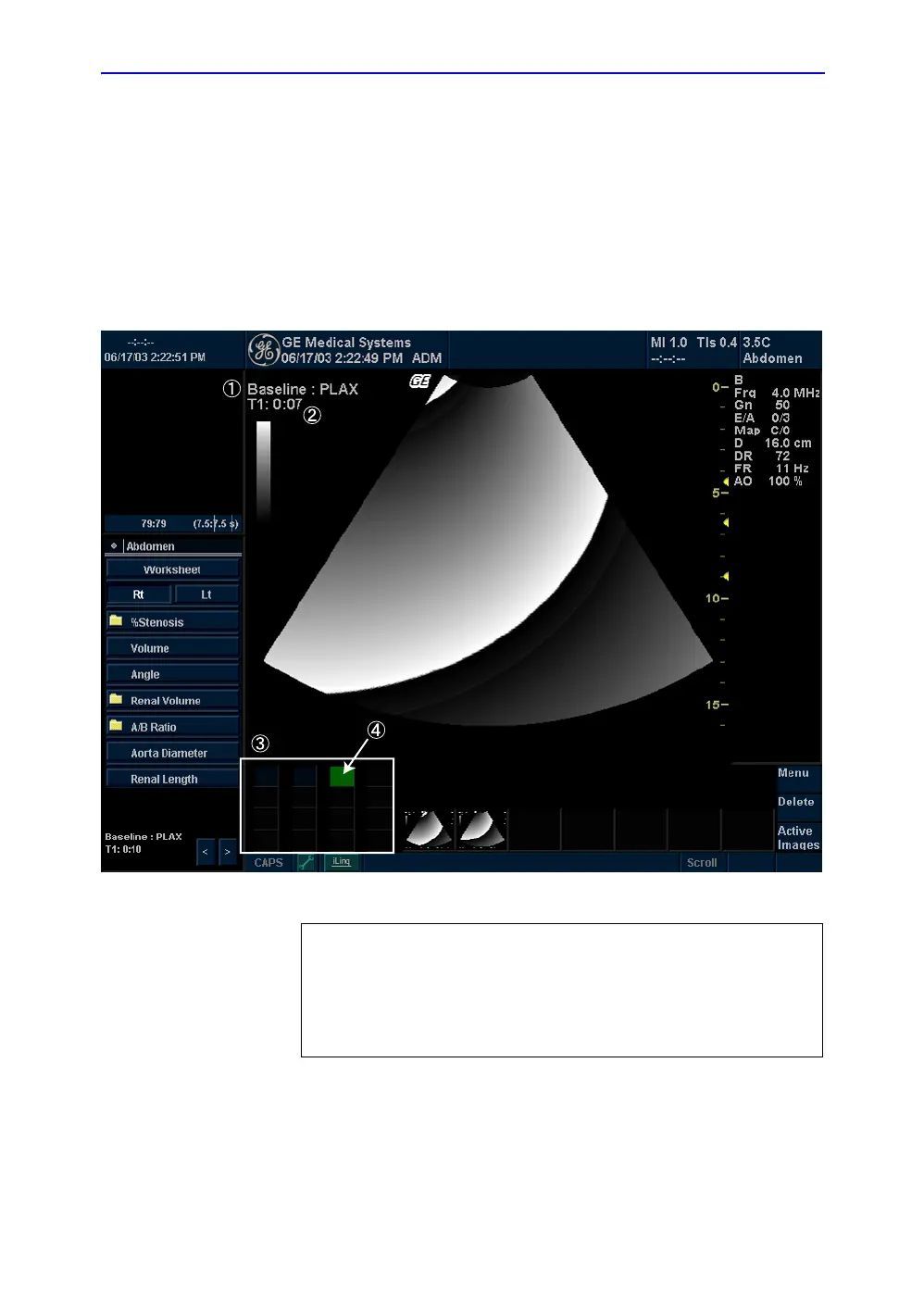Cardiology
10-90 LOGIQ 7 Basic User Manual
Direction 2392206-100 Rev. 1
Image acquisition
Images are acquired in a pre-defined order, according to the
selected template. The highlighted (green) cell of the matrix,
displayed in the Clipboard window, indicates which view is
currently being acquired.
The names of the view and levels for the current cell are
displayed on the top left corner of the image area and under the
template matrix.
Figure 10-8. Acquisition Screen
1 Current View Level
2Timer
3 Template Matrix
4 Current View (Green cell)
