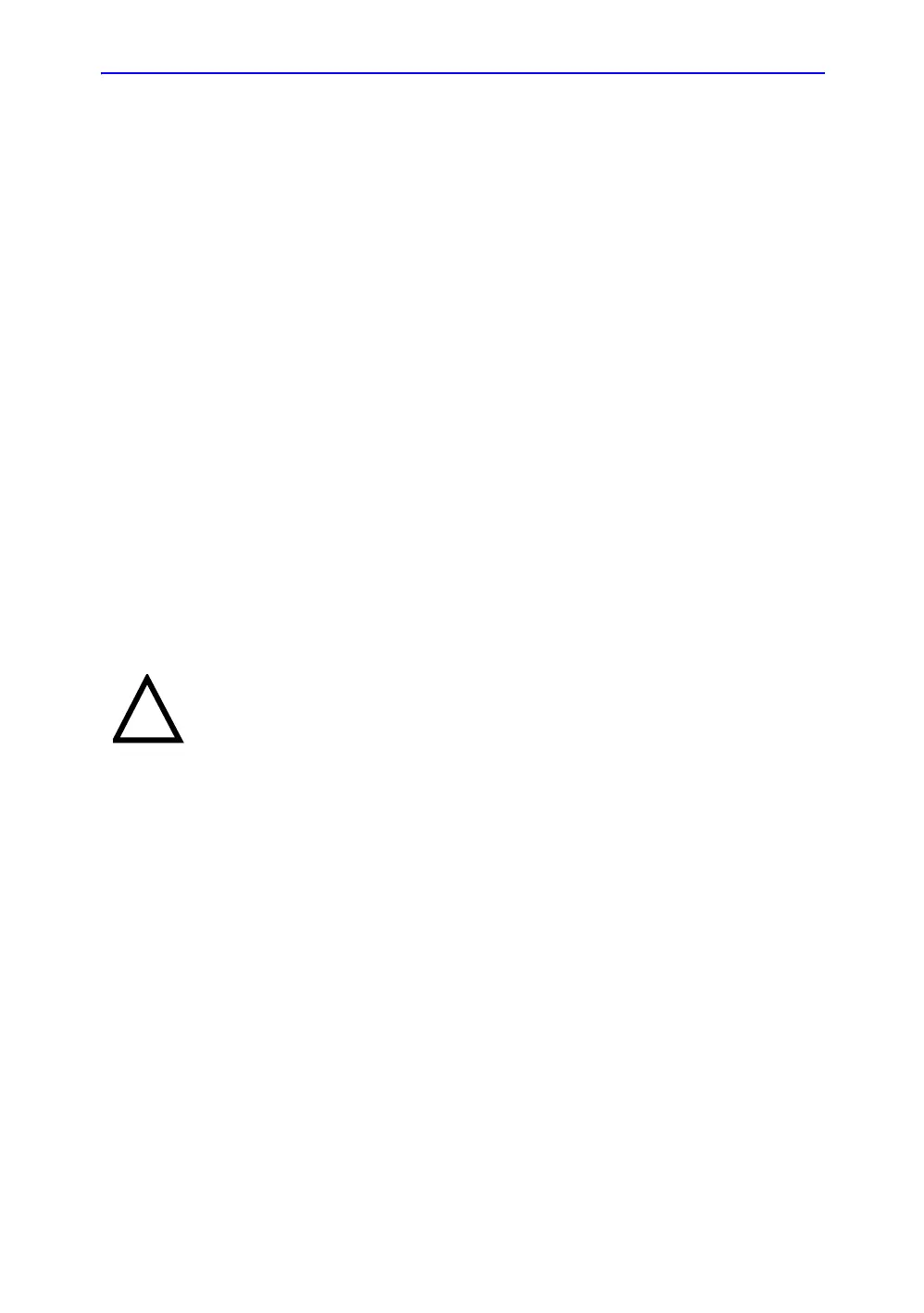Preparing for an Exam
4-2 LOGIQ 7 Basic User Manual
Direction 2392206-100 Rev. 1
Beginning an Exam
Introduction
Begin an exam by entering new patient information.
The operator should enter as much information as possible,
such as:
1. Dataflow
2. Exam category
3. Patient ID
4. Patient name
5. Exam Information
The patient's name and ID number is retained with each
patient's image and transferred with each image during
archiving or hard copy printing.
CAUTION
To avoid patient identification errors, always verify the
identification with the patient. Make sure the correct patient
identification appears on all screens and hard copy prints.
