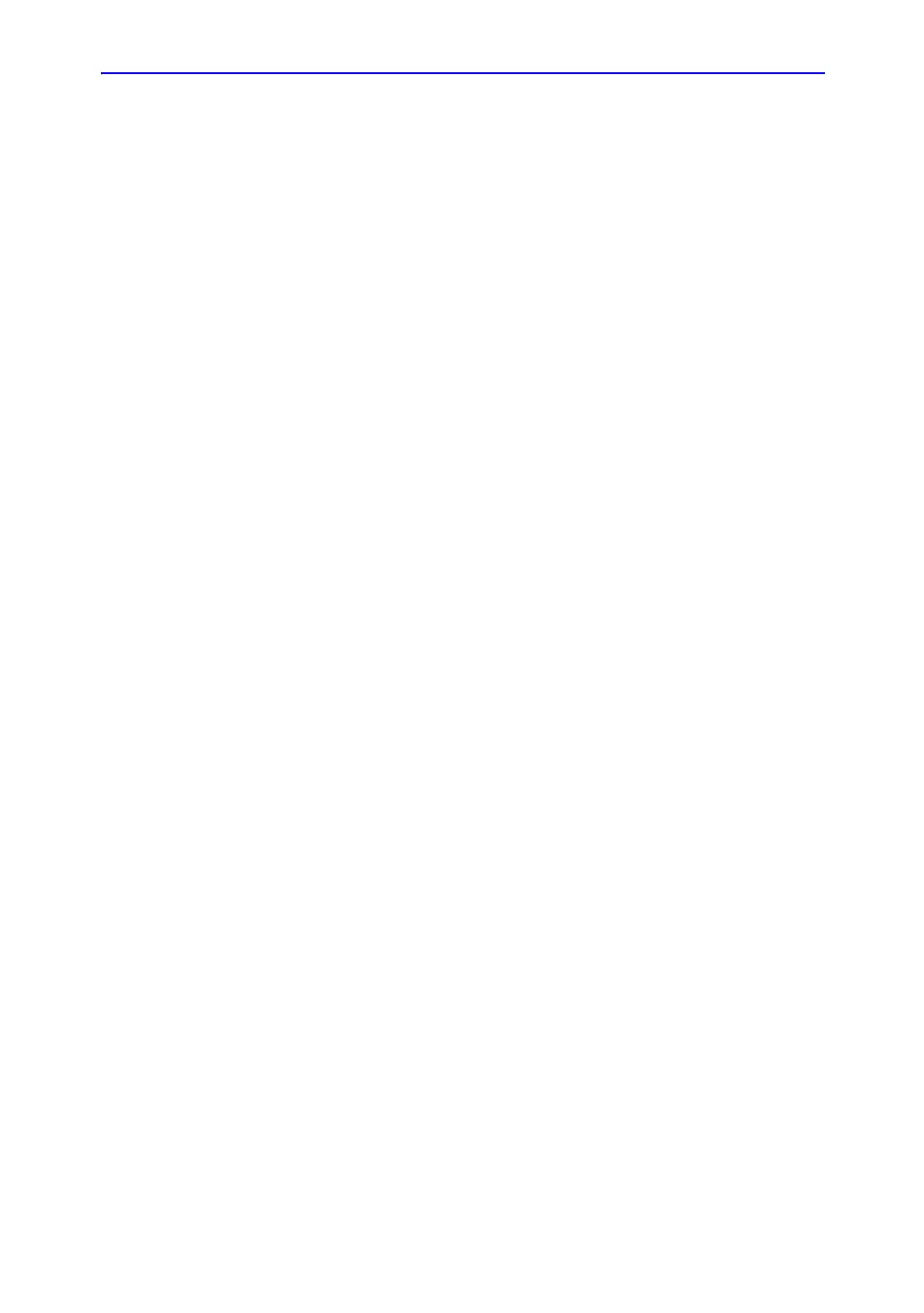Using CINE
LOGIQ 7 Basic User Manual 6-7
Direction 2392206-100 Rev. 1
Using CINE
Introduction
CINE images are constantly being stored by the system and are
available for playback or manual review via CINE.
Timeline data is continually stored at four times the display width
of timeline data (and updates the corresponding B-Mode
images).
You can view CINE as a continuous loop via CINE Loop or
manually review CINE images frame by frame via the Trackball.
Data in CINE is available until new data is acquired. CINE is
stored on the system's memory and can be archived as well.
CINE is useful for focusing on images during a specific part of
the heart cycle or to view short segments of a scan session.
Activating CINE
To activate CINE,
1. Press Freeze.
2. Move the Trackball.
