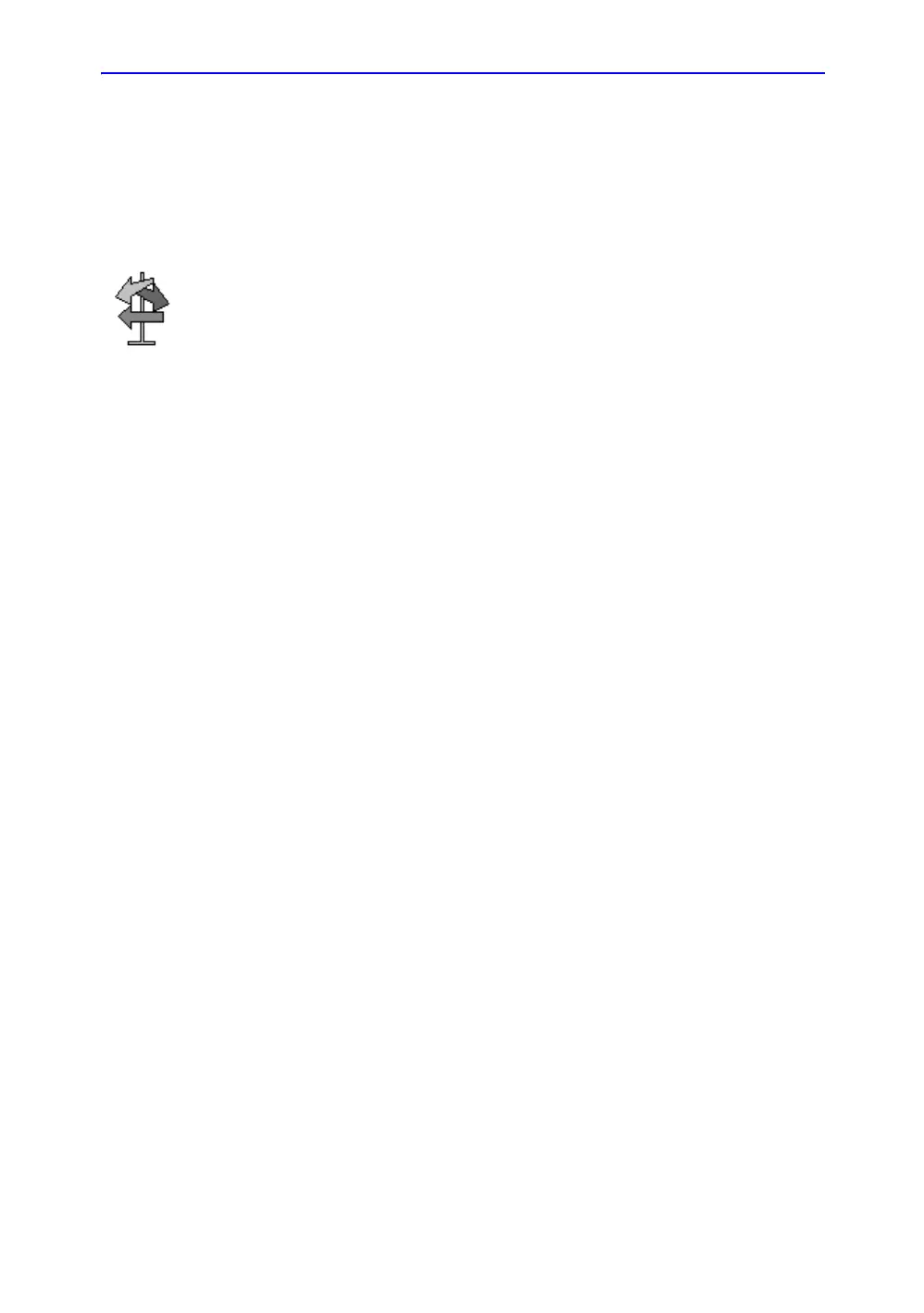Optimizing the Image
5-72 LOGIQ 7 Online Help
Direction 2392536-100 Rev. 1
Exiting Color Flow
To exit Color Flow, press CF.
Color Flow Scanning Hints
HINTS
Color Flow Mode controls produce the following results:
Line Density. Trades frame rate for sensitivity and spatial
resolution. If the frame rate is too slow, reduce the size of the
region of interest, select a different frame rate setting, or
reduce the packet size.
Wall Filter. Affects low flow sensitivity versus motion artifact.
Color Threshold. Percentage of gray scale level where color
Doppler is overwritten.
Frame Average. Affects temporal smoothing and color Doppler
`robustness.'
Ace. Ace versus normal affects motion artifact control.
Packet Size. Affects the amount of color Doppler sensitivity
versus frame rate.
Scan Area. Increases/decreases size of color window.
Focus Position. The best focusing is at the focal zone
location. Put focal zone(s) at the area of interest.
