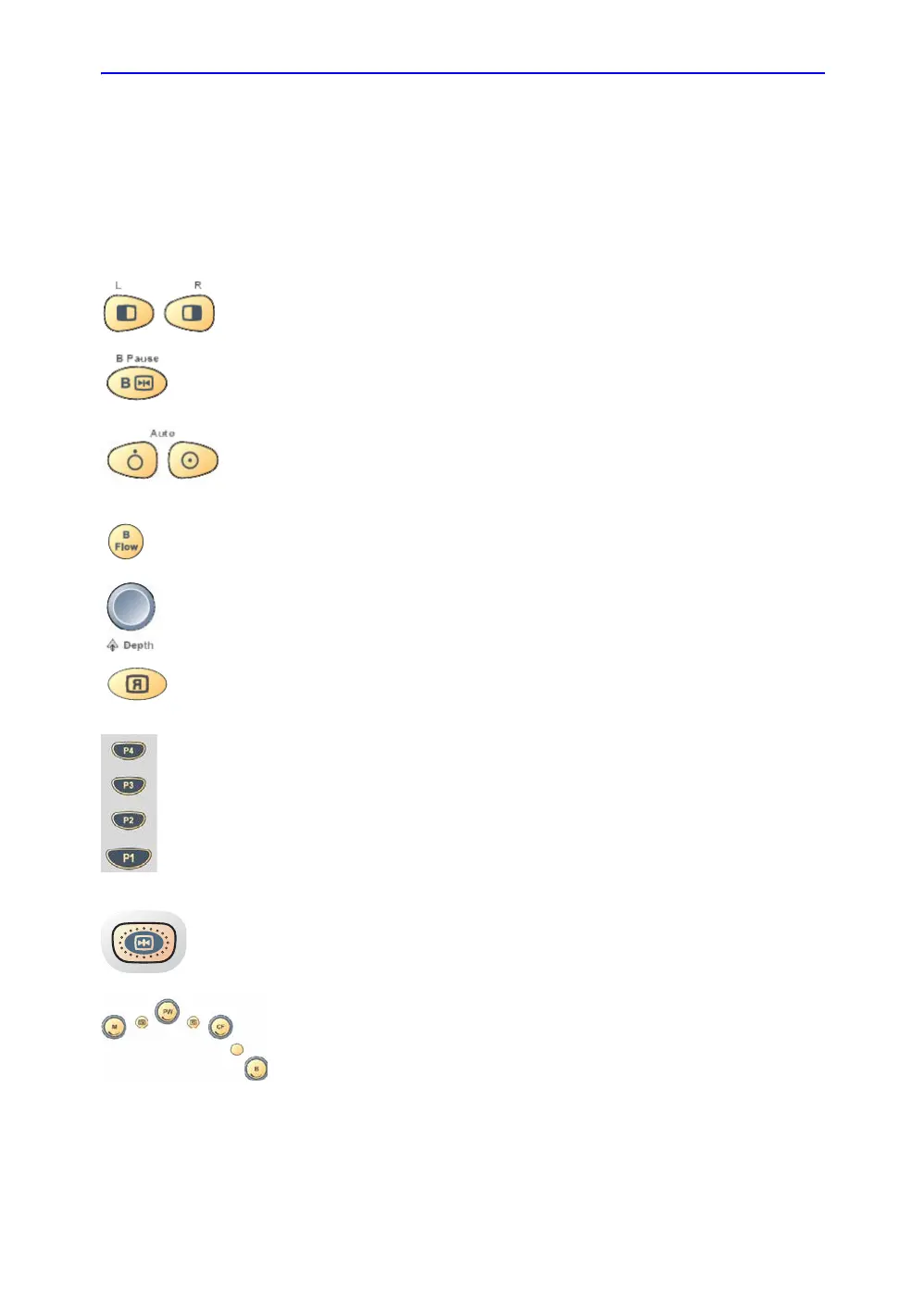Preparing the System for Use
3-50 LOGIQ 7 Basic User Manual
Direction 2392206-100 Rev. 1
Mode, Display and Record
This group of controls provides various functions relating to the
display mode, display orientation, image recording/saving,
freeze, gain and Cine scroll.
The Mode Controls select the desired display mode or
combinations of display modes.
• During dual display modes the L and R keys activate the
Left or Right displayed image.
• B Pause freezes the B-Mode image while keeping the
Doppler spectrum display active.
• The Auto keys are used to:
• initiate auto optimize
• turn off the auto mode.
• B Flow activates/deactivates the B Flow scan.
• Depth controls the image display depth.
• The Reverse key toggles the left/right orientation of the scan
image.
• Record keys are used to activate/print the designated
recording device (e.g. video page printer, multi-image
camera, image archive option).
• The Freeze key is used to stop the acquisition of ultrasound
data and freeze the image in system memory. Pressing
Freeze a second time continues live image data acquisition.
• To activate a specific mode, press the appropriate mode
key.
Each mode has its own gain control via the larger gray knob
surrounding the mode key.
Freeze
