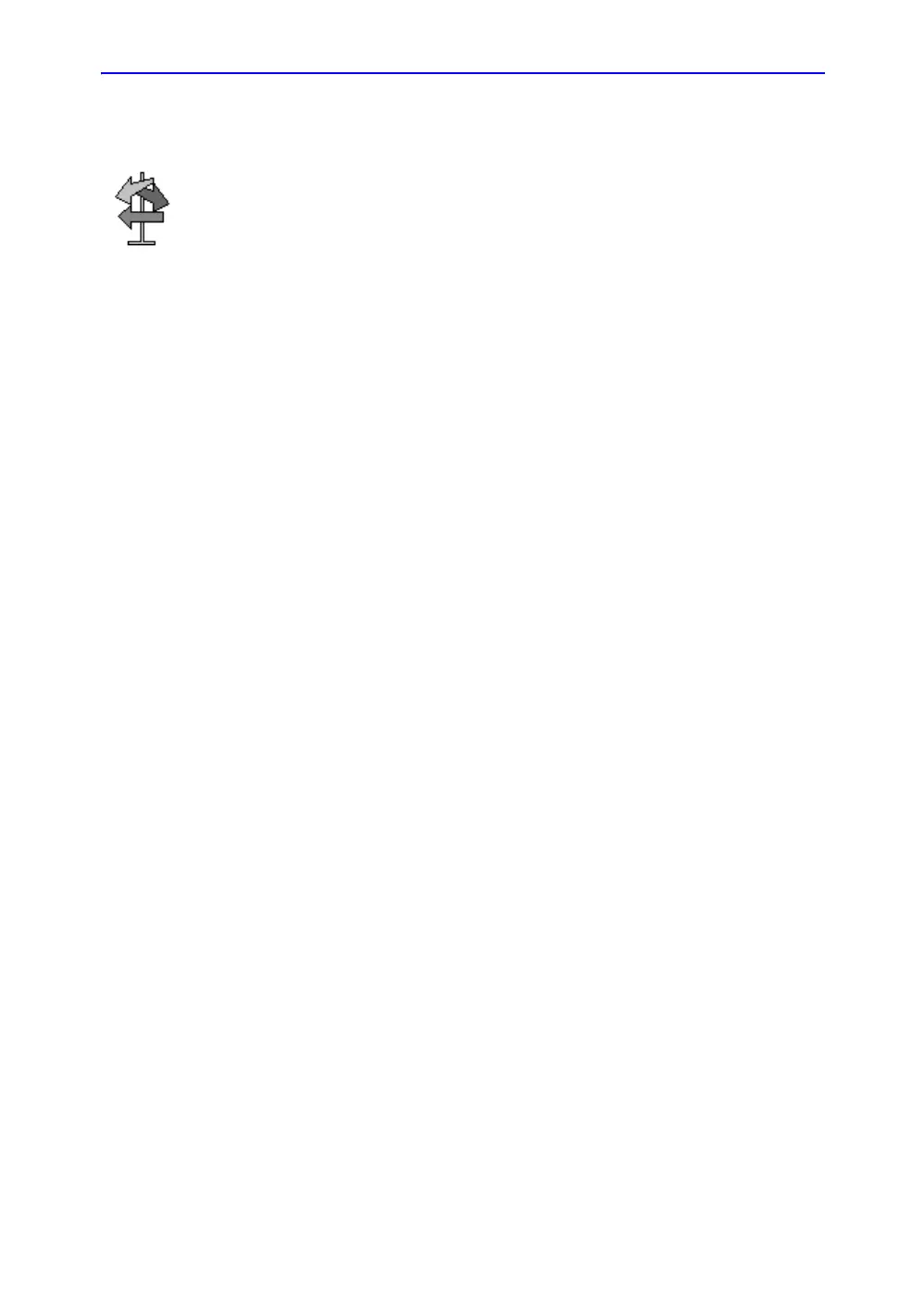Generic Measurements
LOGIQ 7 Basic User Manual 7-93
Direction 2392206-100 Rev. 1
Helpful hints
HINTS
The following hints can help when making a measurement
• If you press P1 while making a measurement (and the
measurement is assigned to a vessel), the system
completes the measurement and sends the data to the
worksheet (unless the VCR is assigned to the P1 key).
• Prior to making measurements, use the Cine function, if
necessary, to display the best image.
• As you take measurements, each measurement is given a
sequential number on the display and in the Results
Window. Nine measurements can be displayed in the
Results Window at one time.
• Once the Results Window has nine measurements, if you
make any further measurements, the system erases the
top (first) measurement and adds the new measurement
last ("first in, first out").
• While you are taking a measurement, the value in the
Results Window updates until you complete the
measurement.
