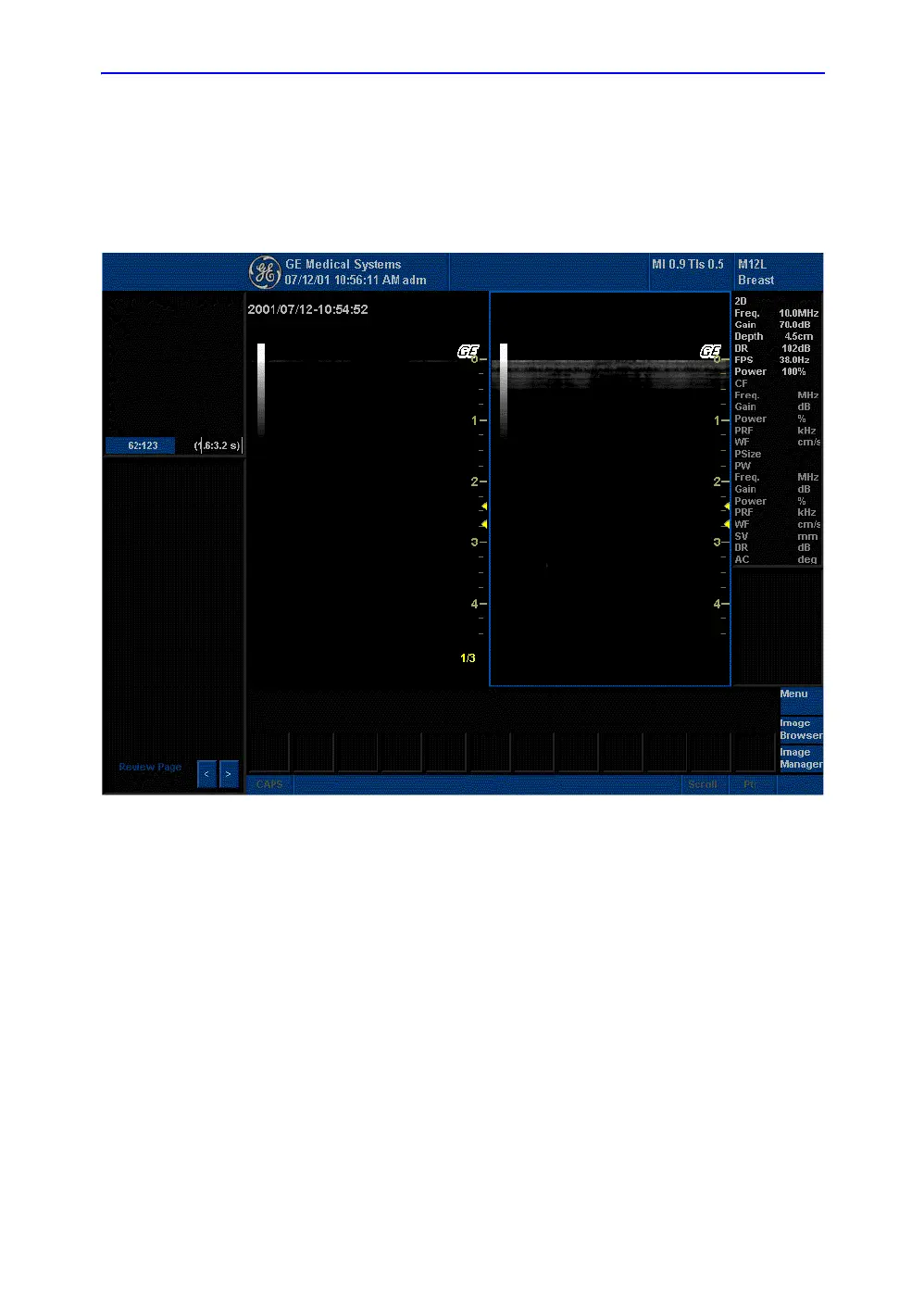Scanning/Display Functions
6-8 LOGIQ 7 Basic User Manual
Direction 2392206-100 Rev. 1
CINE and Monitor Display
The CINE display (located on the left-hand side of the monitor)
indicates which frame you are viewing of the whole loop
(62:123), as well as the time at which this frame occurs within
the loop (1.6:3.2 s).
Figure 6-1. CINE Display
