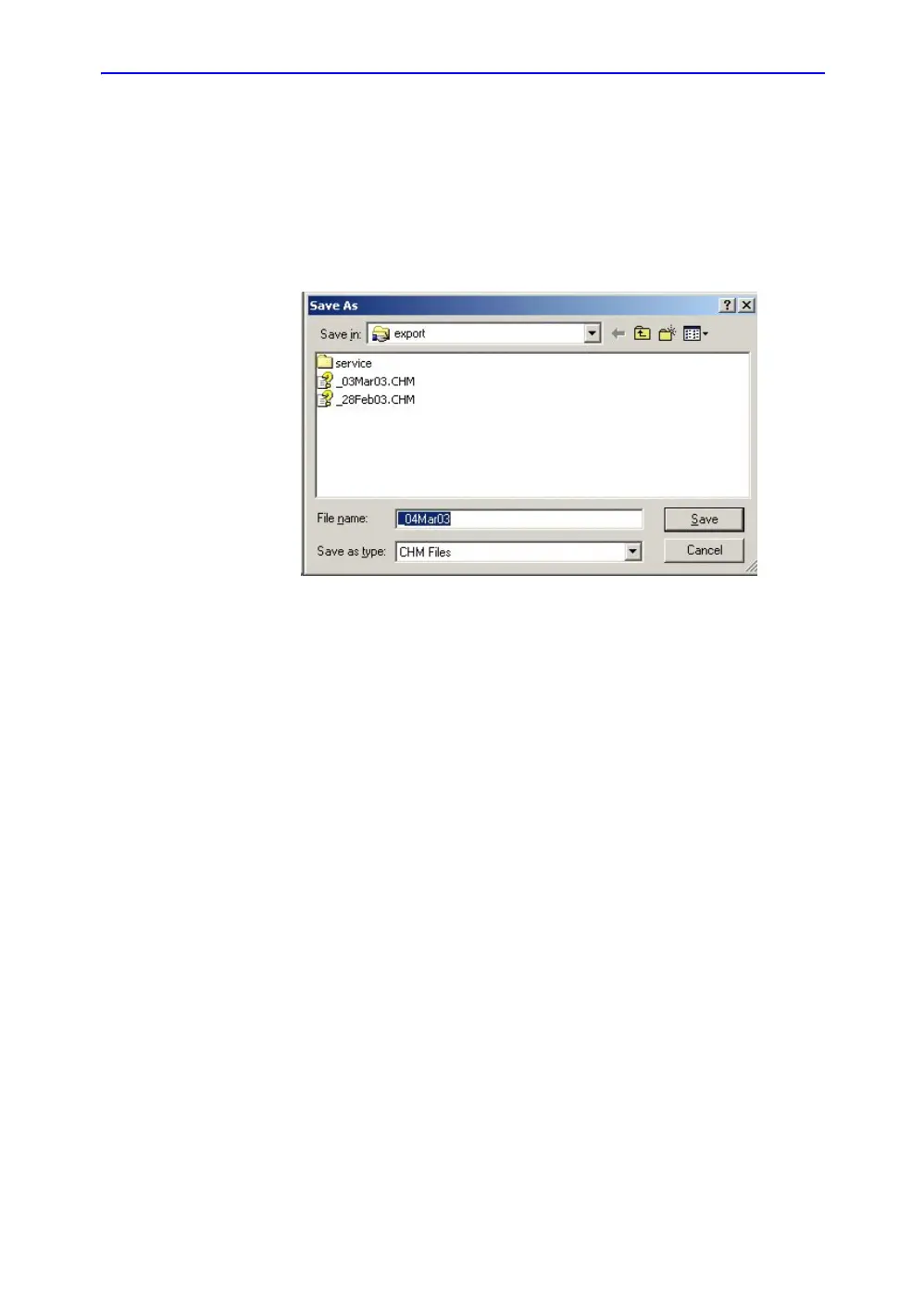ReportWriter
14-10 LOGIQ 7 Basic User Manual
Direction 2392206-100 Rev. 1
Exporting the Report to CD or MOD
1. Select More.
2. Select Save As.
The Save As dialog box appears on the screen.
3. Enter the Report title and select the file format.
4. Select the removable media for exporting the Report.
Figure 14-7. Save as Dialog Box
5. Select Save.
Deleting the report from Archive
1. Select Delete on the Touch Panel.
2. The Retrieve menu appears on the screen.
3. Select the Report to delete and press Set.
