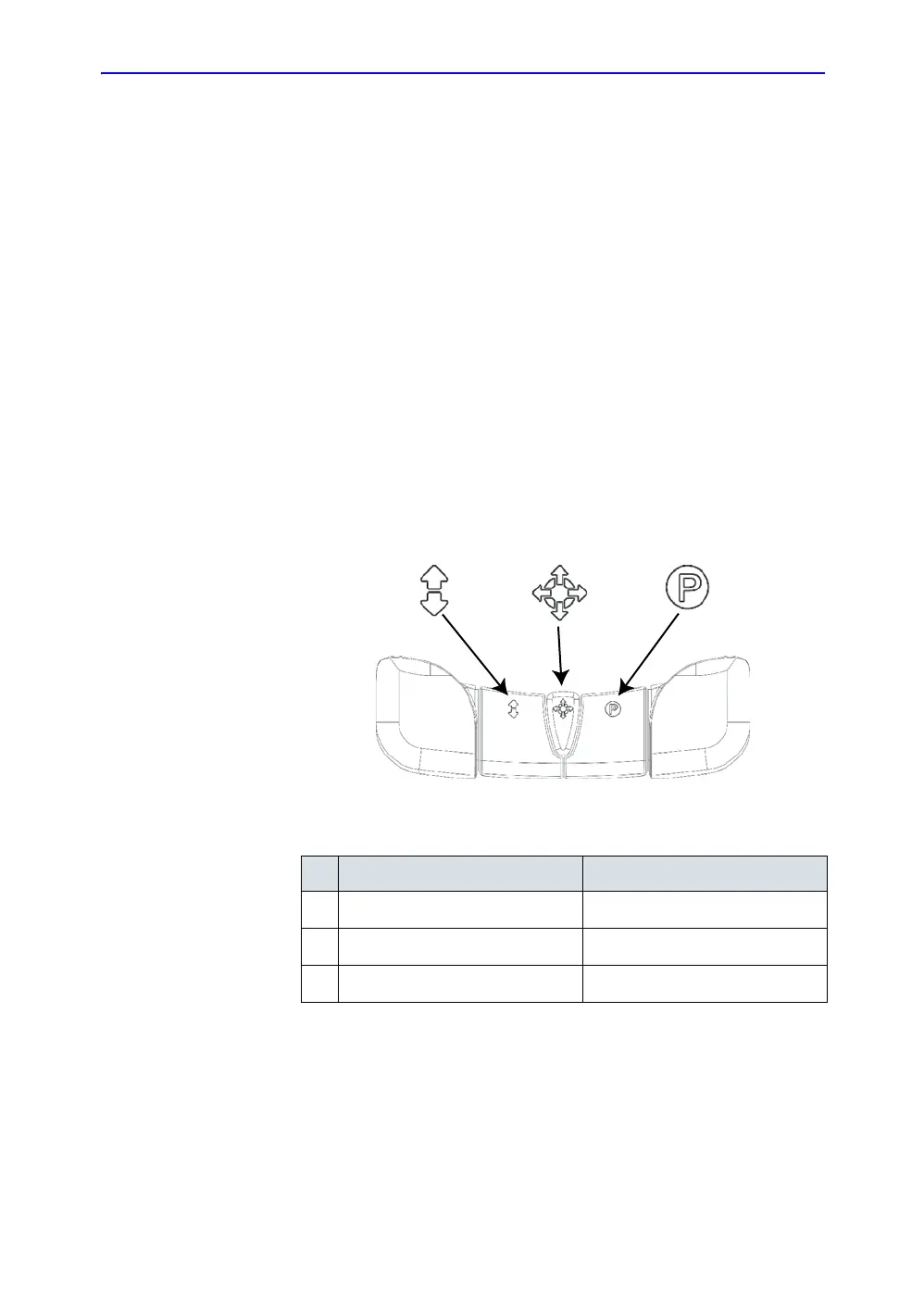System Positioning/Transporting
LOGIQ 7 Basic User Manual 3-29
Direction 2392206-100 Rev. 1
Wheels
Examine the wheels frequently for any obvious defects that
could cause them to break or bind.
Front wheels
Swivel and brake lock.
Back wheels
Swivel, swivel lock and brake lock.
Setting the front wheels lock
The pedal is located between the front wheels of the unit and
enables the user to control the movement of the wheels.
Figure 3-16. Front Pedal
132
Table 3-4: Front Pedal Functions
Pedal position Function
1.
Left Swivel Lock
2.
Center 4 Free wheels
3.
Right Park
