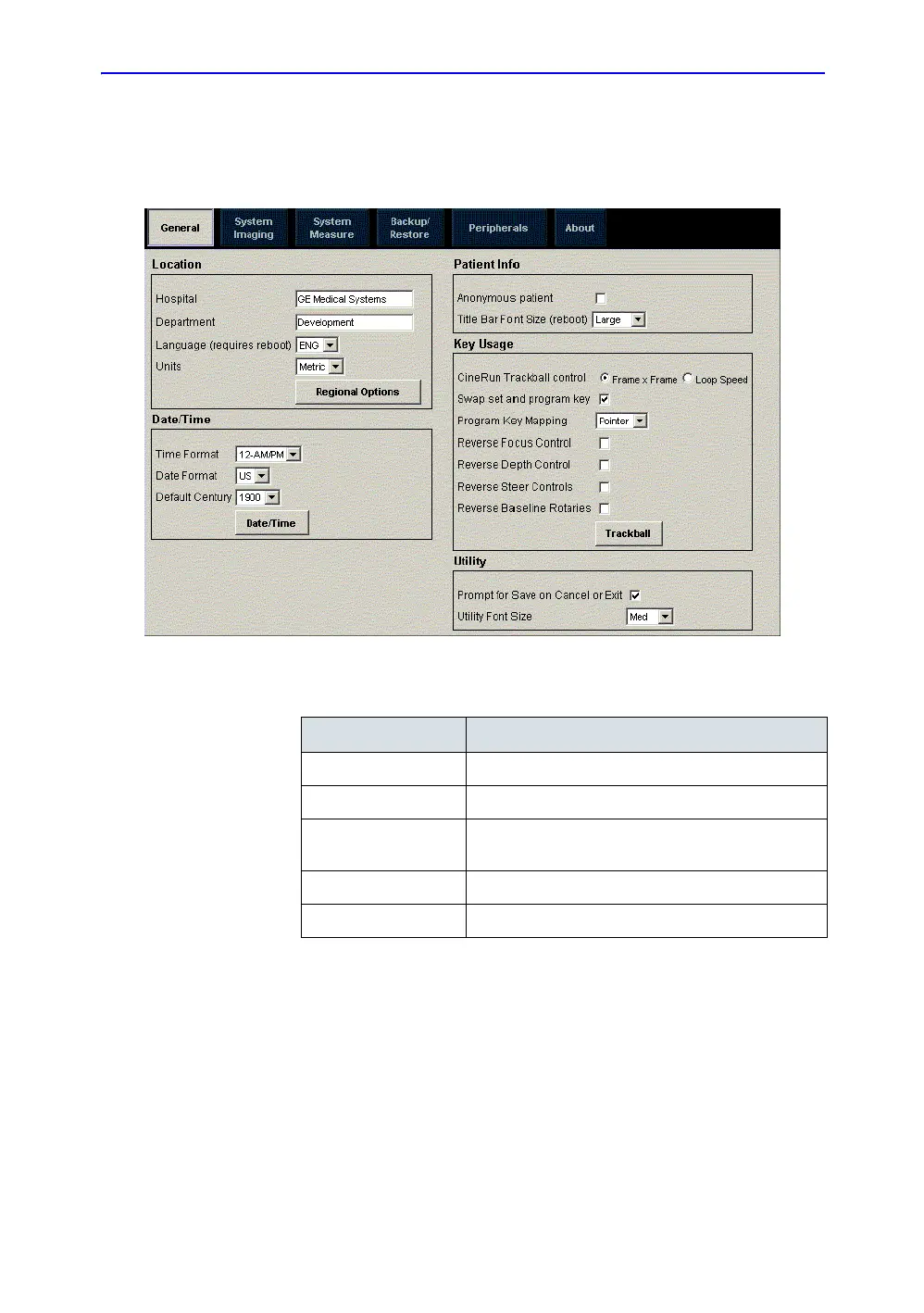System Presets
LOGIQ 7 Basic User Manual 16-5
Direction 2392206-100 Rev. 1
System/General Preset Menu
The System/General screen allows you to specify hospital name
and system date and time.
Figure 16-2. System/General Preset Menu
Table 16-1: Location
Preset Parameter Description
Hospital Type the institution’s name.
Department Type the institution’s department name.
Language Select the appropriate language from the drop-
down list.
Units Select metric or US units of measurement.
Regional Options Select to set up Russian/Greek keyboard.
