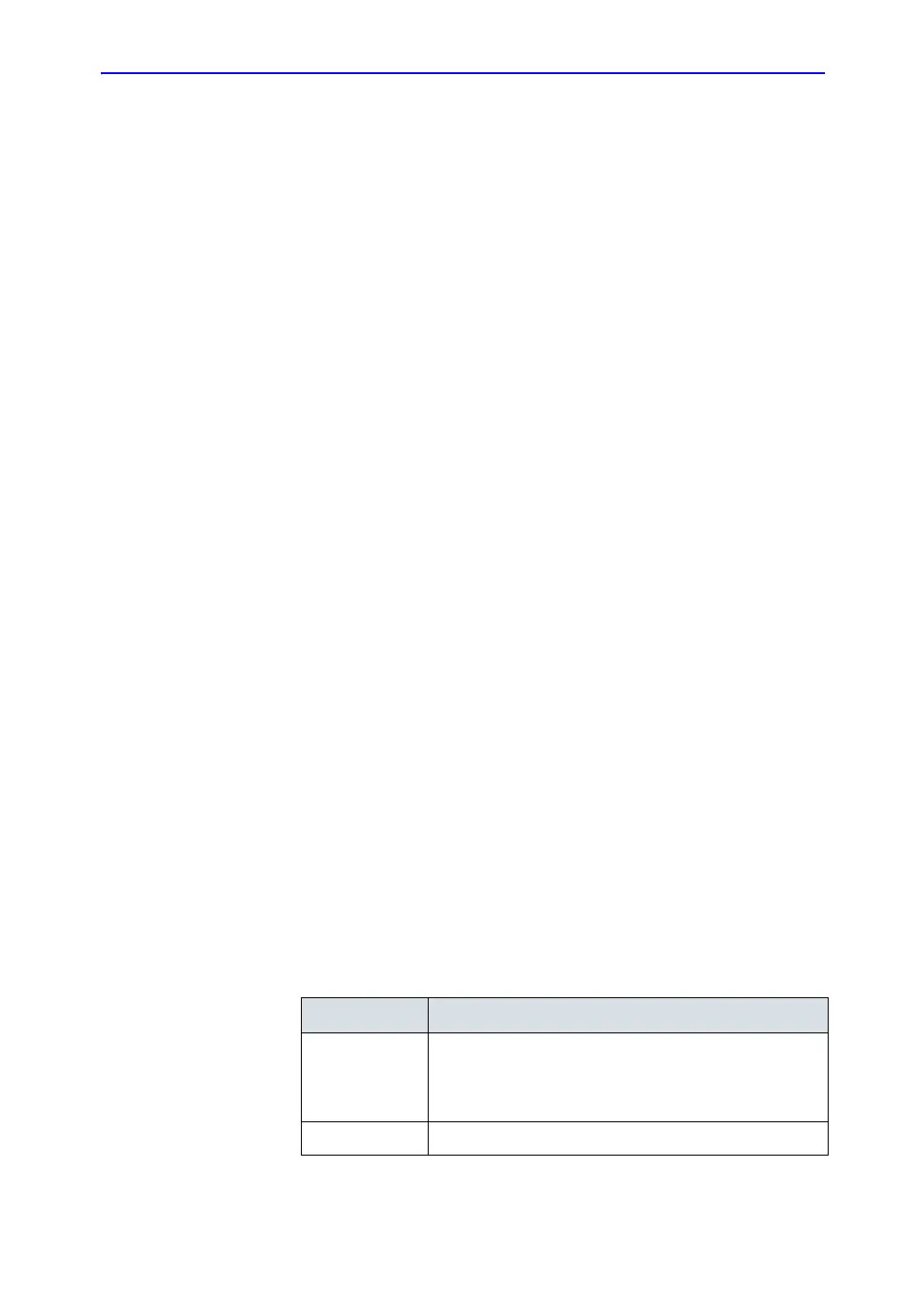OB/GYN
9-4 LOGIQ 7 Basic User Manual
Direction 2392206-100 Rev. 1
To Start an Obstetrics Exam
NOTE: Calculation formulas are listed in the Advanced Reference
Manual.
To begin an Obstetrics exam, you enter patient data or, if the
patient data from a previous exam is saved in the system, find
the patient information.
1. On the control panel, press Patient.
The Patient Data Entry screen is displayed.
2. On the Patient Data Entry screen, select New Patient.
3. To choose an Obstetrics exam, move the Trackball to
highlight Obstetrics, then press Set.
The obstetric fields are listed in the Exam Information
section of the Patient Data Entry screen.
4. Do one of the following:
• If the patient data is already stored in the system,
search for the data. Use the search fields in the bottom
section of the Patient Data Entry screen. For information
about how to search for patient data, See ‘Changing
Patient Information or an Exam’ for more information.
When the correct patient data is listed in the search list,
move the Trackball to highlight the patient name and
press Set. The system displays the patient data.
NOTE: To change patient data, use the Trackball to move the
cursor to the field and press Set. Press Backspace to
delete the data, and then type the correct data.
• If the patient data is not stored in the system, enter the
data. To enter data in a field, move the Trackball to
highlight the field and then press Set. Use the Tab key
to move between fields. Obstetric patient fields are
listed in Table 9-1.
NOTE: For information about entering general patient data such
as Patient ID and name, See ‘Beginning a New Patient’
for more information.
Table 9-1: Obstetric fields
Field Description
LMP Last Menstrual Period; enter the date that the patient
started her last menstrual period, in mm/dd/yyyy format.
You must enter 4 digits for the year. When you type the
month and day, the system fills in the /.
BBT Basal Body Temperature.
