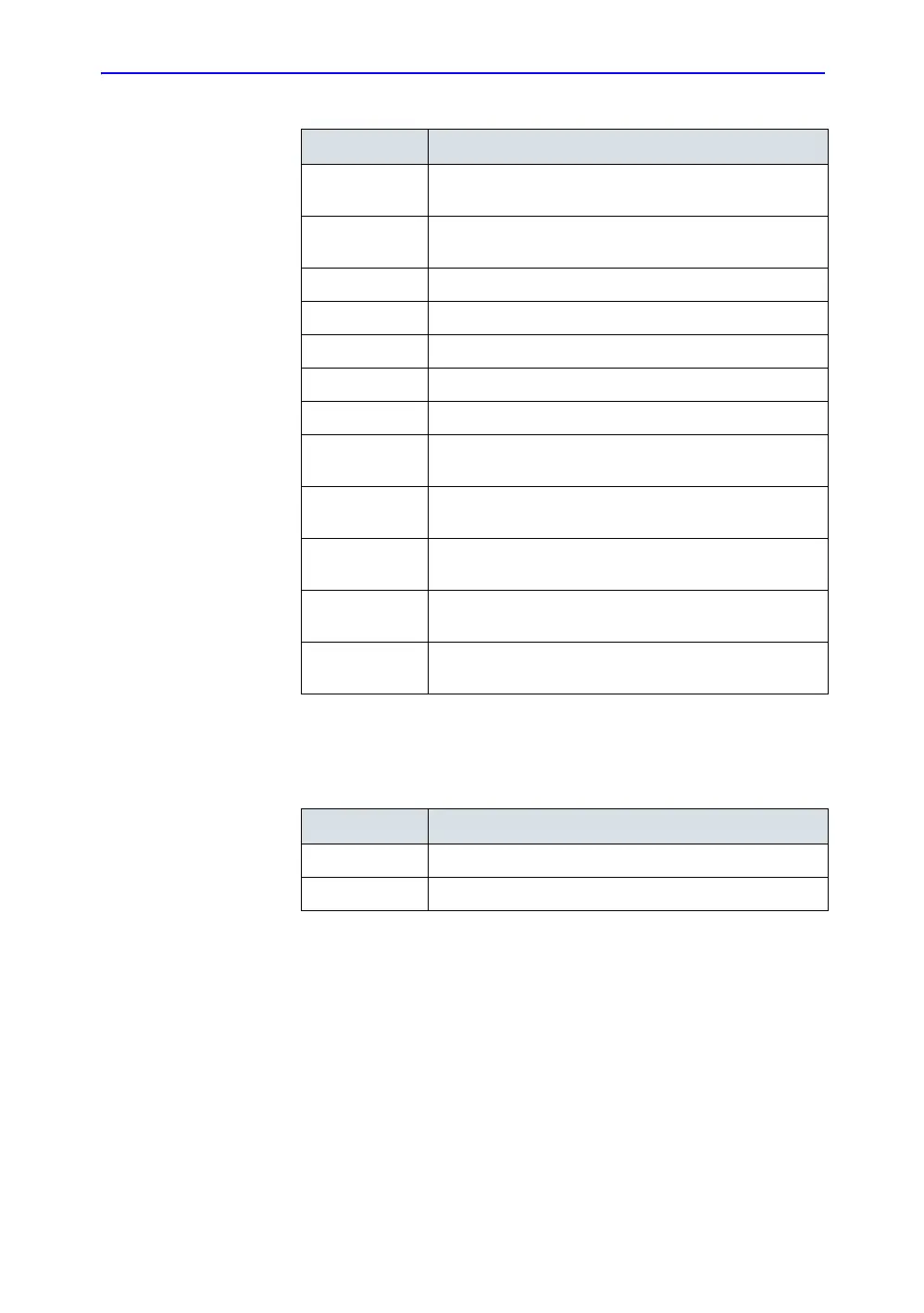OB Exam
LOGIQ 7 Basic User Manual 9-5
Direction 2392206-100 Rev. 1
NOTE: To fill in the following information, move the Trackball to
highlight the Detail button and press Set.
EDD by LMP Estimated Delivery Date by LMP; the system fills in the
date after you enter the LMP.
GA by LMP Gestational Age by LMP; the system fills in the age after
you enter the LMP.
Gravida Number of pregnancies.
Para Number of births.
AB Number of abortions.
Ectopic Number of ectopic pregnancies.
Fetus # Number of fetuses; default is 1. Can be 1-4.
Accession # Exam number used with hospital information system
(DICOM). This is a tracking number from the worklist.
Exam
Description
Describe the type of exam.
Perf Physician The physician who performs the exam. Choose from the
list or type the name.
Ref. Physician The physician who requested the exam. Choose from the
list or type the name.
Operator The person (not a physician) who performs the scan.
Choose from the list.
Table 9-2: Obstetric fields: Detail
Field Description
Indications Why the patient needs the ultrasound exam.
Comments Comments about the exam.
Table 9-1: Obstetric fields
Field Description
