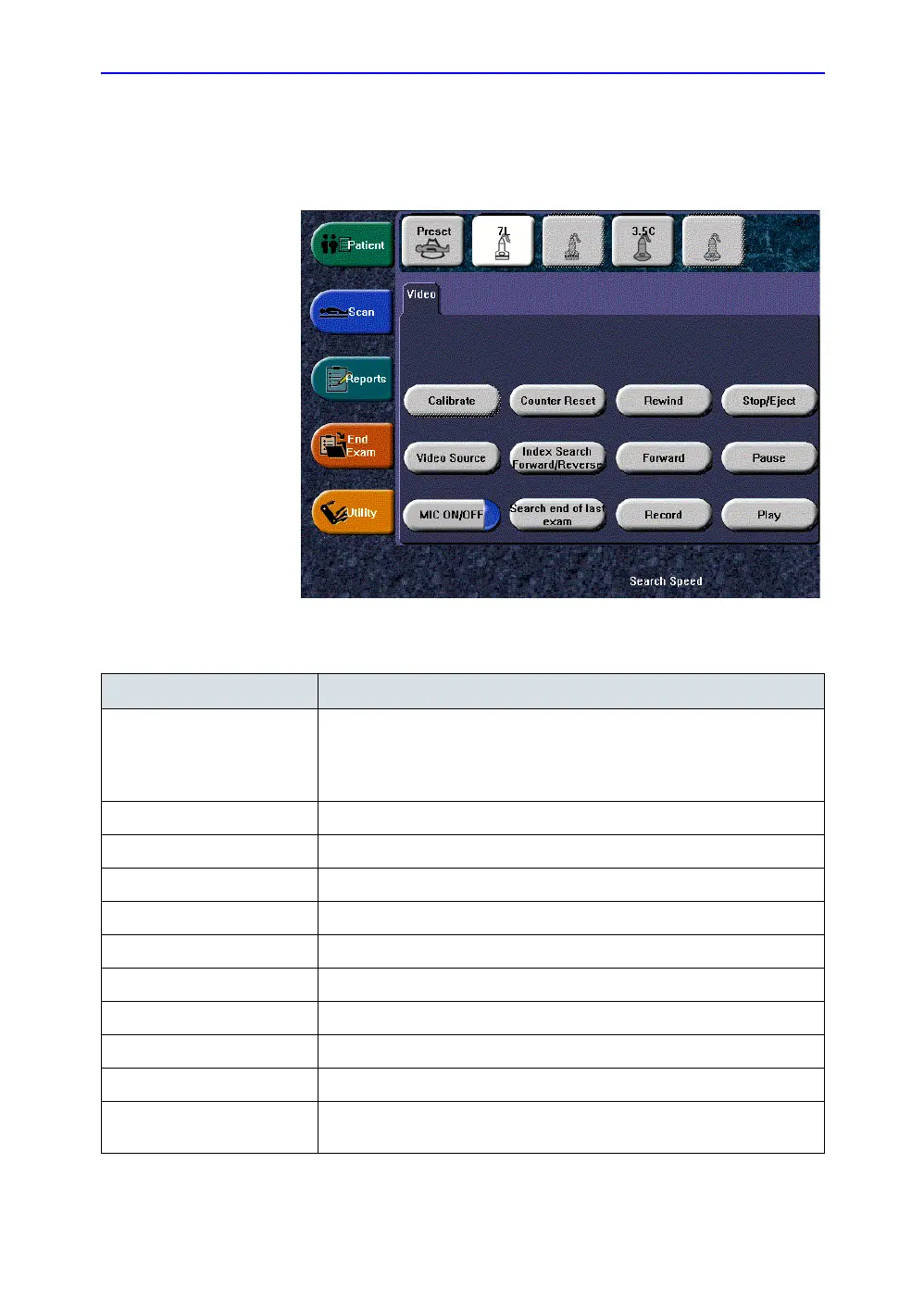Recording Images
15-34 LOGIQ 7 Basic User Manual
Direction 2392206-100 Rev. 1
Using the VCR
To use the VCR, press VCR on the Control Panel. The following
Touch Panel appears:
Figure 15-11. VCR Touch Panel
Table 15-6: VCR Functions and Appropriate Steps
VCR Function How to Do
To record an image
1. Insert a tape into VCR.
2. Press Record.
3. Press to activate and control the microphone.
To pause recording Press Pause.
To begin recording again Press Record again.
To stop recording Press Stop/Eject.
To rewind the VCR tape Press Rewind.
To playback the tape Press Play.
To adjust playback speed Move the Trackball to the left/right to decrease/increase playback speed.
To pause playback Press Pause.
To begin playback again Press Play.
To turn the microphone on/off Press MIC ON/OFF.
To adjust playback audio
volume
Adjust Volume left/right to lower/increase audio playback volume.
