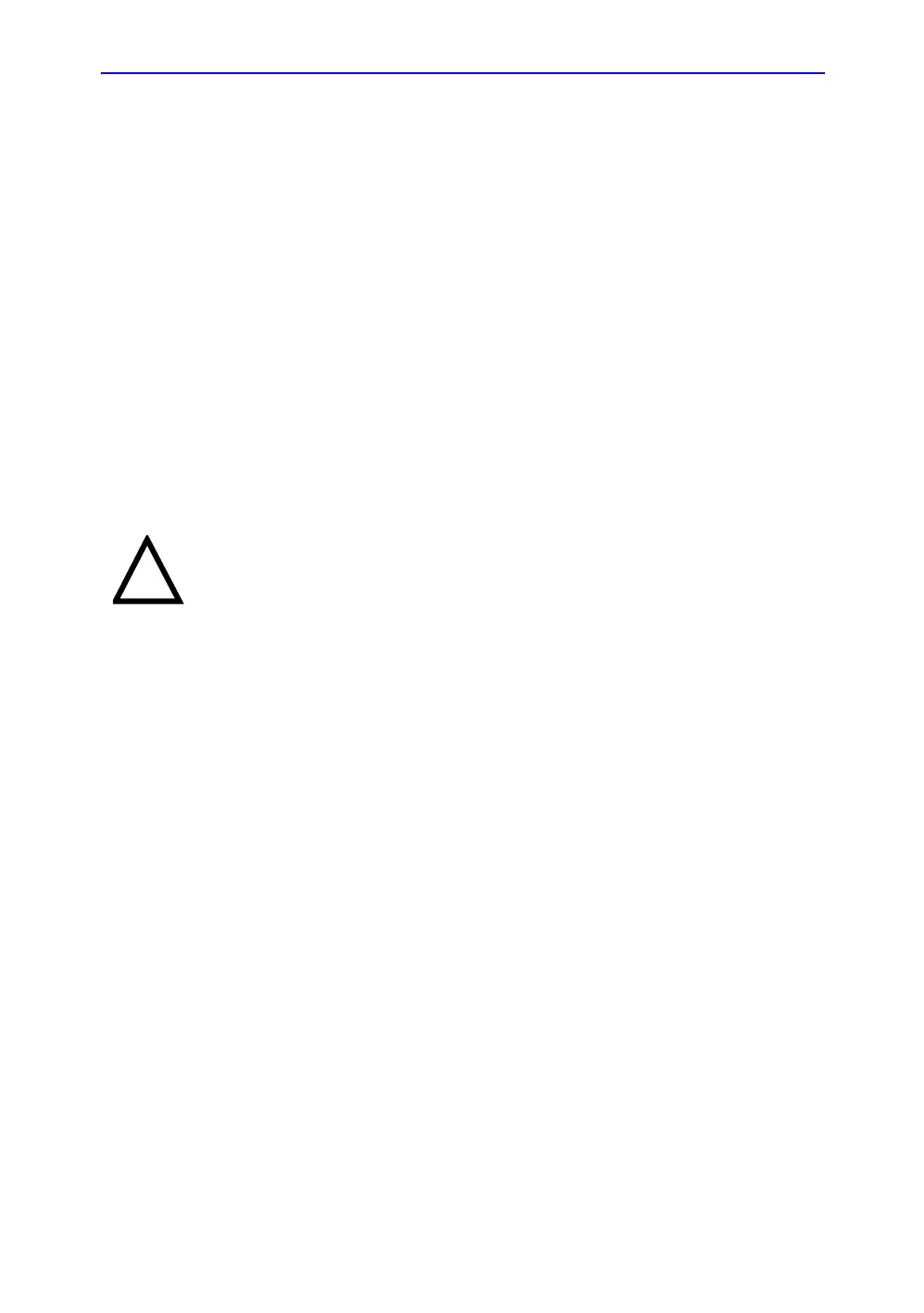VCR
LOGIQ 7 Basic User Manual 15-33
Direction 2392206-100 Rev. 1
VCR
Setting up the VCR
To set up the VCR,
1. Select the Utility --> System --> Peripherals on the Touch
Panel.
2. Select the VCR from the pull-down menu.
3. Press Save, then press Exit.
4. Turn off the LOGIQ 7, then turn it back on.
CAUTION
Be sure to connect the converter and cable to VCR1 before
booting up the system. If not, the LOGIQ 7 does not recognize
the peripheral device.
