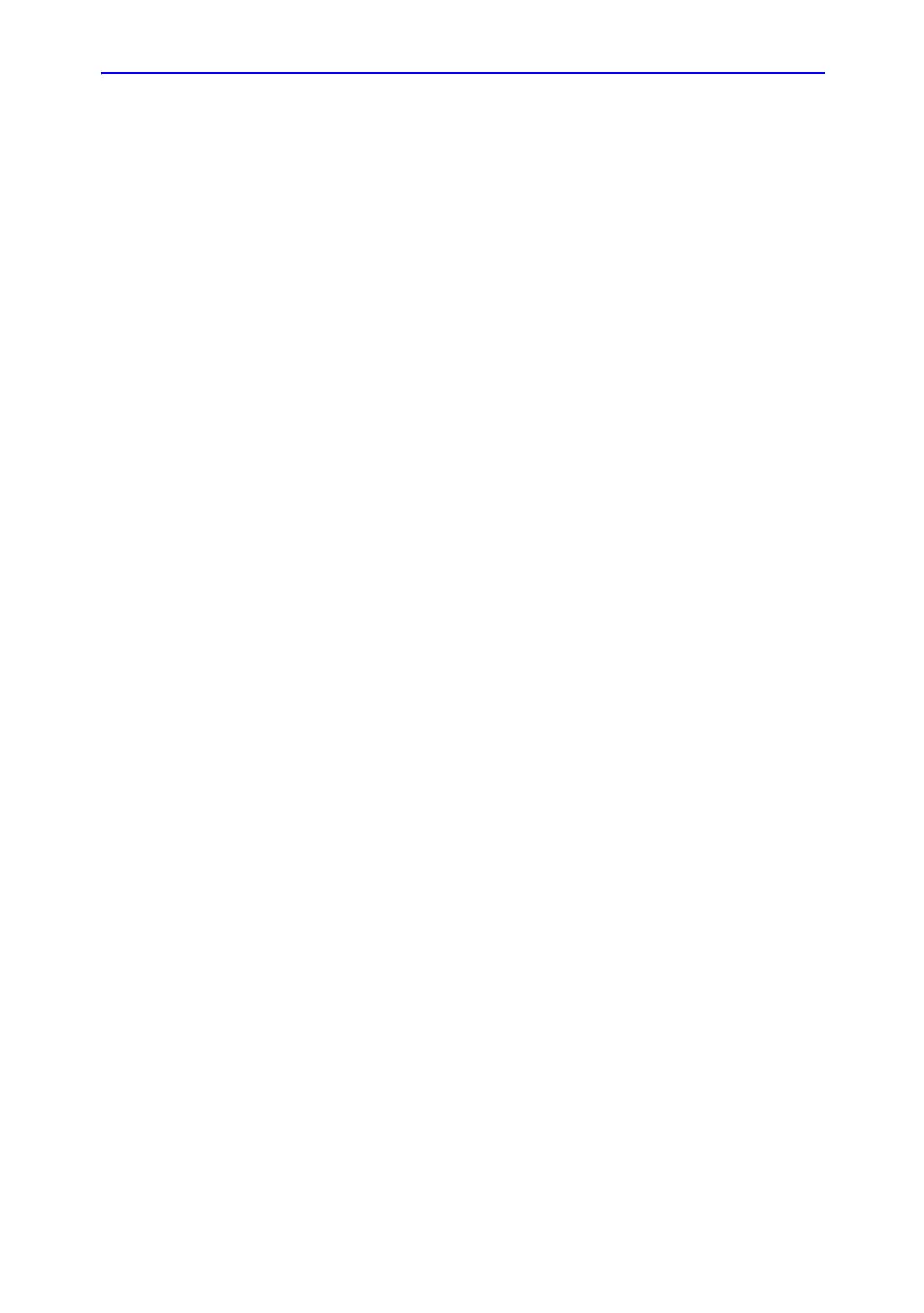GYN Measurements
LOGIQ 7 Basic User Manual 9-89
Direction 2392206-100 Rev. 1
To Start a Gynecology Exam
To begin a gynecology exam, you enter patient data or, if the
patient data from a previous exam is saved in the system, find
the patient information.
For details about how to start an exam, See ‘To Start an
Obstetrics Exam’ for more information.
After you complete the patient information, you can begin the
scan.
1. To change from the Patient Data Entry screen to the Scan
screen, do one of the following:
• On the keyboard, press Esc.
• On the Touch Panel, select Scan.
• On the Control Panel, select Patient or Freeze.
• On the Control Panel, press the B-Mode key.
The system displays the Scan screen.
2. To choose the appropriate probe, select the probe icon on
the Touch Panel.
3. On the Control Panel, press Measure.
The default Gynecology study is displayed on the Touch
Panel.
