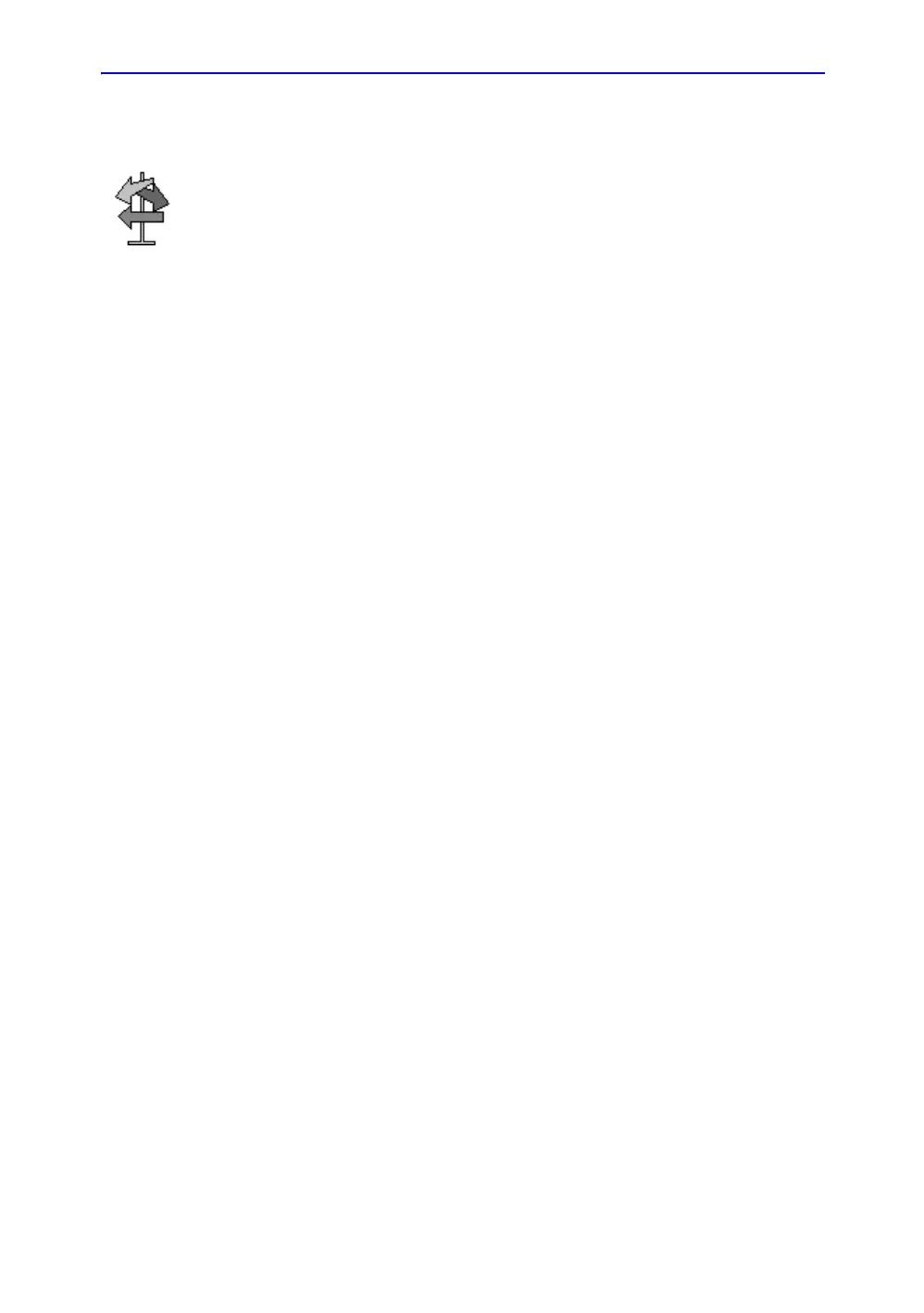Optimizing Spectral Doppler
LOGIQ 7 Online Help 5-95
Direction 2392536-100 Rev. 1
Doppler Mode Scanning Hints
Control overview
Dynamic Range. Affects the amount of Doppler amplitude data
displayed.
Wall Filter. Removes the noise caused by vessel or heart wall
motion at the expense of low flow sensitivity.
Sweep Speed. Controls speed of spectral update.
HINTS
The best Doppler data is collected when parallel to flow, with
orientation also parallel to the anatomic target; whereas, the
best B-Mode image data is collected perpendicular to the
anatomic target. Therefore, you don't usually get both an ideal
B-Mode image and ideal Doppler data simultaneously.
