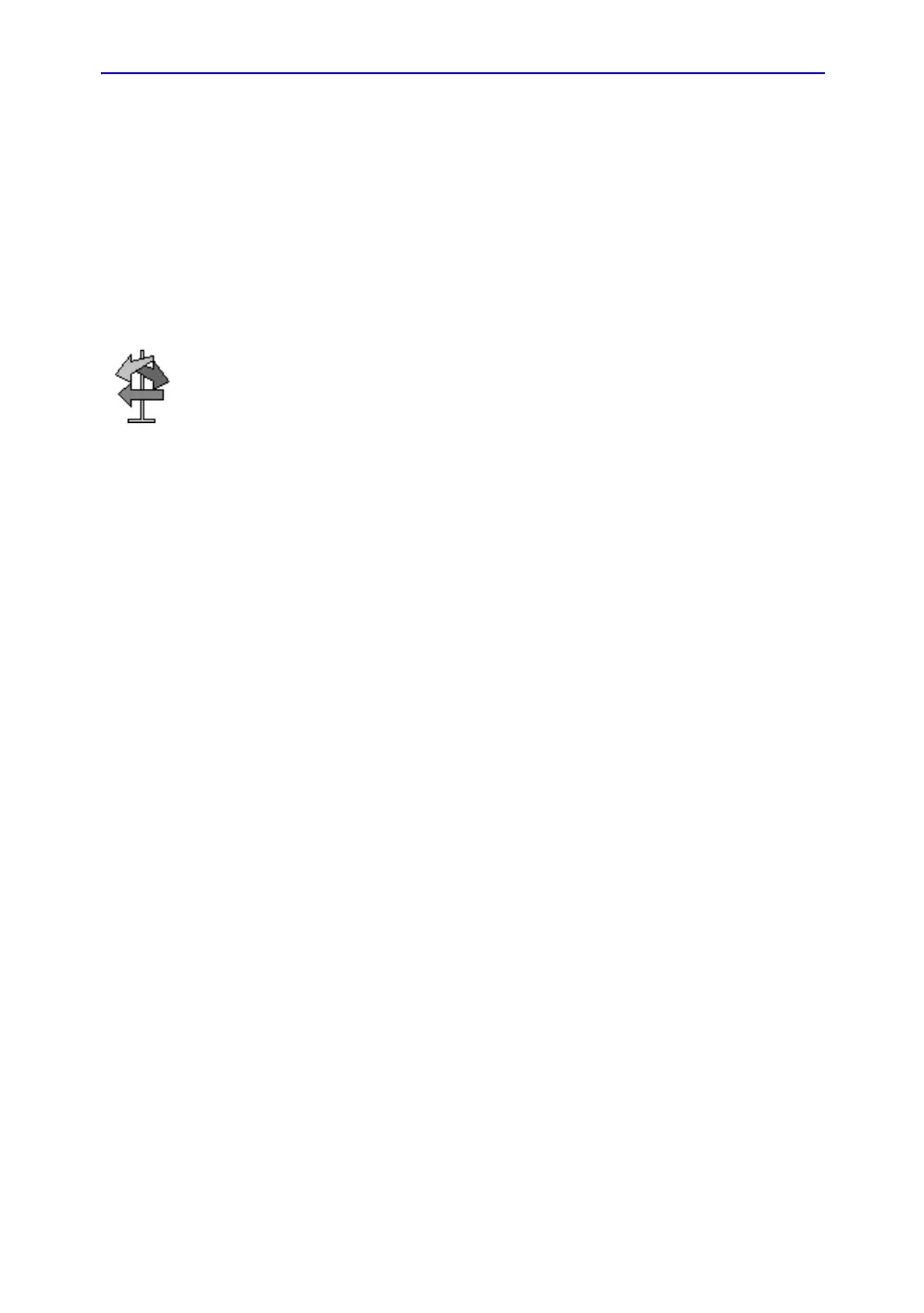Optimizing Color Flow
LOGIQ 7 Online Help 5-83
Direction 2392536-100 Rev. 1
Power Doppler Imaging (PDI) (continued)
Affect on other
controls
When PDI is activated, the following controls are adjusted:
Focus Number may be up to four focal zones. PRF is set to a
lower setting. Color Map is set to a power map. Line Density is
adjusted. Wall Filter is set to a lower setting. Threshold is set to
100%. Frame Averaging is adjusted. Packet Size is adjusted.
NOTE: These controls are reset to their previous values upon exiting
PDI.
HINTS
When changing maps, higher gain settings may be needed.
P-1. The expanded map is designed to expand or increase the
dynamic range of data displayed in a PDI image to show both
low and high flow states. It is especially useful for highlighting
very low flow states just above the noise floor as in renal
vessels.
P-3. The compressed map is designed to compress or
decrease the dynamic range of the PDI image data to highlight
high flow states and suppress noise.
P-7. Directional PDI displays the direction of flow while in
Power Doppler Imaging. Gives all the benefits of PDI while also
providing directional information not available in traditional PDI.
Used in applications where sensitivity and angle independence
is desired, but directional information is also required. Flow
towards the transducer is red; flow away is dark blue to light
blue.
