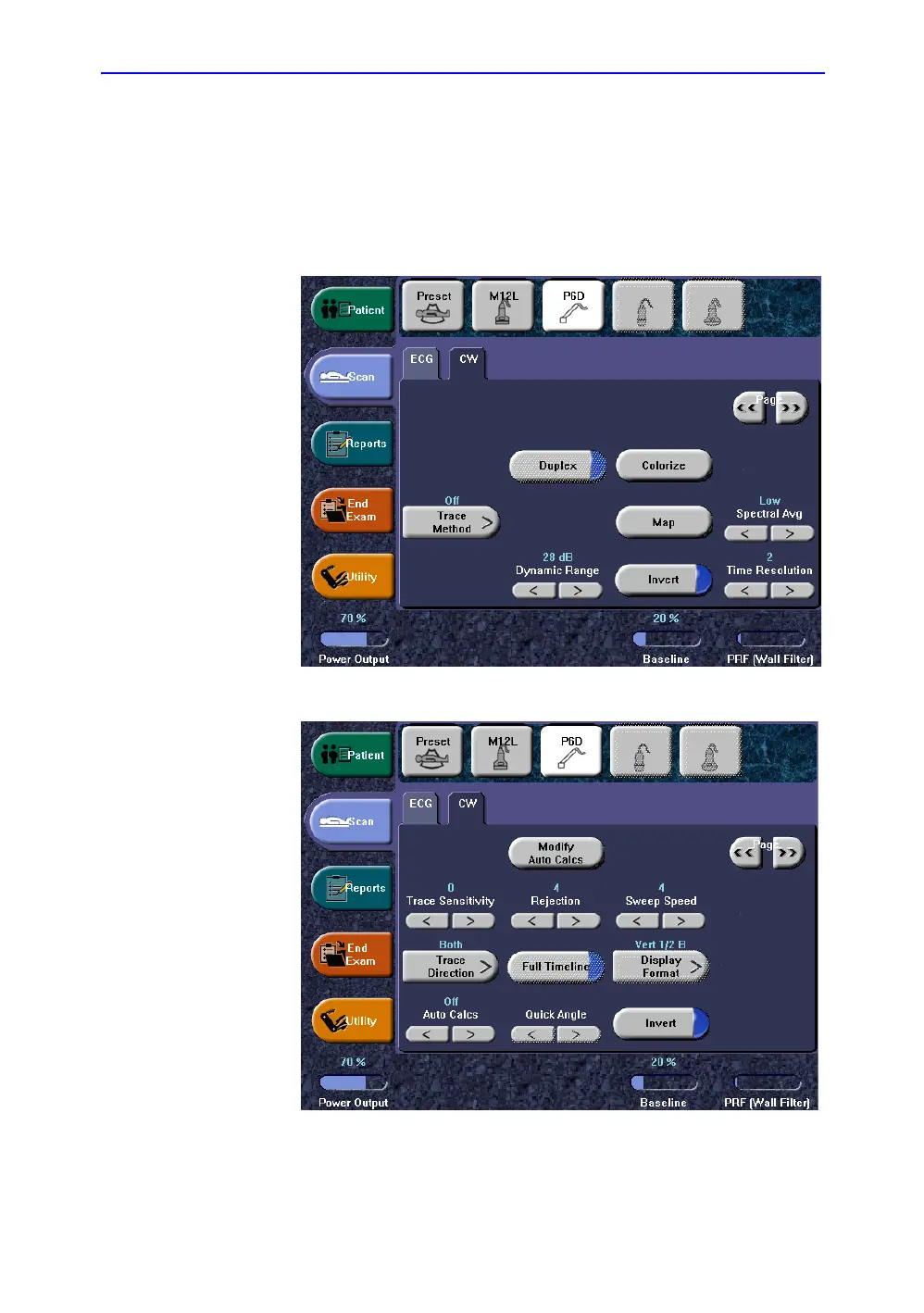Optimizing the Image
5-110 LOGIQ 7 Online Help
Direction 2392536-100 Rev. 1
Activating CW Doppler
To activate CW Doppler Mode, press CW.
The Doppler spectrum displays along with the B-Mode image.
(Steerable CW Doppler, NOT Non-Imaging CW Doppler). The
cursor changes to a Doppler cursor.
Figure 5-51. CWD Mode Touch Panel, Page 1
Figure 5-52. CWD Mode Touch Panel, Page 2
