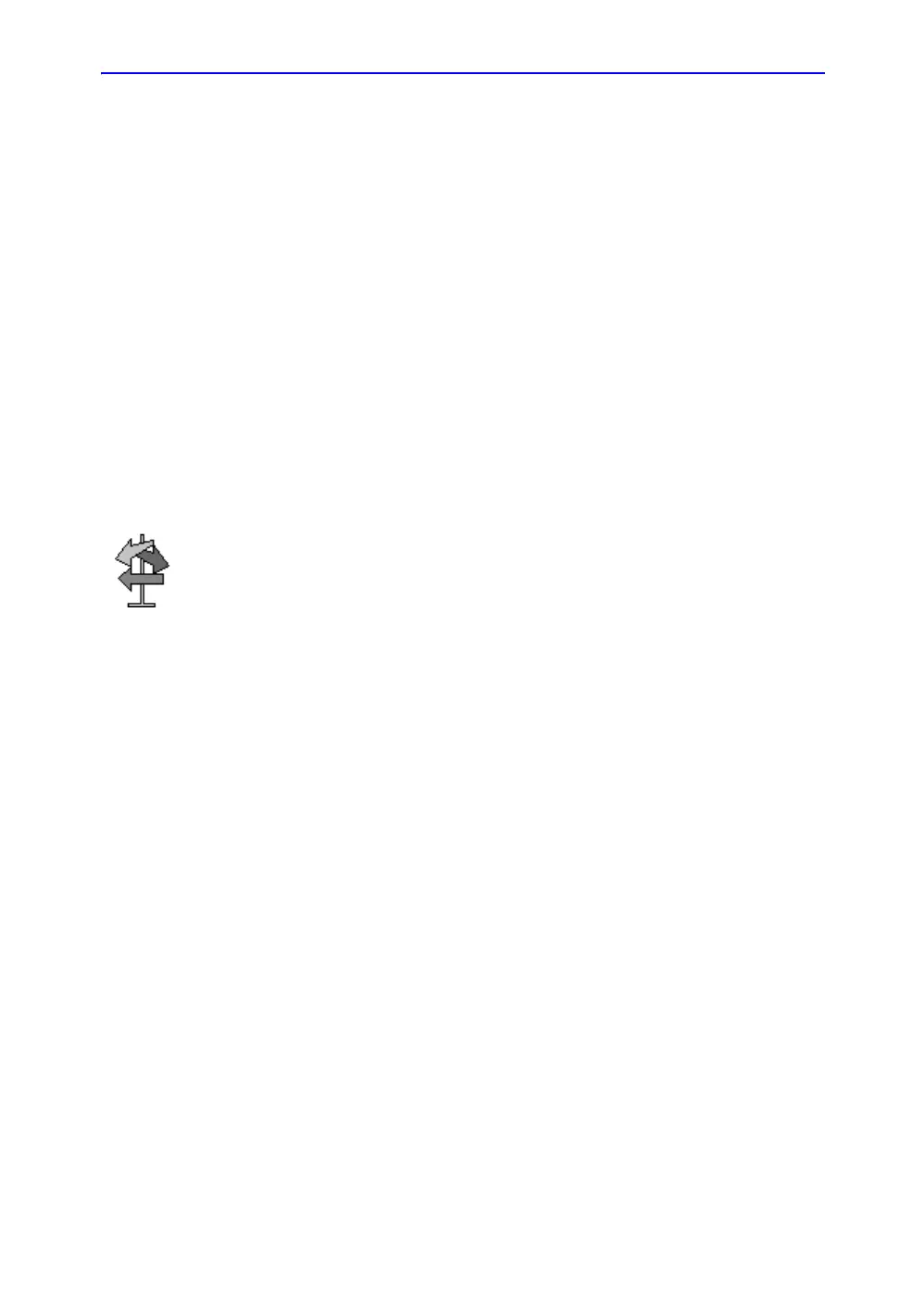Zooming an Image
LOGIQ 7 Basic User Manual 6-3
Direction 2392206-100 Rev. 1
Read vs. Write Zoom
Read Zoom To activate Read Zoom, turn the Zoom knob.
Read Zoom magnifies the image, producing a better frame rate.
Available in pre and post-processing.
Write Zoom To activate Write Zoom, press the Zoom knob.
With Write Zoom, the Ultrasound line density and/or sampling
frequency increases, giving a better resolution.
Available only in pre-processing.
NOTE: The difference between Read Zoom and Write Zoom can be
described in relation to photography. With a photograph, Read
Zoom manipulates the negative and enlarges the picture;
whereas Write Zoom uses a telephoto lens to bring the image
closer before taking the picture.
HINTS
First use the Read Zoom (turn knob) to get to the area of
interest, then use Write Zoom (press knob).
