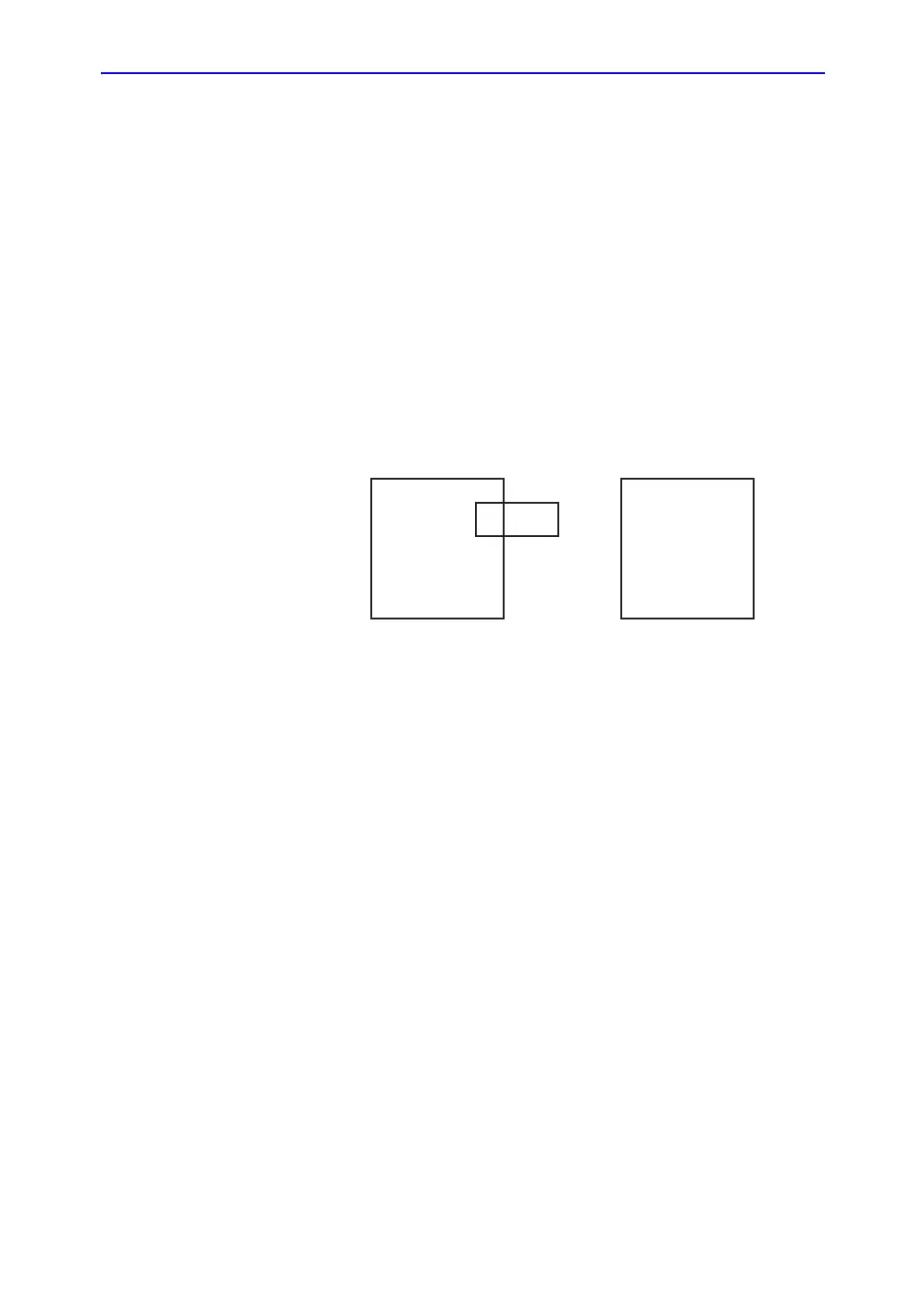Scanning/Display Functions
6-14 LOGIQ 7 Basic User Manual
Direction 2392206-100 Rev. 1
Annotating an image with typed words
• Press Comment and type the comments where the cursor
is currently located (the display's home position) and use
the Trackball to further place the annotation cursor in the
desired location.
• Press Enter to move to the next line.
NOTE: Annotations wrap to the next line when they are within one
character of the right margin if Word Wrapping is selected in the
Text Boundary preset. See Chapter 16 for more information.
The word wrap starts one line below the start of that annotation.
Annotations appear on all prints, photos, and VCR recordings.
Figure 6-4. Next Line Word Wrap
If the cursor appears at the right edge of the lowest line, or a
word cannot be completed in the lower right corner, word wrap
cannot be executed.
NOTE: The same word wrap principles apply for library scripts as typed
comments.
Moving Texts You have the ability to move annotations already on the screen
and place them in different locations.
• Place the cursor on the desired text or text group and press
Set.
• The selected text color turns to green.
• Use the Trackball to move the selected text and press Set.
1. Before 2. After
1
2
WORD WRAP WORD
WRAP
