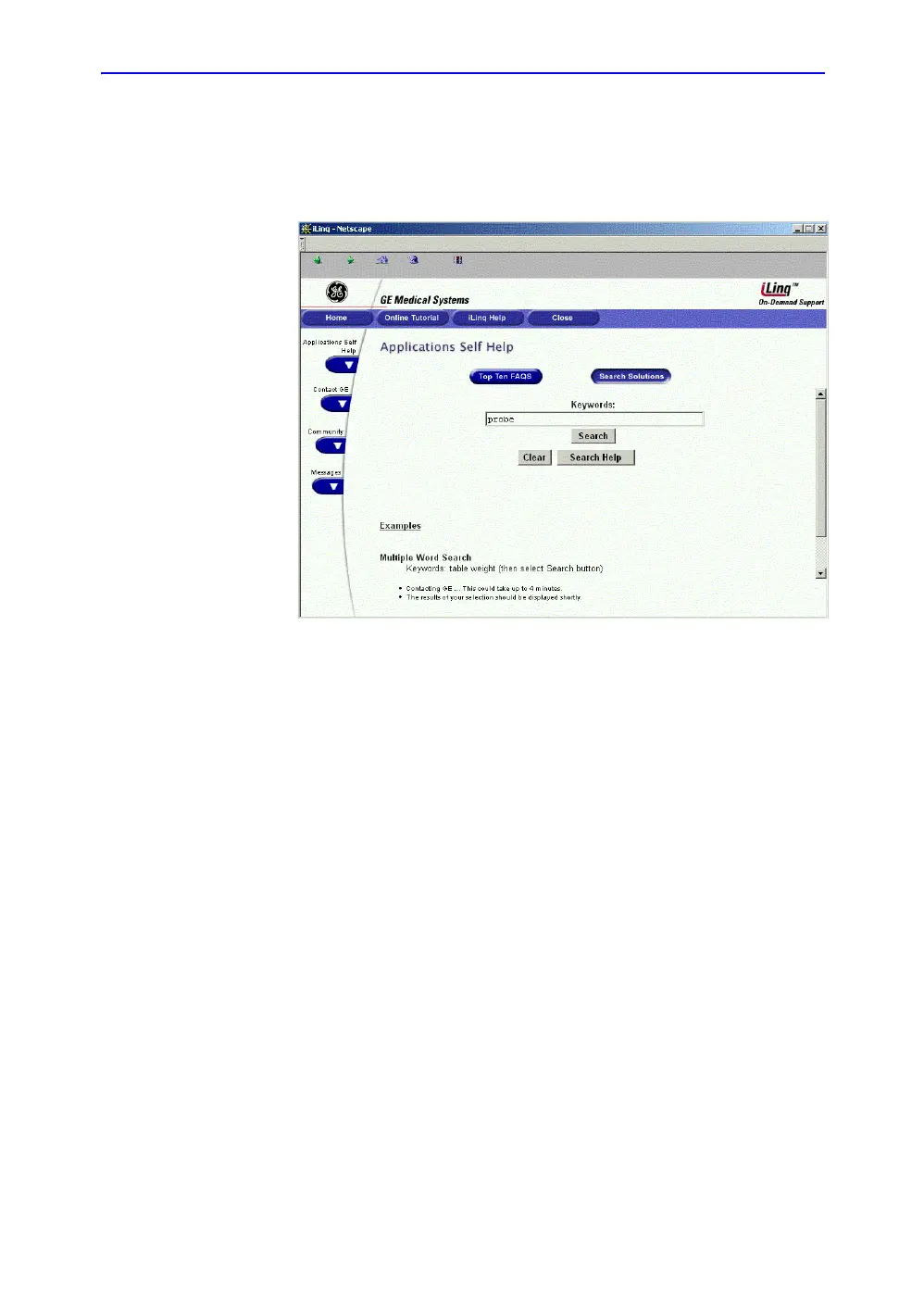Using iLinq
LOGIQ 7 Basic User Manual 6-25
Direction 2392206-100 Rev. 1
Applications Home Page
To get GE Application support, press the Applications link at
the left side of the iLinq Home Page:
Figure 6-12. iLinq Applications Home Page
The first Applications page lets you search the Frequently Asked
Question database, based on the keyword(s) you type in the
Keywords box. After you type in the topic to search for, press the
Search key.
To perform a new search, press Clear, then type in the
keyword(s) for the new search.
