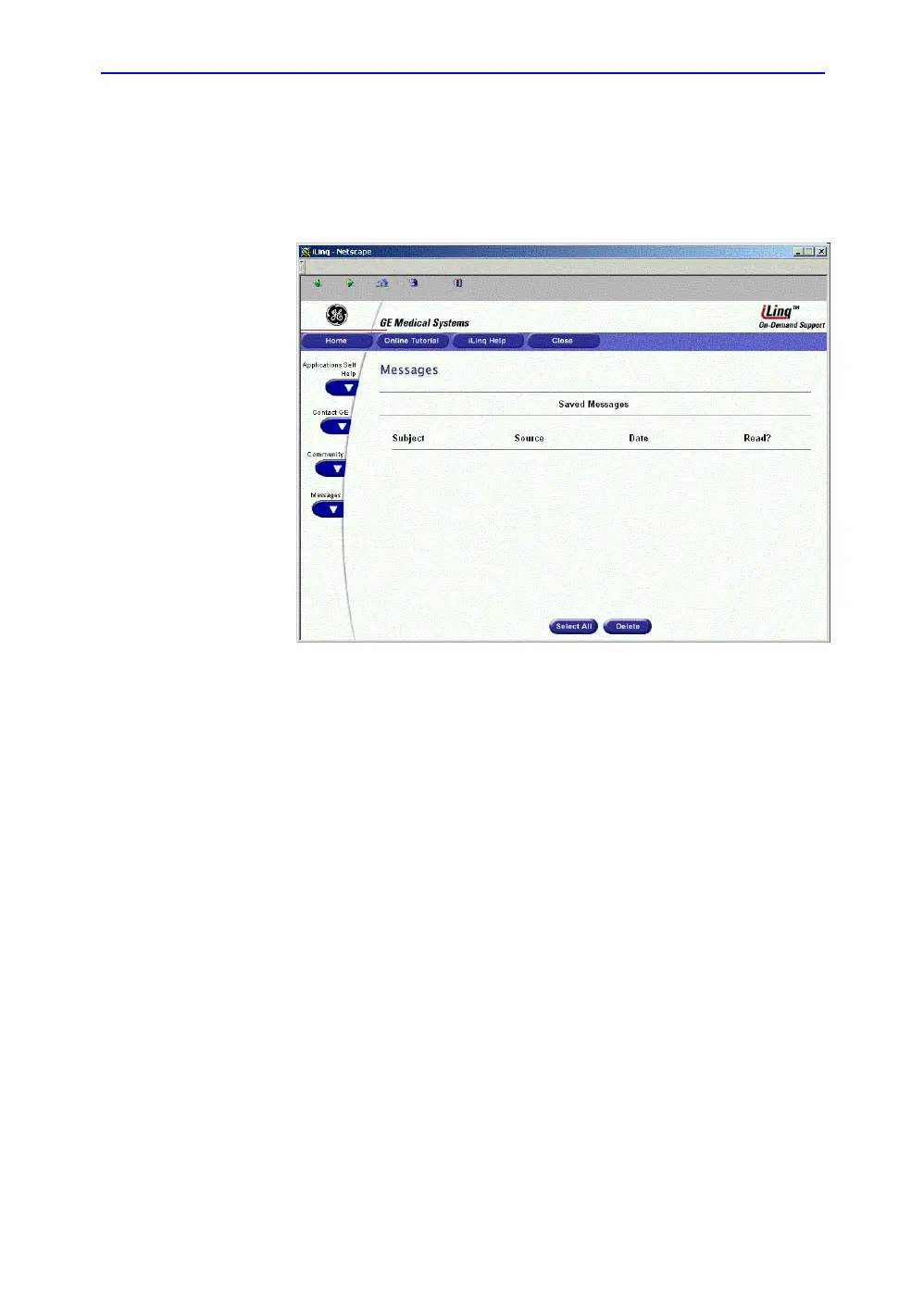Scanning/Display Functions
6-30 LOGIQ 7 Basic User Manual
Direction 2392206-100 Rev. 1
Saved Mail Messages Page
To review a saved email message, press the Saved Mail link at
the left side of the page, then select the email message to view it
at the bottom of the page.
Figure 6-17. iLinq Saved Mail Page
Email notification displays on the left side of the page. To view
this email, press the Get New Mail link.
