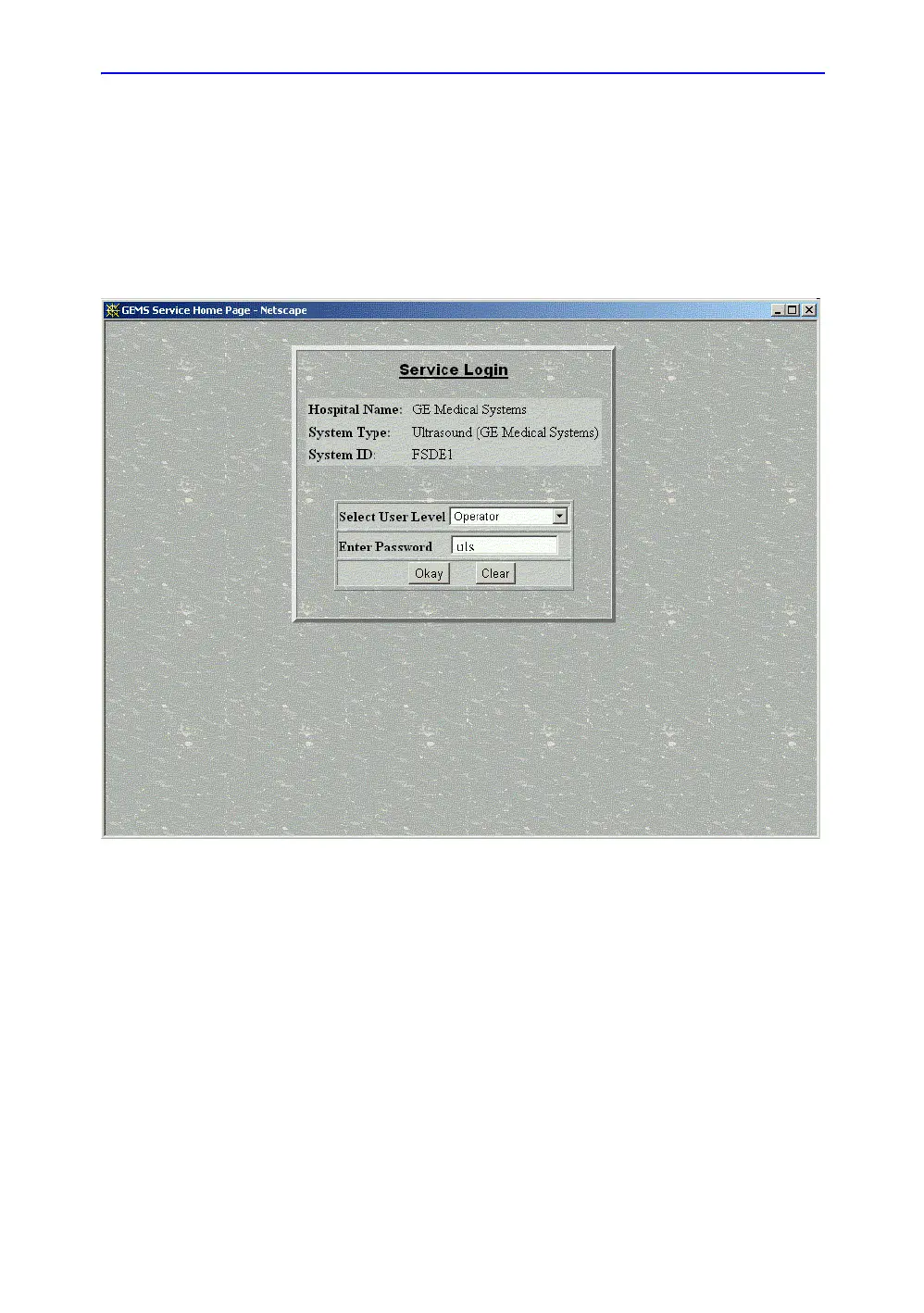Electronic Documentation
LOGIQ 7 Basic User Manual 6-39
Direction 2392206-100 Rev. 1
Accessing Documentation on the Ultrasound Scanner Via the CD-ROM
To access documentation via the CD-ROM,
1. Press the Wrench icon at the bottom of the display. Wait
until the logon screen appears.
2. Logon as ‘Operator’ next to Select User Level. Enter the
following password: ‘uls’. Press Okay.
Figure 6-24. Operator Service Browser Login
