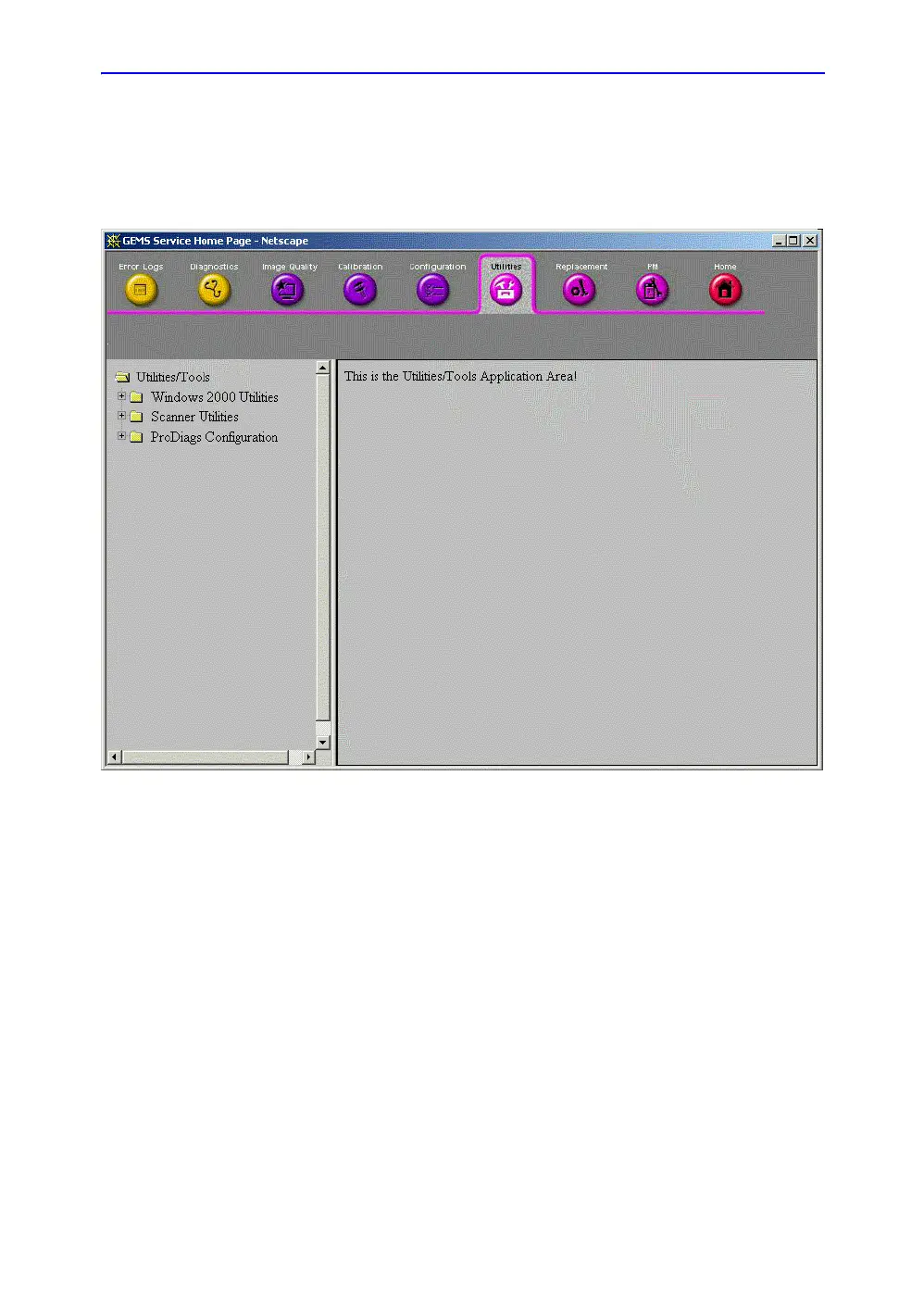Electronic Documentation
LOGIQ 7 Basic User Manual 6-41
Direction 2392206-100 Rev. 1
Accessing Documentation on the Ultrasound Scanner Via the CD-ROM
(continued)
5. Select Scanner Utilities.
Figure 6-26. Scanner Utility Page
6. Select Scanner Documentation Interface.
7. Scroll to find the document and double click on it to open it.
NOTE: You can search through a document, use hyperlinks in the Table
of Contents and Index to locate topics, and navigate via
bookmarks.
NOTE: In addition to viewing documentation on the Ultrasound system,
the Documentation CD can be read on any PC.
To exit, press the ‘X’ in the upper, right-hand corner of the
documentation window.
