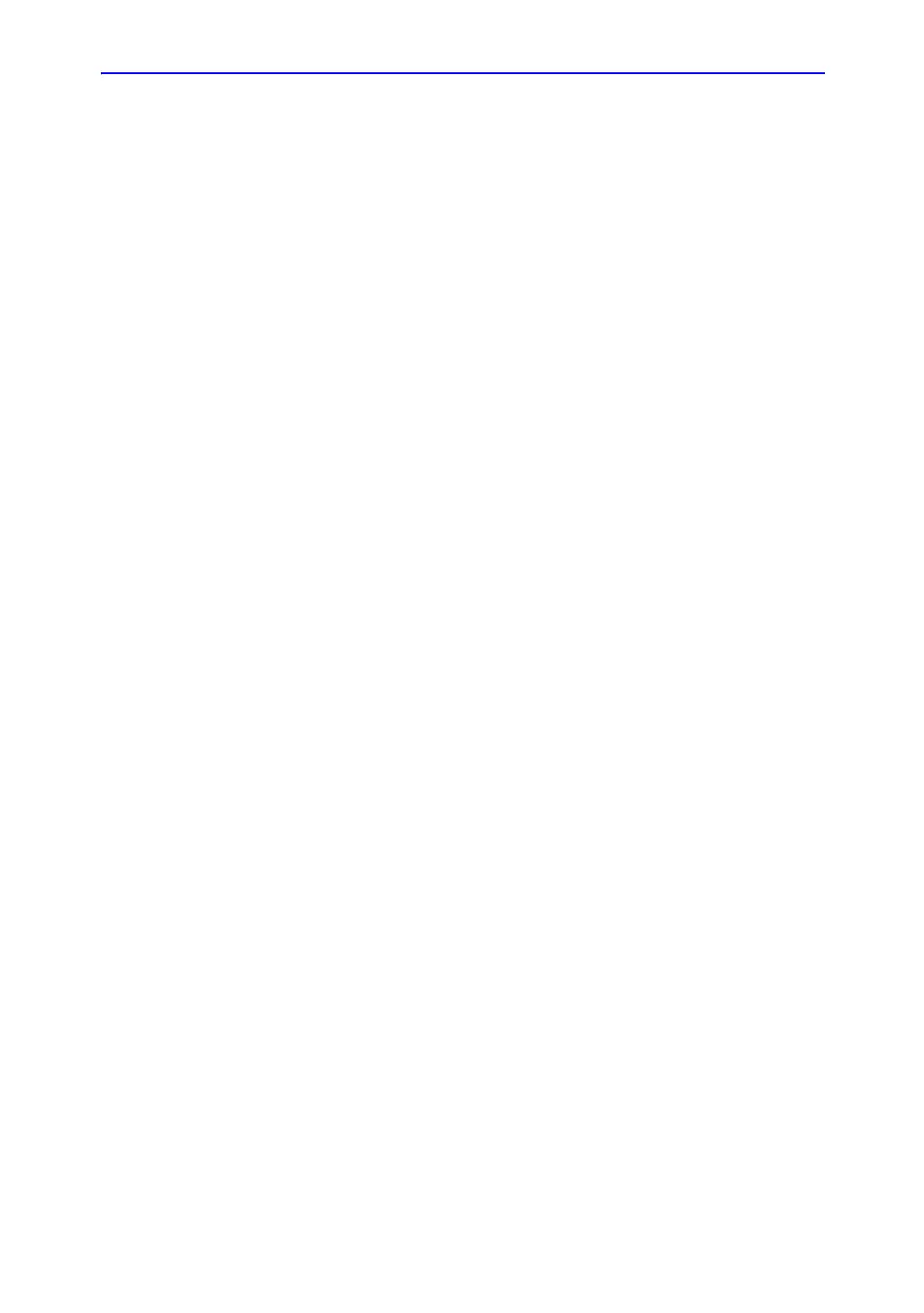General Measurements and Calculations
7-46 LOGIQ 7 Basic User Manual
Direction 2392206-100 Rev. 1
Changing or adding measurement parameters (continued)
Formula Unit
Conversion
(continued)
The system defines the standard value of each measurement as
a meter [m]. If the unit of each measurement value of this
formula is defined as centimeter [cm], you must define the
formula as follows:
efw[g] = 10^(1.5662-0.0108*{P1}*100 + 0.0468*{P2}*100 +
0.171*{D1}*100 + 0.00034*{P1}*{P1}*100*100 -
0.003685*{P2}*{D1}*100*100)
(This converts each measurement value to a centimeter [cm],
since the system standard unit is a meter [m].)
The output unit of this formula is a gram. Since the standard unit
of the system is defined as a kilogram [kg], the system multiplies
the output by 1,000.
Because the output of this formula is defined as a gram, it is
necessary to define the formula as follows.
efw[g] = 10^(1.5662-0.0108*{P1}*100 + 0.0468*{P2}*100 +
0.171*{D1}*100 + 0.00034*{P1}*{P1}*100*100 -
0.003685*{P2}*{D1}*100*100)/1,000
As shown, you can obtain an exact calculation result.
