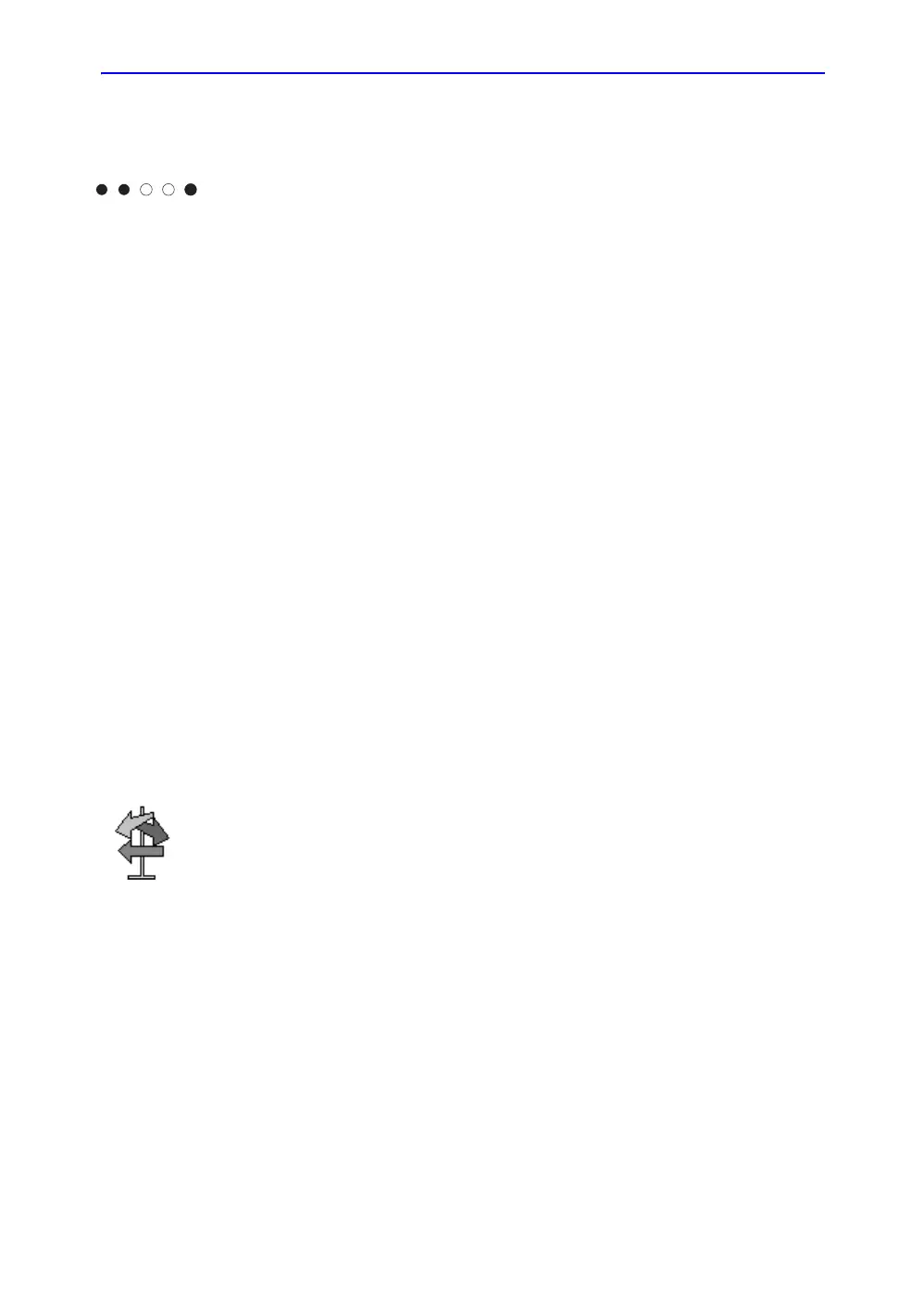OB/GYN
9-16 LOGIQ 7 Basic User Manual
Direction 2392206-100 Rev. 1
Head Circumference (HC)
To calculate head circumference, you make an ellipse, trace, or
two distance measurements.
Ellipse 1. Select HC; an active caliper displays.
2. If necessary, select HC until Ellipse is displayed above the
key.
3. To position the active caliper, move the Trackball.
4. To fix the start point, press Set.
The system fixes the first caliper and displays a second
active caliper.
5. To position the second caliper, move the Trackball.
6. Adjust the Ellipse control; an ellipse with an initial circle
shape displays.
• To position the ellipse and to size the measured axes
(move the calipers), move the Trackball.
• To increase the size, adjust the Ellipse control in a
clockwise direction.
• To decrease the size, adjust the Ellipse control in a
counterclockwise direction.
• To toggle between active calipers, press Measure.
7. To complete the measurement, press Set.
The system displays the circumference in the Results
Window.
USA
Europe
Tokyo
Osaka
ASUM
HINTS
Before you complete the ellipse measurement:
• To erase the ellipse and the current data measured, press
Clear once. The original caliper is displayed to restart the
measurement.
• To exit the measurement function without completing the
measurement, press Clear a second time.
