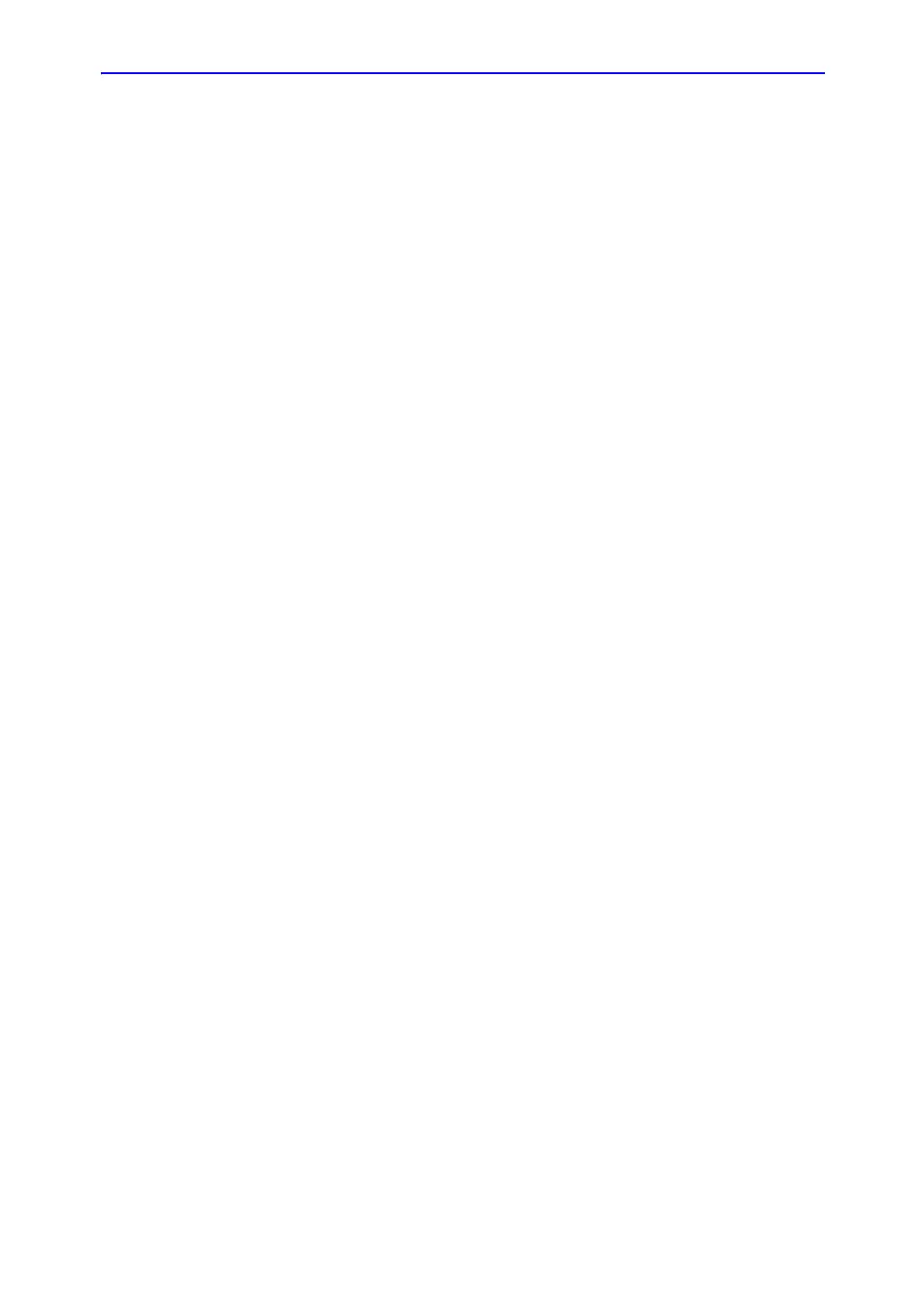Cardiology Measurements
LOGIQ 7 Basic User Manual 10-69
Direction 2392206-100 Rev. 1
Aortic Valve (continued)
One velocity flow
trace
measurements
• Proximal Isovelocity Surface Area: Regurgitant Flow (PISA
AR)
• Proximal Isovelocity Surface Area: Regurgitant Volume Flow
(PISA AR)
Making a velocity
flow trace
measurement
1. Select the measurement; an active caliper displays.
2. To position the caliper at the start point, move the Trackball.
3. To fix the trace start point, press Set.
The system displays a vertical dotted line.
4. To trace the envelope, move the Trackball.
A line shows the traced area.
5. To complete the trace, press Set.
The system displays a second vertical dotted line.
6. To position the second dotted line at the start of the next
envelope, move the Trackball.
7. To complete the measurement, press Set.
The system displays the measurement in the Results
Window.
One peak velocity
measurement
• Proximal Isovelocity Surface Area: Aliased Velocity (PISA
AR)
Making a peak
velocity
measurement
1. Select the measurement; an active caliper with a vertical
dotted line displays.
2. To position the caliper at the desired measurement point,
move the Trackball.
3. To complete the measurement, press Set.
The system displays the velocity measurement in the
Results Window.
