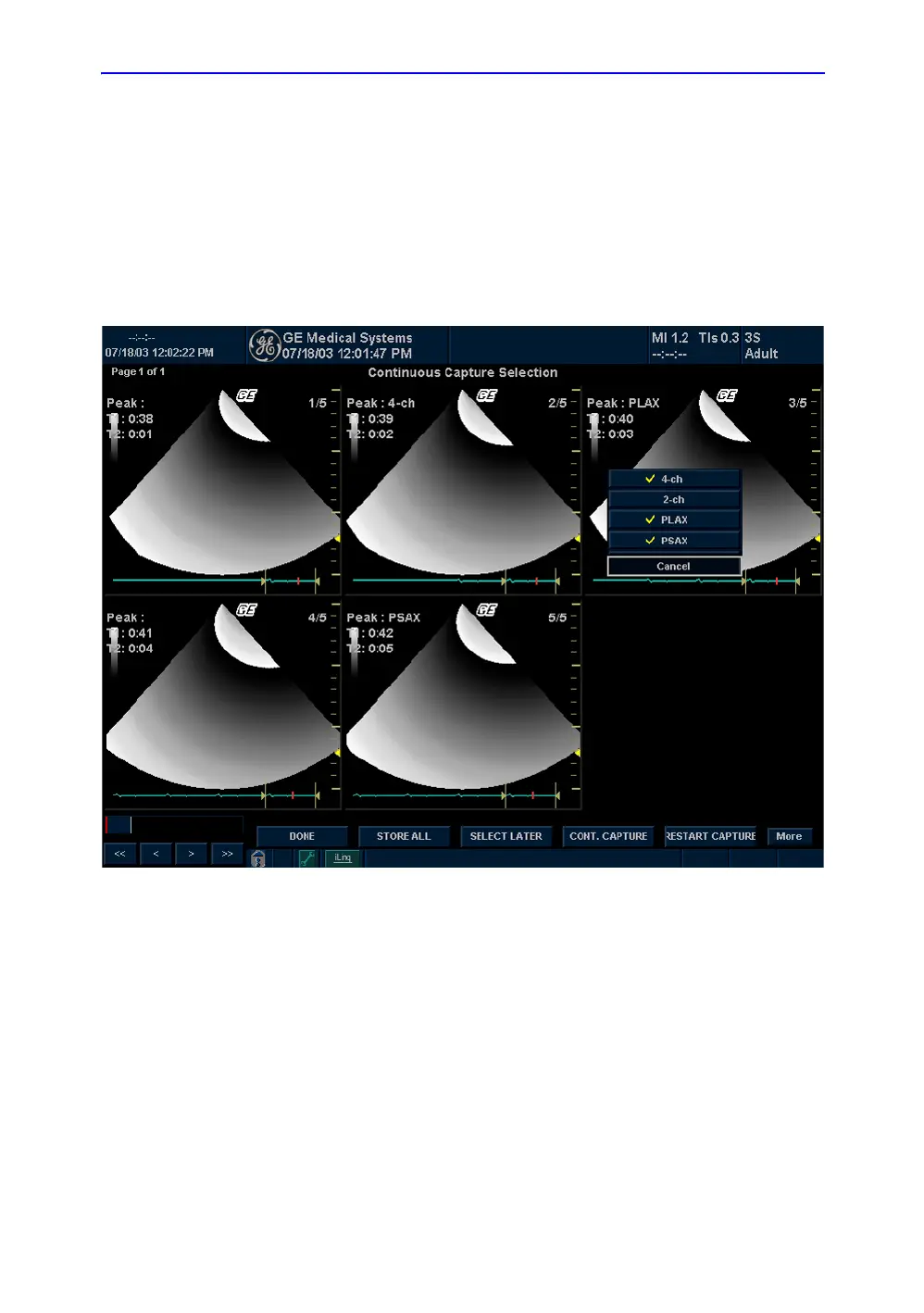Cardiology
10-100 LOGIQ 7 Basic User Manual
Direction 2392206-100 Rev. 1
Activating Continuous Capture (continued)
12. Assign the cine loops to the four views.
a. Trackball to the desired loop.
b. Press Set. A drop-down menu appears with the
available choices.
c. Trackball to the appropriate view.
d. Press Set.
Figure 10-15. Drop-down Menu
e. Continue these steps until all views are selected.
NOTE: To access additional cycles, use the arrow keys on the
lower left portion of the select cycle screen.
