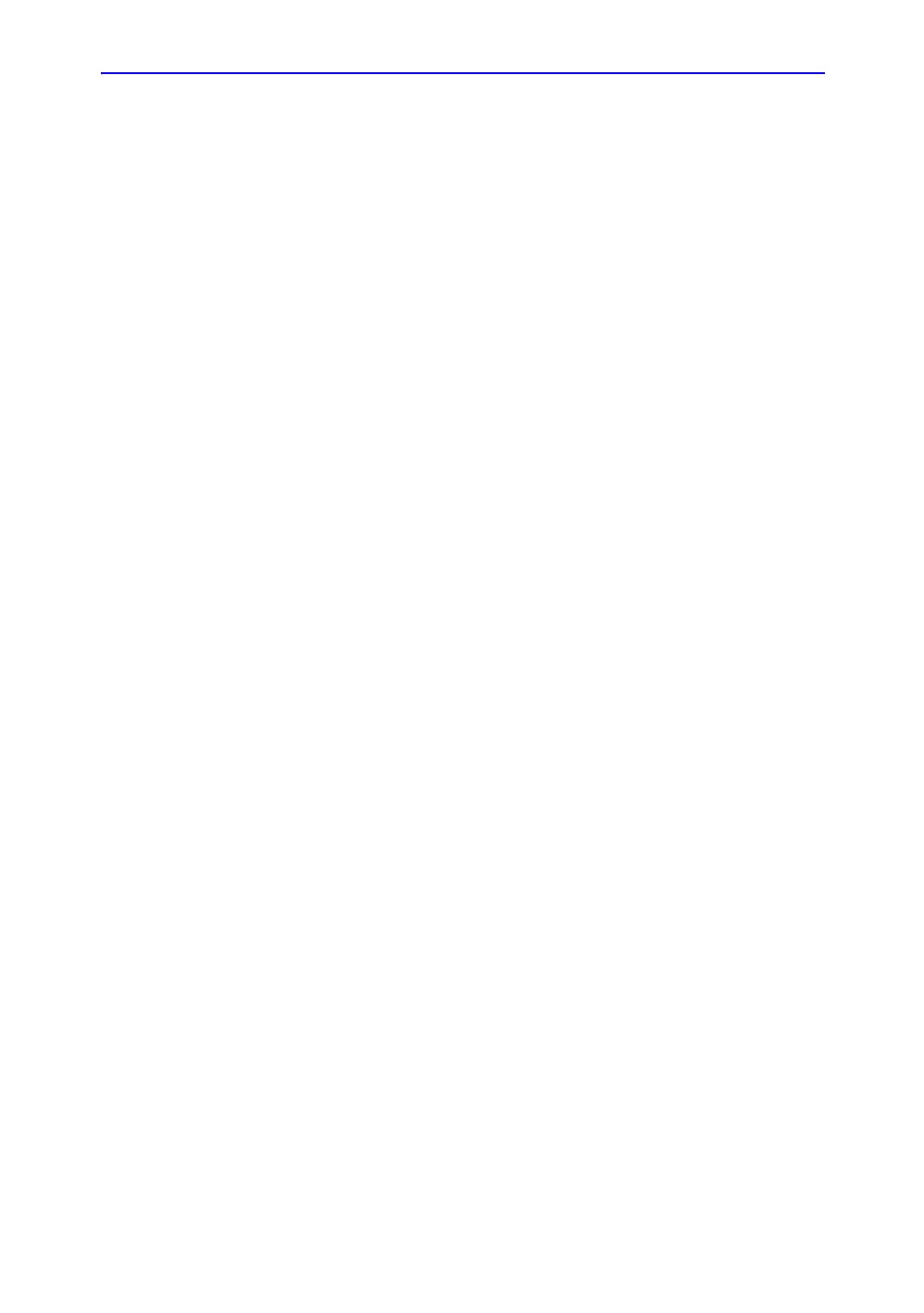Vascular
11-4 LOGIQ 7 Basic User Manual
Direction 2392206-100 Rev. 1
Introduction (continued)
To change an exam calc:
1. Select Exam Calcs.
The Vascular exam category allows you to choose from the
displayed exam calcs.
2. To select another exam calcs, press the desired exam calcs
folder.
A vascular study is a group of the particular vessels. You can
customize the vessel exam calcs in the configuration menu. See
‘Measurement and Calculation Setup’ for more information.
When you use Auto Vascular calculation, you use the vessel
keys on the Touch Panel to post-assign vascular calculations.
When you are not using Auto Vascular calculation, the vessel
key is used for manual measurement.
